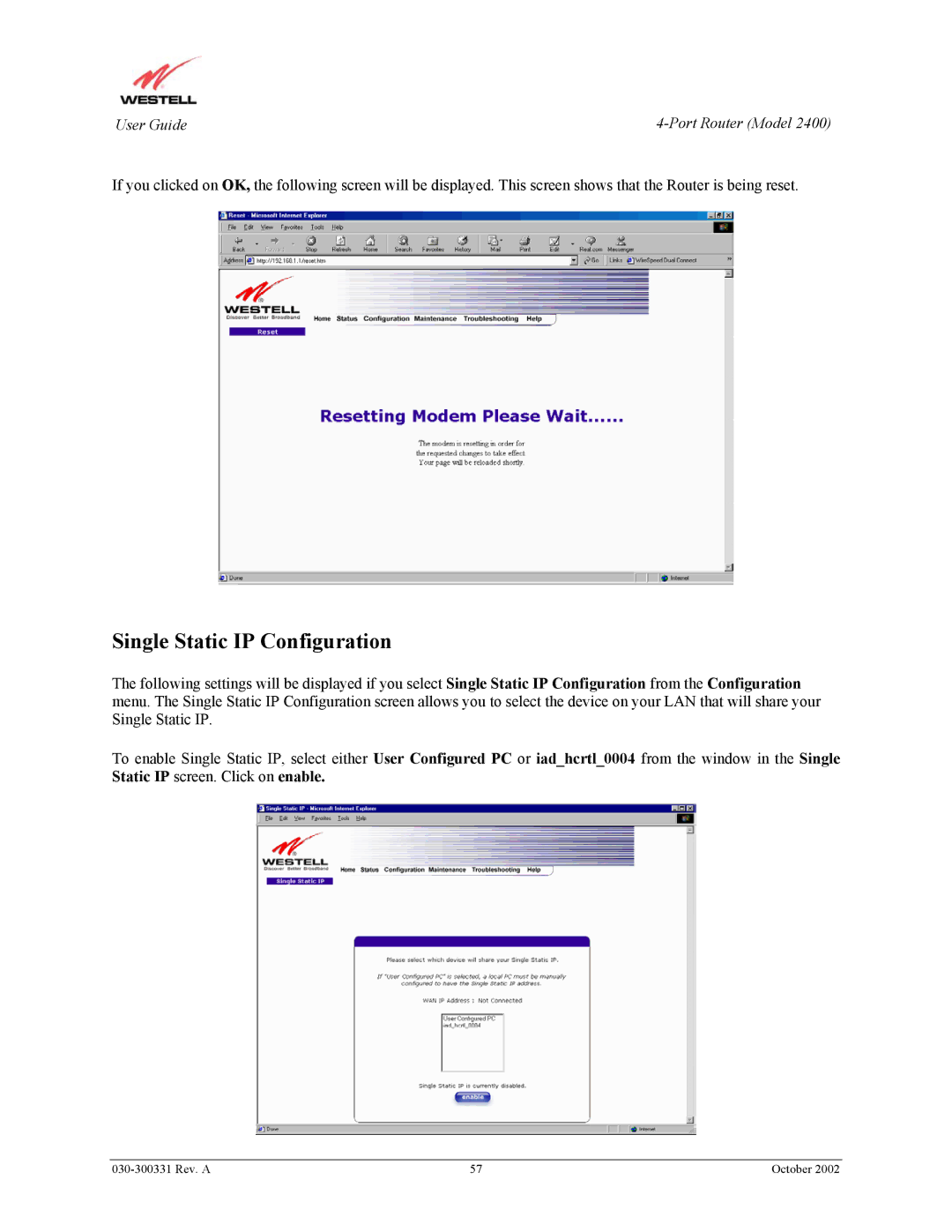User Guide |
If you clicked on OK, the following screen will be displayed. This screen shows that the Router is being reset.
Single Static IP Configuration
The following settings will be displayed if you select Single Static IP Configuration from the Configuration menu. The Single Static IP Configuration screen allows you to select the device on your LAN that will share your Single Static IP.
To enable Single Static IP, select either User Configured PC or iad_hcrtl_0004 from the window in the Single Static IP screen. Click on enable.
| 57 | October 2002 |