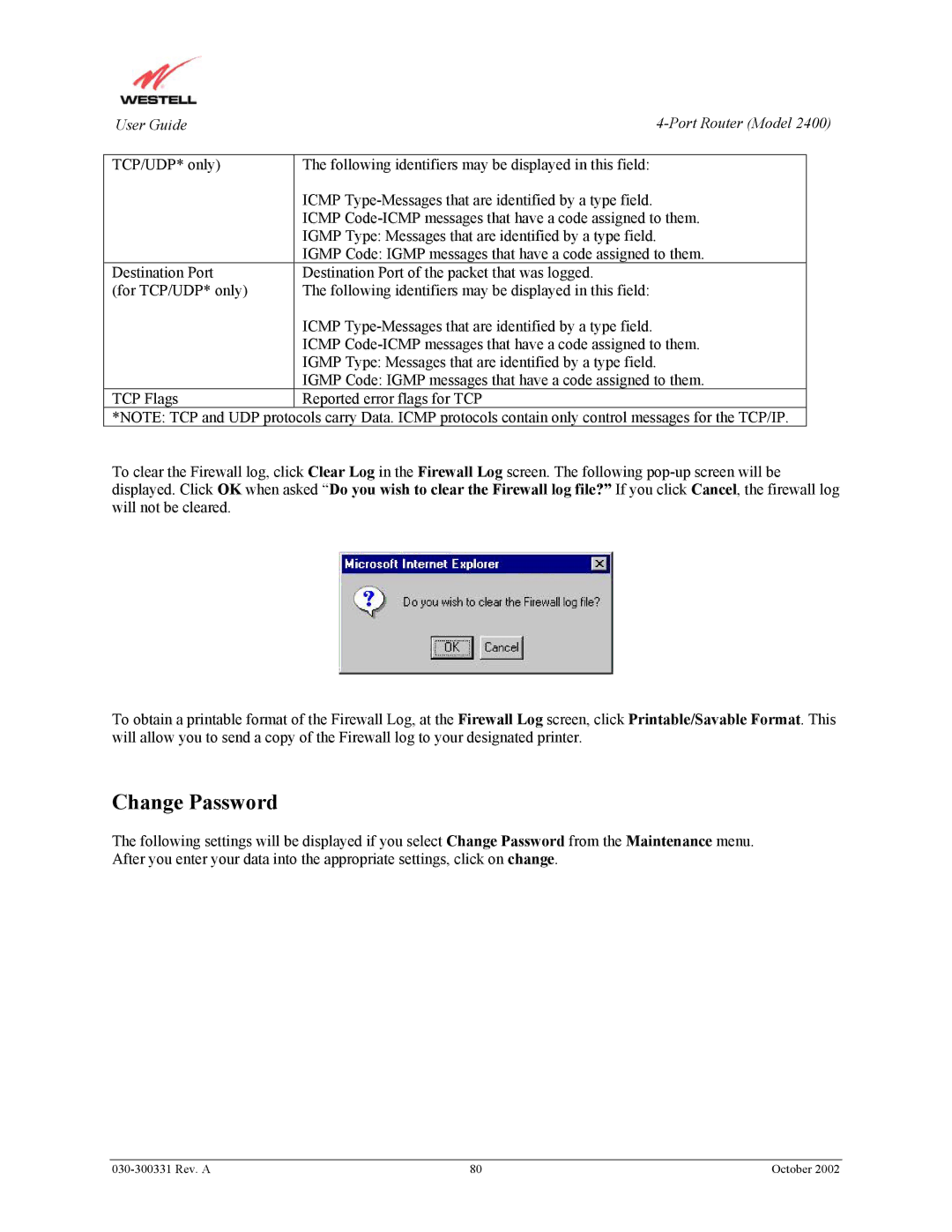User Guide | ||
|
|
|
TCP/UDP* only) | The following identifiers may be displayed in this field: | |
| ICMP |
|
| ICMP |
|
| IGMP Type: Messages that are identified by a type field. |
|
| IGMP Code: IGMP messages that have a code assigned to them. |
|
Destination Port | Destination Port of the packet that was logged. |
|
(for TCP/UDP* only) | The following identifiers may be displayed in this field: |
|
| ICMP |
|
| ICMP |
|
| IGMP Type: Messages that are identified by a type field. |
|
| IGMP Code: IGMP messages that have a code assigned to them. |
|
TCP Flags | Reported error flags for TCP |
|
*NOTE: TCP and UDP protocols carry Data. ICMP protocols contain only control messages for the TCP/IP. |
| |
To clear the Firewall log, click Clear Log in the Firewall Log screen. The following
To obtain a printable format of the Firewall Log, at the Firewall Log screen, click Printable/Savable Format. This will allow you to send a copy of the Firewall log to your designated printer.
Change Password
The following settings will be displayed if you select Change Password from the Maintenance menu. After you enter your data into the appropriate settings, click on change.
| 80 | October 2002 |