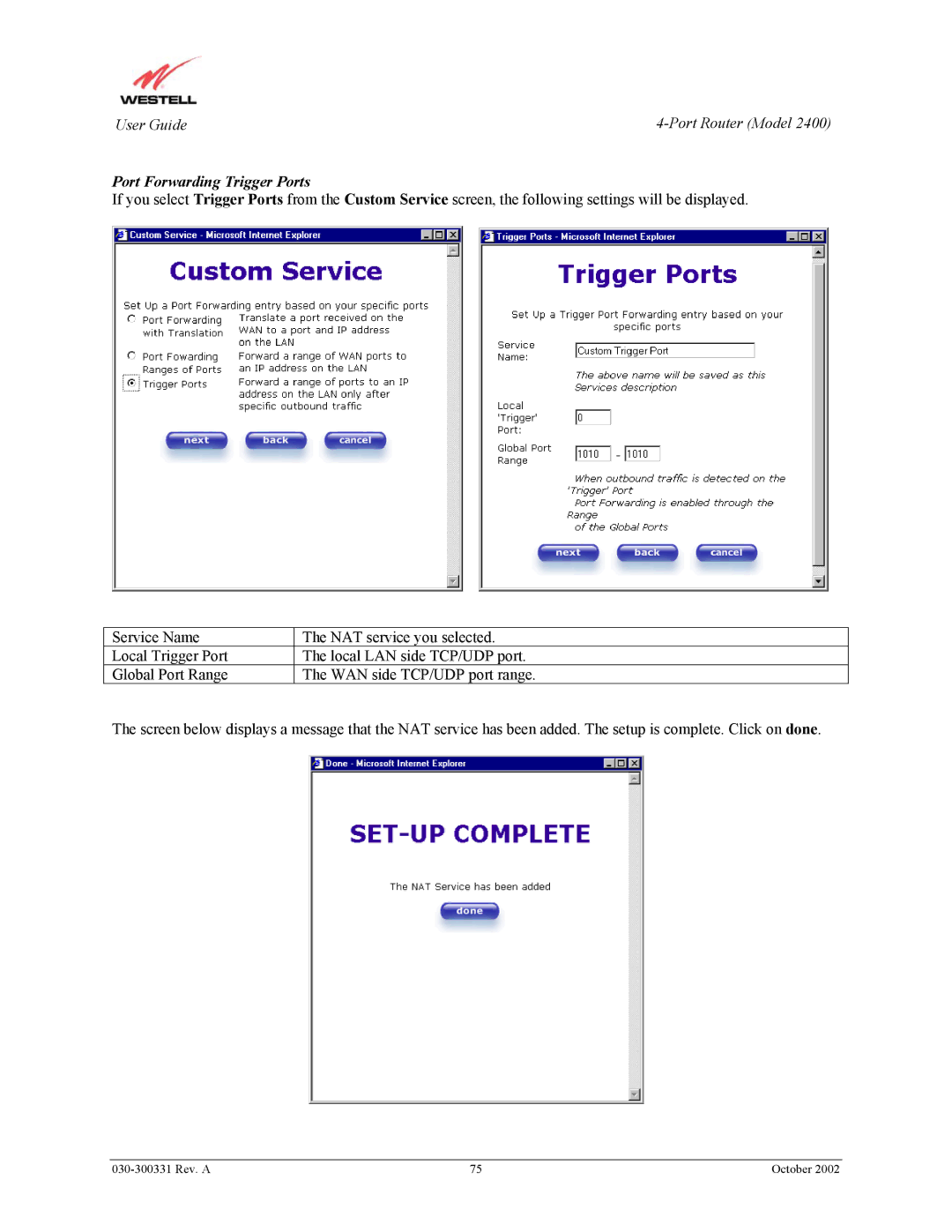User Guide |
Port Forwarding Trigger Ports
If you select Trigger Ports from the Custom Service screen, the following settings will be displayed.
Service Name | The NAT service you selected. |
Local Trigger Port | The local LAN side TCP/UDP port. |
Global Port Range | The WAN side TCP/UDP port range. |
The screen below displays a message that the NAT service has been added. The setup is complete. Click on done.
| 75 | October 2002 |