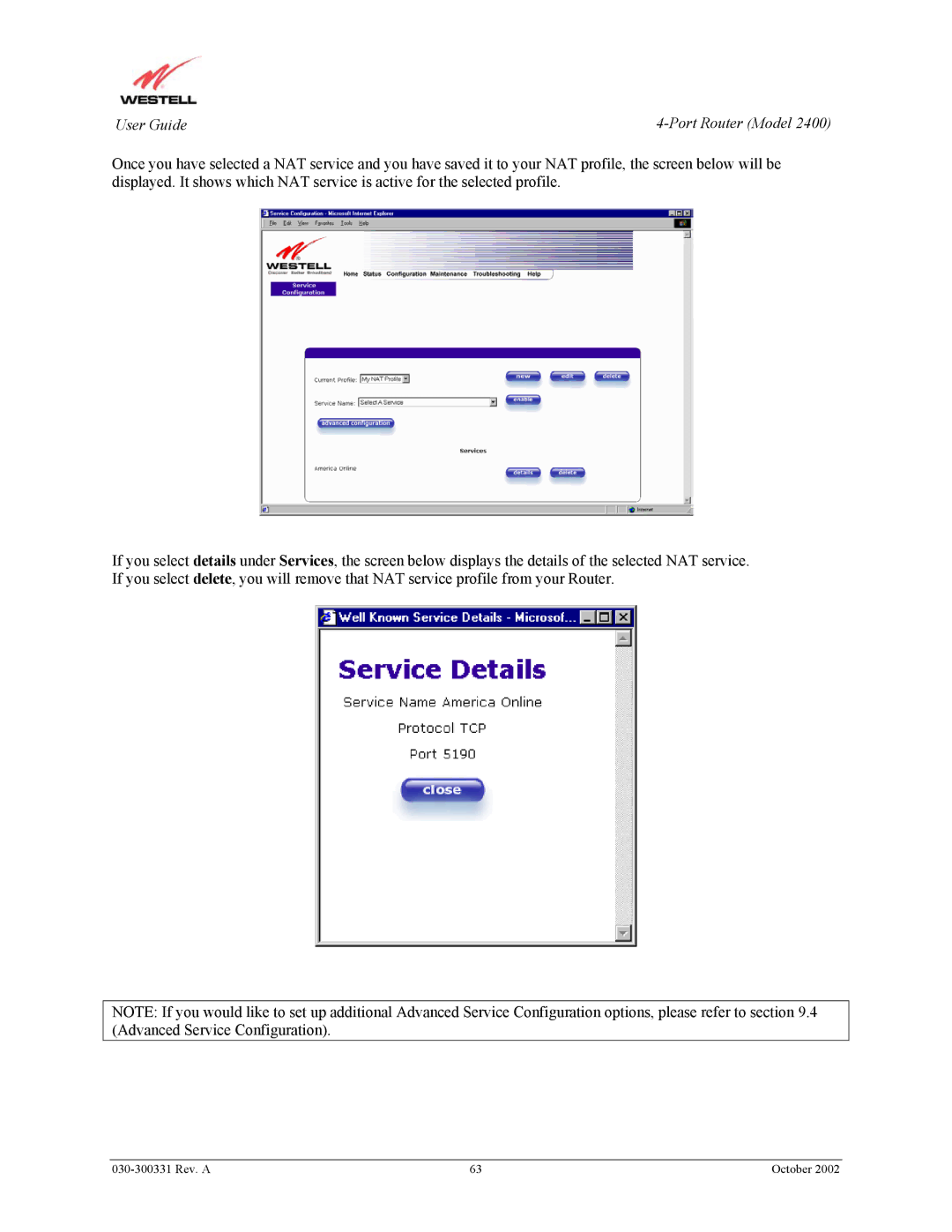User Guide |
Once you have selected a NAT service and you have saved it to your NAT profile, the screen below will be displayed. It shows which NAT service is active for the selected profile.
If you select details under Services, the screen below displays the details of the selected NAT service. If you select delete, you will remove that NAT service profile from your Router.
NOTE: If you would like to set up additional Advanced Service Configuration options, please refer to section 9.4 (Advanced Service Configuration).
| 63 | October 2002 |