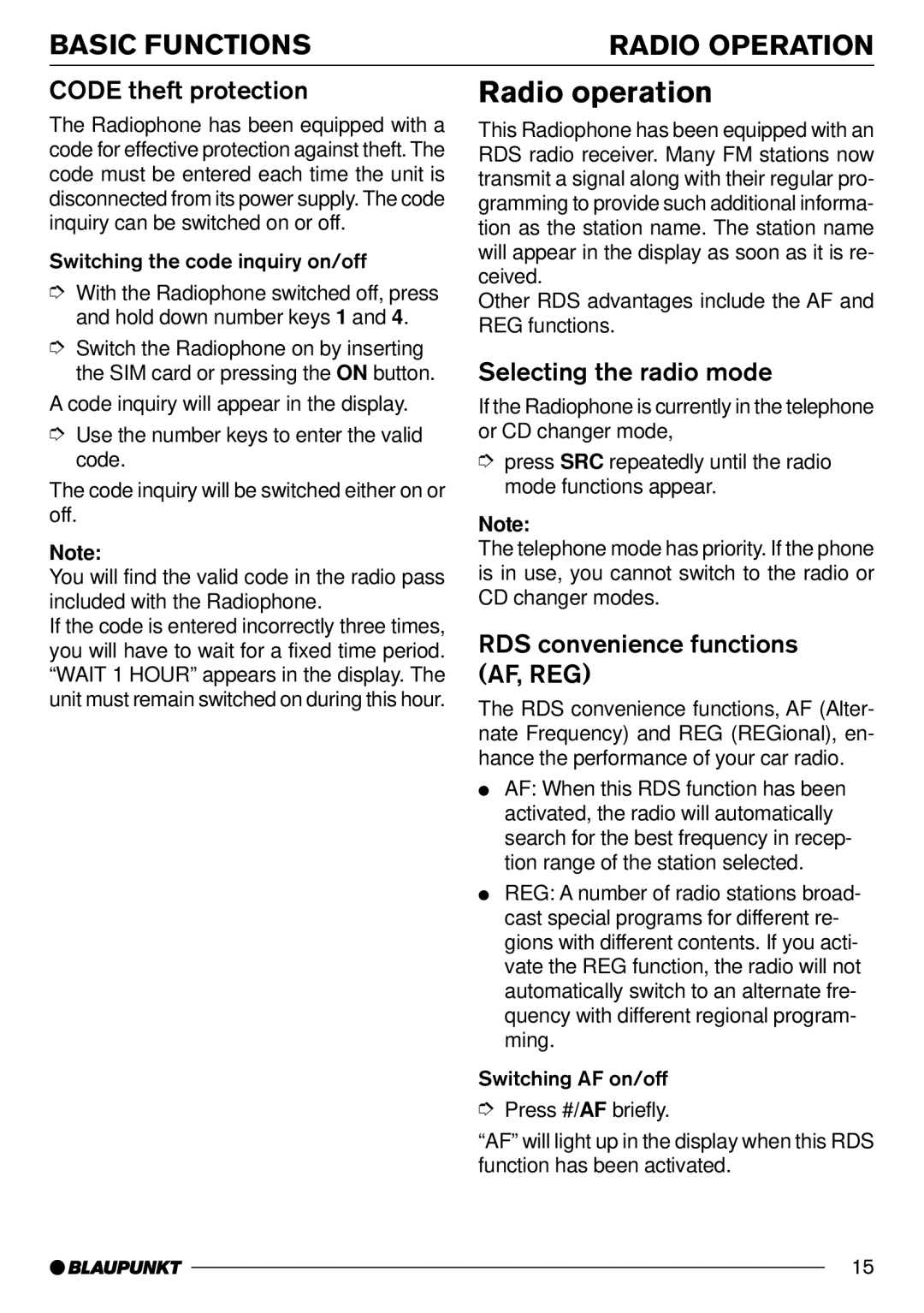BASIC FUNCTIONS | RADIO OPERATION |
CODE theft protection
The Radiophone has been equipped with a code for effective protection against theft. The code must be entered each time the unit is disconnected from its power supply. The code inquiry can be switched on or off.
Switching the code inquiry on/off
➮With the Radiophone switched off, press and hold down number keys 1 and 4.
➮Switch the Radiophone on by inserting the SIM card or pressing the ON button.
A code inquiry will appear in the display.
➮Use the number keys to enter the valid code.
The code inquiry will be switched either on or off.
Note:
You will find the valid code in the radio pass included with the Radiophone.
If the code is entered incorrectly three times, you will have to wait for a fixed time period. “WAIT 1 HOUR” appears in the display. The unit must remain switched on during this hour.
Radio operation
This Radiophone has been equipped with an RDS radio receiver. Many FM stations now transmit a signal along with their regular pro- gramming to provide such additional informa- tion as the station name. The station name will appear in the display as soon as it is re- ceived.
Other RDS advantages include the AF and REG functions.
Selecting the radio mode
If the Radiophone is currently in the telephone or CD changer mode,
➮press SRC repeatedly until the radio mode functions appear.
Note:
The telephone mode has priority. If the phone is in use, you cannot switch to the radio or CD changer modes.
RDS convenience functions (AF, REG)
The RDS convenience functions, AF (Alter- nate Frequency) and REG (REGional), en- hance the performance of your car radio.
●AF: When this RDS function has been activated, the radio will automatically search for the best frequency in recep- tion range of the station selected.
●REG: A number of radio stations broad- cast special programs for different re- gions with different contents. If you acti- vate the REG function, the radio will not automatically switch to an alternate fre- quency with different regional program- ming.
Switching AF on/off
➮Press #/AF briefly.
“AF” will light up in the display when this RDS function has been activated.
15