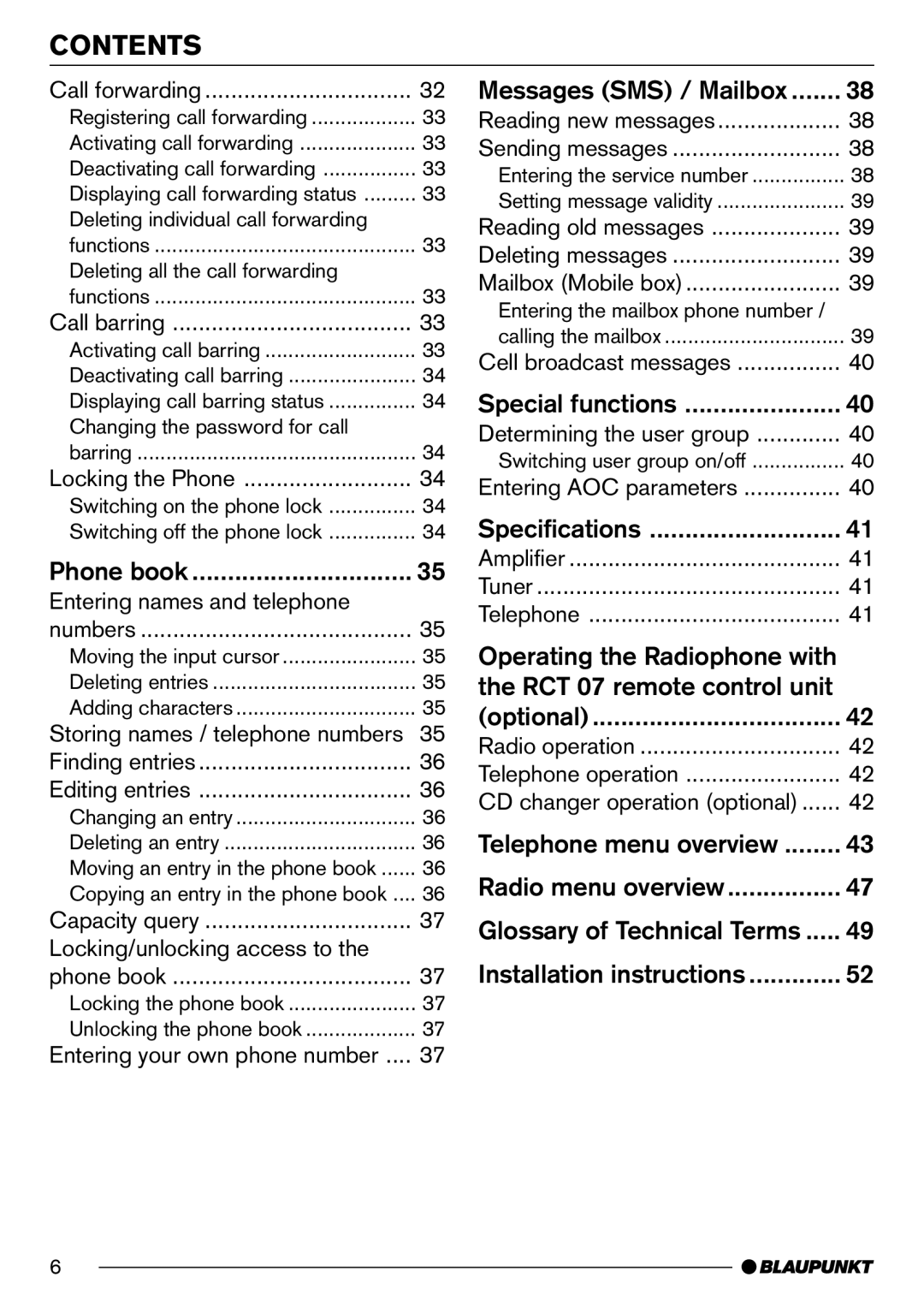CONTENTS
Call forwarding | 32 |
Registering call forwarding | 33 |
Activating call forwarding | 33 |
Deactivating call forwarding | 33 |
Displaying call forwarding status | 33 |
Deleting individual call forwarding |
|
functions | 33 |
Deleting all the call forwarding |
|
functions | 33 |
Call barring | 33 |
Activating call barring | 33 |
Deactivating call barring | 34 |
Displaying call barring status | 34 |
Changing the password for call |
|
barring | 34 |
Locking the Phone | 34 |
Switching on the phone lock | 34 |
Switching off the phone lock | 34 |
Phone book | 35 |
Entering names and telephone |
|
numbers | 35 |
Moving the input cursor | 35 |
Deleting entries | 35 |
Adding characters | 35 |
Storing names / telephone numbers | 35 |
Finding entries | 36 |
Editing entries | 36 |
Changing an entry | 36 |
Deleting an entry | 36 |
Moving an entry in the phone book | 36 |
Copying an entry in the phone book .... | 36 |
Capacity query | 37 |
Locking/unlocking access to the |
|
phone book | 37 |
Locking the phone book | 37 |
Unlocking the phone book | 37 |
Entering your own phone number .... | 37 |
Messages (SMS) / Mailbox | 38 |
Reading new messages | 38 |
Sending messages | 38 |
Entering the service number | 38 |
Setting message validity | 39 |
Reading old messages | 39 |
Deleting messages | 39 |
Mailbox (Mobile box) | 39 |
Entering the mailbox phone number / |
|
calling the mailbox | 39 |
Cell broadcast messages | 40 |
Special functions | 40 |
Determining the user group | 40 |
Switching user group on/off | 40 |
Entering AOC parameters | 40 |
Specifications | 41 |
Amplifier | 41 |
Tuner | 41 |
Telephone | 41 |
Operating the Radiophone with |
|
the RCT 07 remote control unit |
|
(optional) | 42 |
Radio operation | 42 |
Telephone operation | 42 |
CD changer operation (optional) | 42 |
Telephone menu overview | 43 |
Radio menu overview | 47 |
Glossary of Technical Terms | 49 |
Installation instructions | 52 |
6