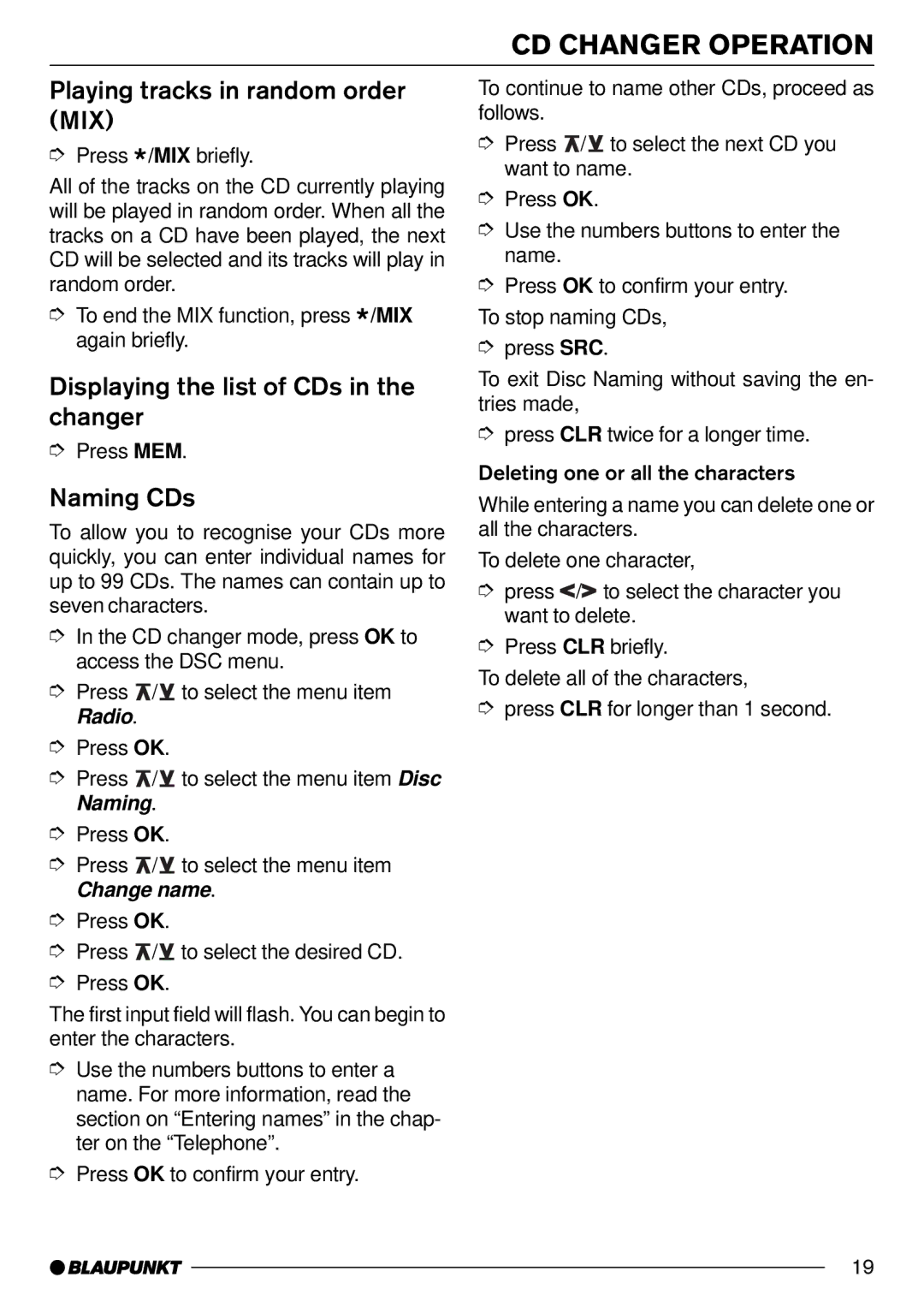CD CHANGER OPERATION
Playing tracks in random order (MIX)
➮Press */MIX briefly.
All of the tracks on the CD currently playing will be played in random order. When all the tracks on a CD have been played, the next CD will be selected and its tracks will play in random order.
➮To end the MIX function, press */MIX again briefly.
Displaying the list of CDs in the changer
➮Press MEM.
Naming CDs
To allow you to recognise your CDs more quickly, you can enter individual names for up to 99 CDs. The names can contain up to seven characters.
➮In the CD changer mode, press OK to access the DSC menu.
➮Press ![]() /
/![]() to select the menu item Radio.
to select the menu item Radio.
➮Press OK.
➮Press ![]() /
/![]() to select the menu item Disc Naming.
to select the menu item Disc Naming.
➮Press OK.
➮Press ![]() /
/![]() to select the menu item Change name.
to select the menu item Change name.
➮Press OK.
➮Press ![]() /
/![]() to select the desired CD.
to select the desired CD.
➮Press OK.
The first input field will flash. You can begin to enter the characters.
➮Use the numbers buttons to enter a name. For more information, read the section on “Entering names” in the chap- ter on the “Telephone”.
➮Press OK to confirm your entry.
To continue to name other CDs, proceed as follows.
➮Press ![]() /
/![]() to select the next CD you want to name.
to select the next CD you want to name.
➮Press OK.
➮Use the numbers buttons to enter the name.
➮Press OK to confirm your entry.
To stop naming CDs,
➮press SRC.
To exit Disc Naming without saving the en- tries made,
➮press CLR twice for a longer time.
Deleting one or all the characters
While entering a name you can delete one or all the characters.
To delete one character,
➮press![]() /
/![]() to select the character you want to delete.
to select the character you want to delete.
➮Press CLR briefly.
To delete all of the characters,
➮press CLR for longer than 1 second.
19