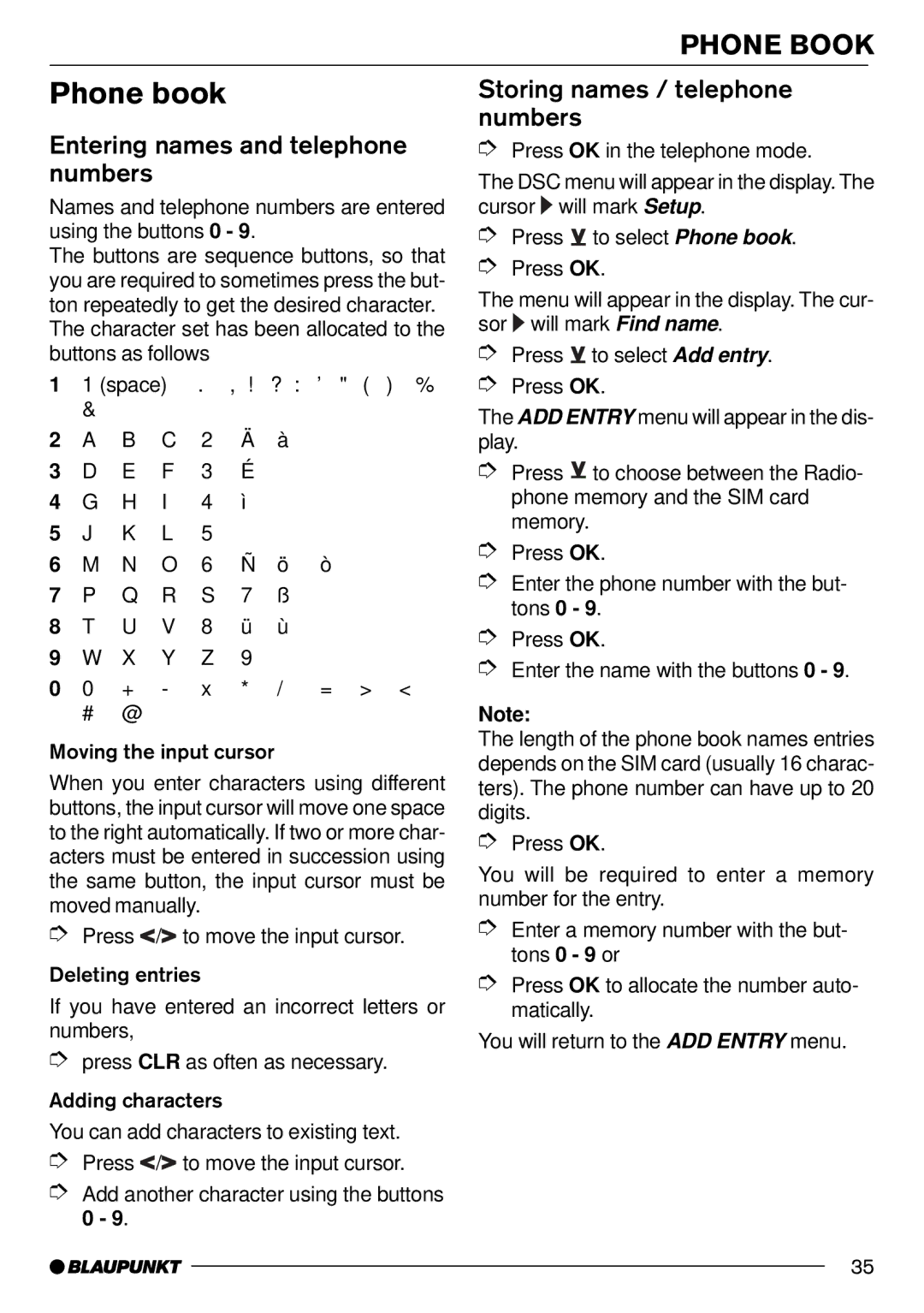PHONE BOOK
Phone book
Entering names and telephone numbers
Names and telephone numbers are entered using the buttons 0 - 9.
The buttons are sequence buttons, so that you are required to sometimes press the but- ton repeatedly to get the desired character. The character set has been allocated to the buttons as follows
1 | 1 (space) | . | , ! | ? : | ’ " | ( | ) % | ||
| & |
|
|
|
|
|
|
|
|
2 | A | B | C | 2 | Ä | à |
|
|
|
3 | D | E | F | 3 | É |
|
|
|
|
4 | G | H | I | 4 | ì |
|
|
|
|
5 | J | K | L | 5 |
|
|
|
|
|
6 | M | N | O | 6 | Ñ | ö | ò |
|
|
7 | P | Q | R | S | 7 | ß |
|
|
|
8 | T | U | V | 8 | ü | ù |
|
|
|
9 | W | X | Y | Z | 9 |
|
|
|
|
0 | 0 | + | - | x | * | / | = | > | < |
#@
Moving the input cursor
When you enter characters using different buttons, the input cursor will move one space to the right automatically. If two or more char- acters must be entered in succession using the same button, the input cursor must be moved manually.
➮Press ![]() /
/![]() to move the input cursor.
to move the input cursor.
Deleting entries
If you have entered an incorrect letters or numbers,
➮press CLR as often as necessary.
Adding characters
You can add characters to existing text.
➮Press ![]() /
/![]() to move the input cursor.
to move the input cursor.
➮Add another character using the buttons 0 - 9.
Storing names / telephone numbers
➮Press OK in the telephone mode.
The DSC menu will appear in the display. The cursor ![]() will mark Setup.
will mark Setup.
➮Press ![]() to select Phone book.
to select Phone book.
➮Press OK.
The menu will appear in the display. The cur- sor ![]() will mark Find name.
will mark Find name.
➮Press ![]() to select Add entry.
to select Add entry.
➮Press OK.
The ADD ENTRY menu will appear in the dis- play.
➮Press ![]() to choose between the Radio- phone memory and the SIM card memory.
to choose between the Radio- phone memory and the SIM card memory.
➮Press OK.
➮Enter the phone number with the but- tons 0 - 9.
➮Press OK.
➮Enter the name with the buttons 0 - 9.
Note:
The length of the phone book names entries depends on the SIM card (usually 16 charac- ters). The phone number can have up to 20 digits.
➮Press OK.
You will be required to enter a memory number for the entry.
➮Enter a memory number with the but- tons 0 - 9 or
➮Press OK to allocate the number auto- matically.
You will return to the ADD ENTRY menu.
35