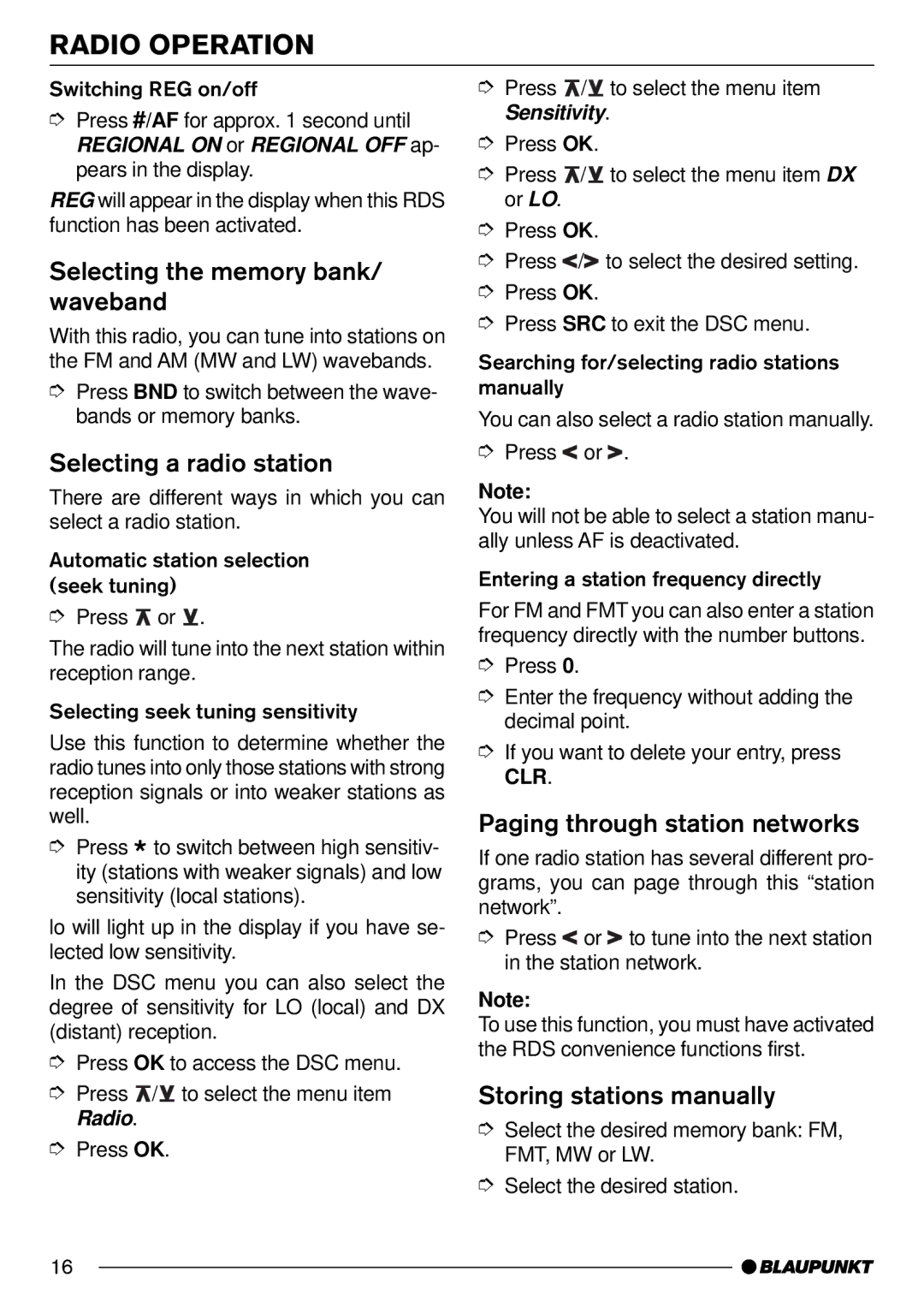RADIO OPERATION
Switching REG on/off
➮Press #/AF for approx. 1 second until REGIONAL ON or REGIONAL OFF ap- pears in the display.
REG will appear in the display when this RDS function has been activated.
Selecting the memory bank/ waveband
With this radio, you can tune into stations on the FM and AM (MW and LW) wavebands.
➮Press BND to switch between the wave- bands or memory banks.
Selecting a radio station
There are different ways in which you can select a radio station.
Automatic station selection (seek tuning)
➮Press ![]() or
or ![]() .
.
The radio will tune into the next station within reception range.
Selecting seek tuning sensitivity
Use this function to determine whether the radio tunes into only those stations with strong reception signals or into weaker stations as well.
➮Press * to switch between high sensitiv- ity (stations with weaker signals) and low sensitivity (local stations).
lo will light up in the display if you have se- lected low sensitivity.
In the DSC menu you can also select the degree of sensitivity for LO (local) and DX (distant) reception.
➮Press OK to access the DSC menu.
➮Press ![]() /
/![]() to select the menu item Radio.
to select the menu item Radio.
➮Press OK.
➮Press ![]() /
/![]() to select the menu item Sensitivity.
to select the menu item Sensitivity.
➮Press OK.
➮Press ![]() /
/![]() to select the menu item DX or LO.
to select the menu item DX or LO.
➮Press OK.
➮Press ![]() /
/![]() to select the desired setting.
to select the desired setting.
➮Press OK.
➮Press SRC to exit the DSC menu.
Searching for/selecting radio stations manually
You can also select a radio station manually.
➮Press ![]() or
or ![]() .
.
Note:
You will not be able to select a station manu- ally unless AF is deactivated.
Entering a station frequency directly
For FM and FMT you can also enter a station frequency directly with the number buttons.
➮Press 0.
➮Enter the frequency without adding the decimal point.
➮If you want to delete your entry, press CLR.
Paging through station networks
If one radio station has several different pro- grams, you can page through this “station network”.
➮Press ![]() or
or![]() to tune into the next station in the station network.
to tune into the next station in the station network.
Note:
To use this function, you must have activated the RDS convenience functions first.
Storing stations manually
➮Select the desired memory bank: FM, FMT, MW or LW.
➮Select the desired station.
16