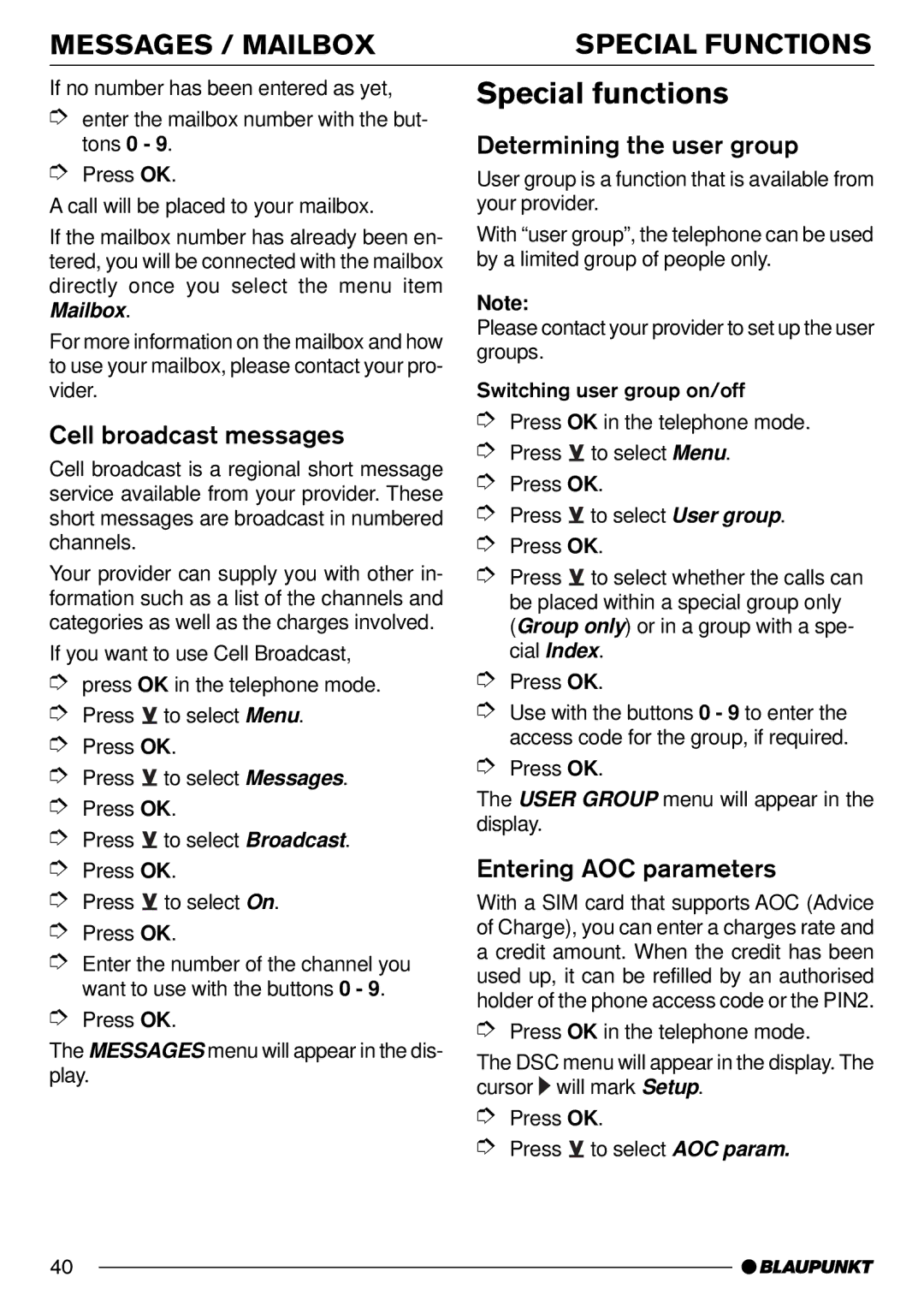MESSAGES / MAILBOX | SPECIAL FUNCTIONS |
If no number has been entered as yet,
➮enter the mailbox number with the but- tons 0 - 9.
➮Press OK.
A call will be placed to your mailbox.
If the mailbox number has already been en- tered, you will be connected with the mailbox directly once you select the menu item Mailbox.
For more information on the mailbox and how to use your mailbox, please contact your pro- vider.
Cell broadcast messages
Cell broadcast is a regional short message service available from your provider. These short messages are broadcast in numbered channels.
Your provider can supply you with other in- formation such as a list of the channels and categories as well as the charges involved.
If you want to use Cell Broadcast,
➮press OK in the telephone mode.
➮Press ![]() to select Menu.
to select Menu.
➮Press OK.
➮Press ![]() to select Messages.
to select Messages.
➮Press OK.
➮Press ![]() to select Broadcast.
to select Broadcast.
➮Press OK.
➮Press ![]() to select On.
to select On.
➮Press OK.
➮Enter the number of the channel you want to use with the buttons 0 - 9.
➮Press OK.
The MESSAGES menu will appear in the dis- play.
Special functions
Determining the user group
User group is a function that is available from your provider.
With “user group”, the telephone can be used by a limited group of people only.
Note:
Please contact your provider to set up the user groups.
Switching user group on/off
➮Press OK in the telephone mode.
➮Press ![]() to select Menu.
to select Menu.
➮Press OK.
➮Press ![]() to select User group.
to select User group.
➮Press OK.
➮Press ![]() to select whether the calls can be placed within a special group only (Group only) or in a group with a spe- cial Index.
to select whether the calls can be placed within a special group only (Group only) or in a group with a spe- cial Index.
➮Press OK.
➮Use with the buttons 0 - 9 to enter the access code for the group, if required.
➮Press OK.
The USER GROUP menu will appear in the display.
Entering AOC parameters
With a SIM card that supports AOC (Advice of Charge), you can enter a charges rate and a credit amount. When the credit has been used up, it can be refilled by an authorised holder of the phone access code or the PIN2.
➮Press OK in the telephone mode.
The DSC menu will appear in the display. The cursor ![]() will mark Setup.
will mark Setup.
➮Press OK.
➮Press ![]() to select AOC param.
to select AOC param.
40