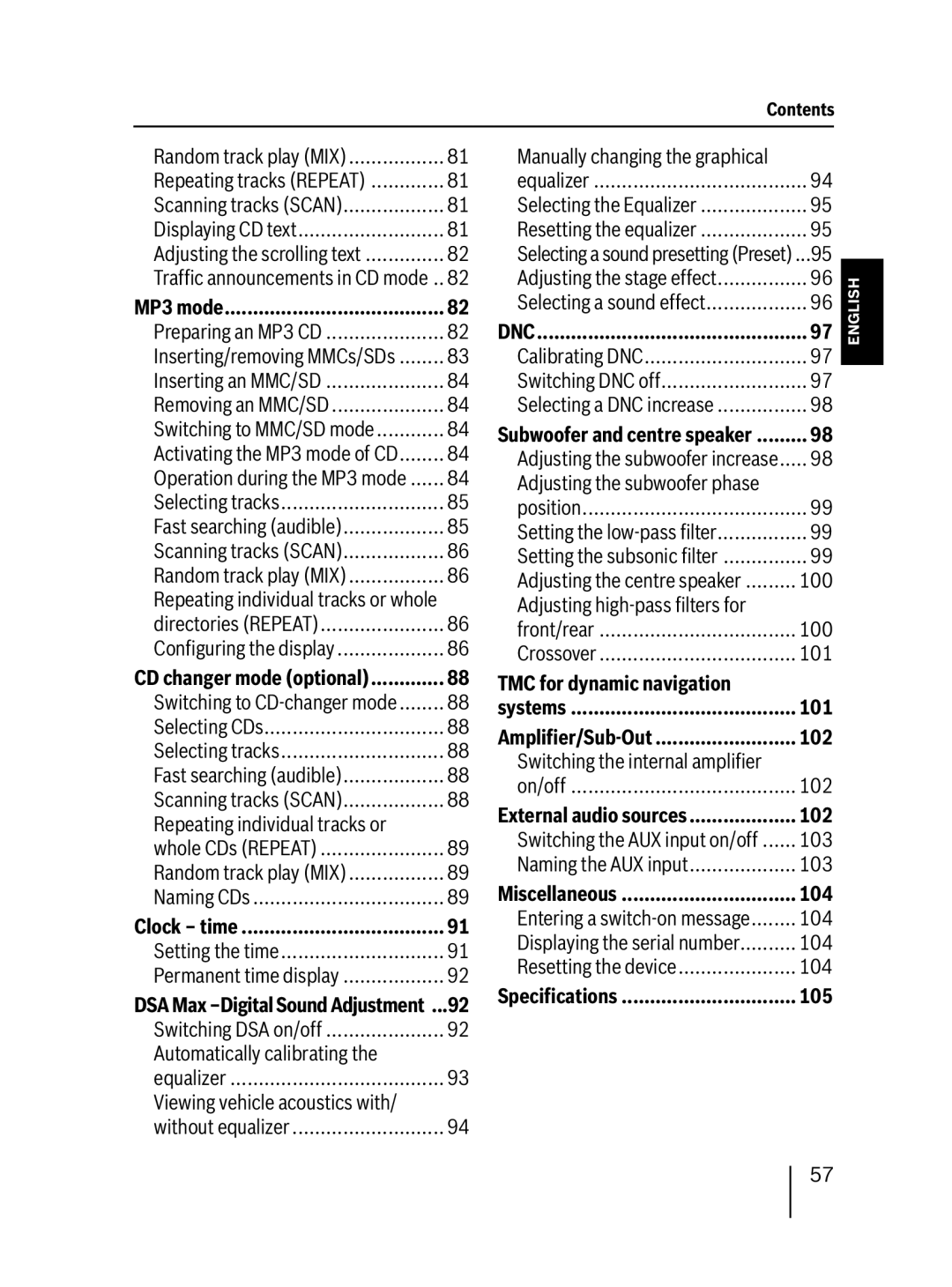Contents
Random track play (MIX) | 81 |
Repeating tracks (REPEAT) | 81 |
Scanning tracks (SCAN) | 81 |
Displaying CD text | 81 |
Adjusting the scrolling text | 82 |
Traffic announcements in CD mode .. | 82 |
MP3 mode | 82 |
Preparing an MP3 CD | 82 |
Inserting/removing MMCs/SDs | 83 |
Inserting an MMC/SD | 84 |
Removing an MMC/SD | 84 |
Switching to MMC/SD mode | 84 |
Activating the MP3 mode of CD | 84 |
Operation during the MP3 mode | 84 |
Selecting tracks | 85 |
Fast searching (audible) | 85 |
Scanning tracks (SCAN) | 86 |
Random track play (MIX) | 86 |
Repeating individual tracks or whole |
|
directories (REPEAT) | 86 |
Configuring the display | 86 |
CD changer mode (optional) | 88 |
Switching to | 88 |
Selecting CDs | 88 |
Selecting tracks | 88 |
Fast searching (audible) | 88 |
Scanning tracks (SCAN) | 88 |
Repeating individual tracks or |
|
whole CDs (REPEAT) | 89 |
Random track play (MIX) | 89 |
Naming CDs | 89 |
Clock – time | 91 |
Setting the time | 91 |
Permanent time display | 92 |
DSA Max | 92 |
Switching DSA on/off | 92 |
Automatically calibrating the |
|
equalizer | 93 |
Viewing vehicle acoustics with/ |
|
without equalizer | 94 |
Manually changing the graphical |
|
equalizer | 94 |
Selecting the Equalizer | 95 |
Resetting the equalizer | 95 |
Selecting a sound presetting (Preset) ... | 95 |
Adjusting the stage effect | 96 |
Selecting a sound effect | 96 |
DNC | 97 |
Calibrating DNC | 97 |
Switching DNC off | 97 |
Selecting a DNC increase | 98 |
Subwoofer and centre speaker | 98 |
Adjusting the subwoofer increase | 98 |
Adjusting the subwoofer phase |
|
position | 99 |
Setting the | 99 |
Setting the subsonic filter | 99 |
Adjusting the centre speaker | 100 |
Adjusting |
|
front/rear | 100 |
Crossover | 101 |
TMC for dynamic navigation |
|
systems | 101 |
102 | |
Switching the internal amplifier |
|
on/off | 102 |
External audio sources | 102 |
Switching the AUX input on/off | 103 |
Naming the AUX input | 103 |
Miscellaneous | 104 |
Entering a | 104 |
Displaying the serial number | 104 |
Resetting the device | 104 |
Specifications | 105 |
ENGLISH
57