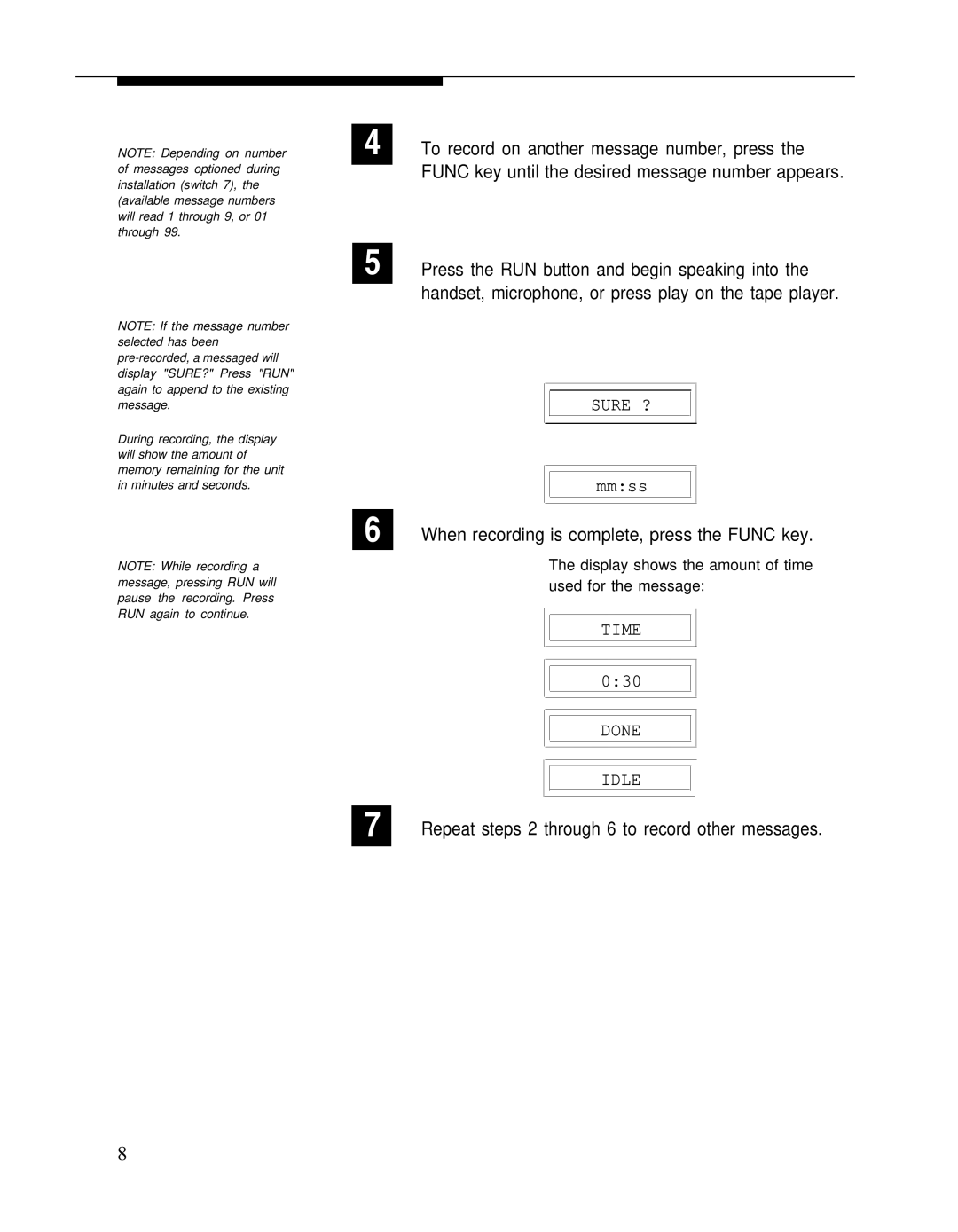NOTE: Depending on number of messages optioned during installation (switch 7), the (available message numbers will read 1 through 9, or 01 through 99.
NOTE: If the message number selected has been
During recording, the display will show the amount of memory remaining for the unit in minutes and seconds.
NOTE: While recording a message, pressing RUN will pause the recording. Press RUN again to continue.
4 To record on another message number, press the FUNC key until the desired message number appears.
5 Press the RUN button and begin speaking into the handset, microphone, or press play on the tape player.
SURE ?
|
|
|
|
|
|
|
|
|
|
|
| mm:ss |
|
| |
|
|
|
|
|
|
|
|
|
|
|
|
|
|
|
|
6 | When recording is complete, press the FUNC key. | ||||||
|
| The display shows the amount of time | |||||
|
| used for the message: | |||||
|
|
|
|
|
|
| |
|
|
|
|
|
|
|
|
|
|
|
| TIME |
|
| |
|
|
|
|
|
|
|
|
|
|
|
|
|
|
| |
|
|
|
|
|
|
|
|
|
|
| 0:30 |
|
|
| |
|
|
|
|
|
|
|
|
|
|
|
|
|
|
| |
|
|
|
| DONE |
|
| |
|
|
|
|
|
|
|
|
|
|
|
|
|
|
|
|
|
|
|
| IDLE |
|
|
|
|
|
|
|
|
|
|
|
|
|
|
|
|
|
|
|
7 | Repeat steps 2 through 6 to record other messages. | ||||||
8