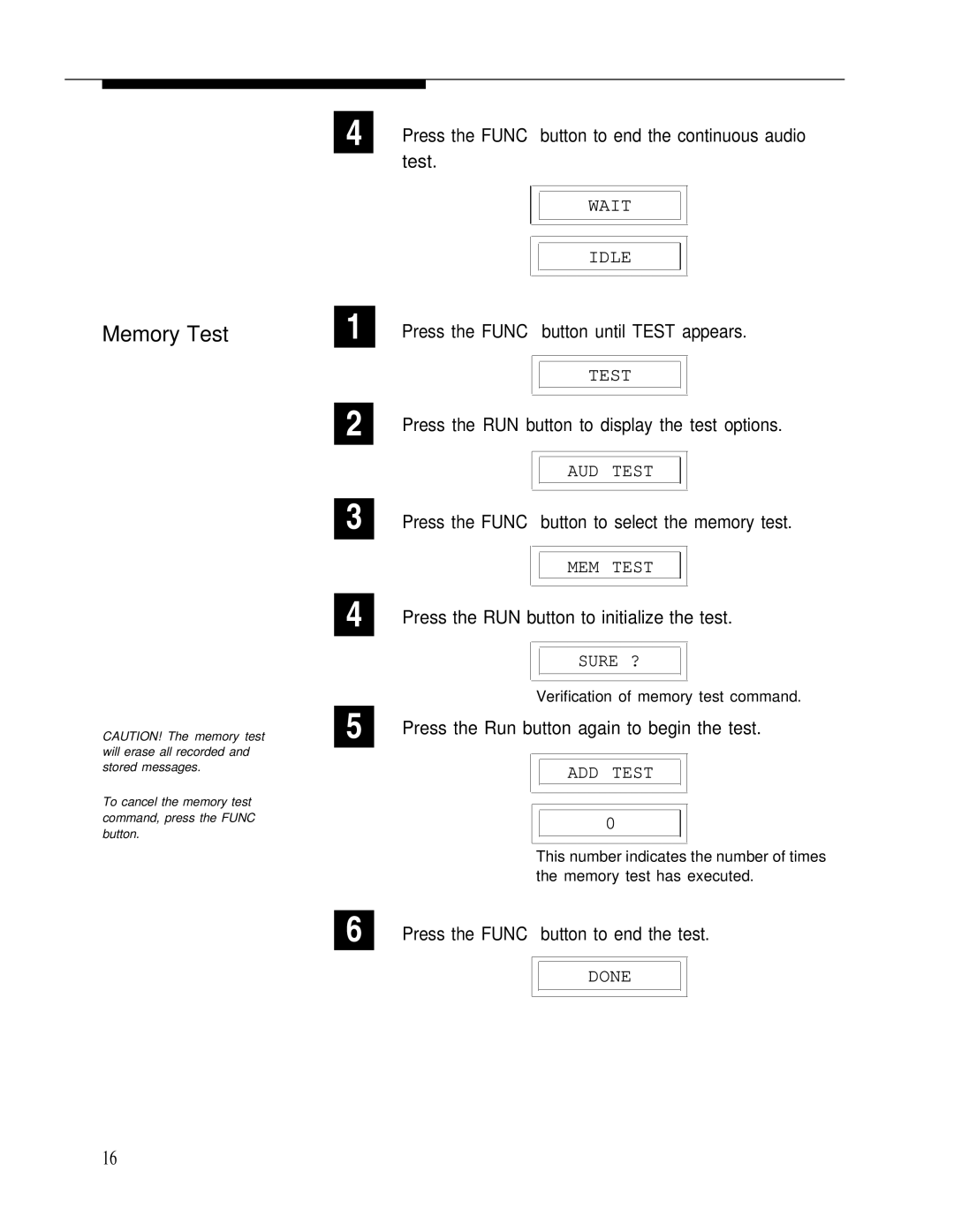Memory Test
CAUTION! The memory test will erase all recorded and stored messages.
To cancel the memory test command, press the FUNC button.
4 | Press the FUNC |
| button to end the continuous audio | |||||
|
| test. |
|
|
|
|
|
|
|
|
|
|
|
|
|
|
|
|
|
|
| WAIT |
|
|
|
|
|
|
|
|
|
|
|
| |
|
|
|
|
|
|
|
|
|
|
|
|
|
|
|
|
|
|
|
|
|
|
|
|
| ||
|
|
|
| IDLE |
|
|
|
|
|
|
|
|
|
|
|
|
|
|
|
|
|
|
|
|
|
|
|
|
|
|
|
|
|
|
|
1 | Press the FUNC |
| button until TEST appears. | |||||
|
|
|
|
|
|
|
| |
|
|
|
| TEST |
|
|
|
|
|
|
|
|
|
|
|
|
|
|
|
|
|
|
|
|
|
|
|
|
|
|
|
|
|
|
|
2 | Press the RUN button to display the test options. | |||||||
|
|
|
|
|
|
|
|
|
|
|
|
| AUD TEST |
|
|
|
|
|
|
|
|
|
|
|
|
|
|
|
|
|
|
|
|
|
|
3 | Press the FUNC |
| button to select the memory test. | |||||
|
|
|
|
|
|
|
| |
|
|
|
| MEM TEST |
|
|
|
|
|
|
|
|
|
|
|
|
|
|
|
|
|
|
|
|
|
|
4 | Press the RUN button to initialize the test. | |||||||
|
|
|
|
|
|
| ||
|
|
|
| SURE ? |
|
|
|
|
|
|
|
|
|
|
| ||
|
|
|
|
|
|
|
|
|
|
|
| Verification of memory test command. | |||||
| 5 | Press the Run button again to begin the test. | ||||||
|
|
|
|
|
|
|
| |
|
|
|
| ADD TEST |
|
|
|
|
|
|
|
|
|
|
|
|
|
|
|
|
|
|
|
|
|
|
|
|
|
| 0 |
|
|
|
|
|
|
|
|
|
|
| ||
|
|
|
|
|
|
|
|
|
|
|
| This number indicates the number of times | |||||
|
|
| the memory test has executed. | |||||
|
|
|
|
|
|
|
|
|
6 | Press the FUNC |
| button to end the test. | |||||
|
|
|
|
|
|
| ||
|
|
|
| DONE |
|
|
|
|
|
|
|
|
|
|
|
|
|
|
|
|
|
|
|
|
|
|
16