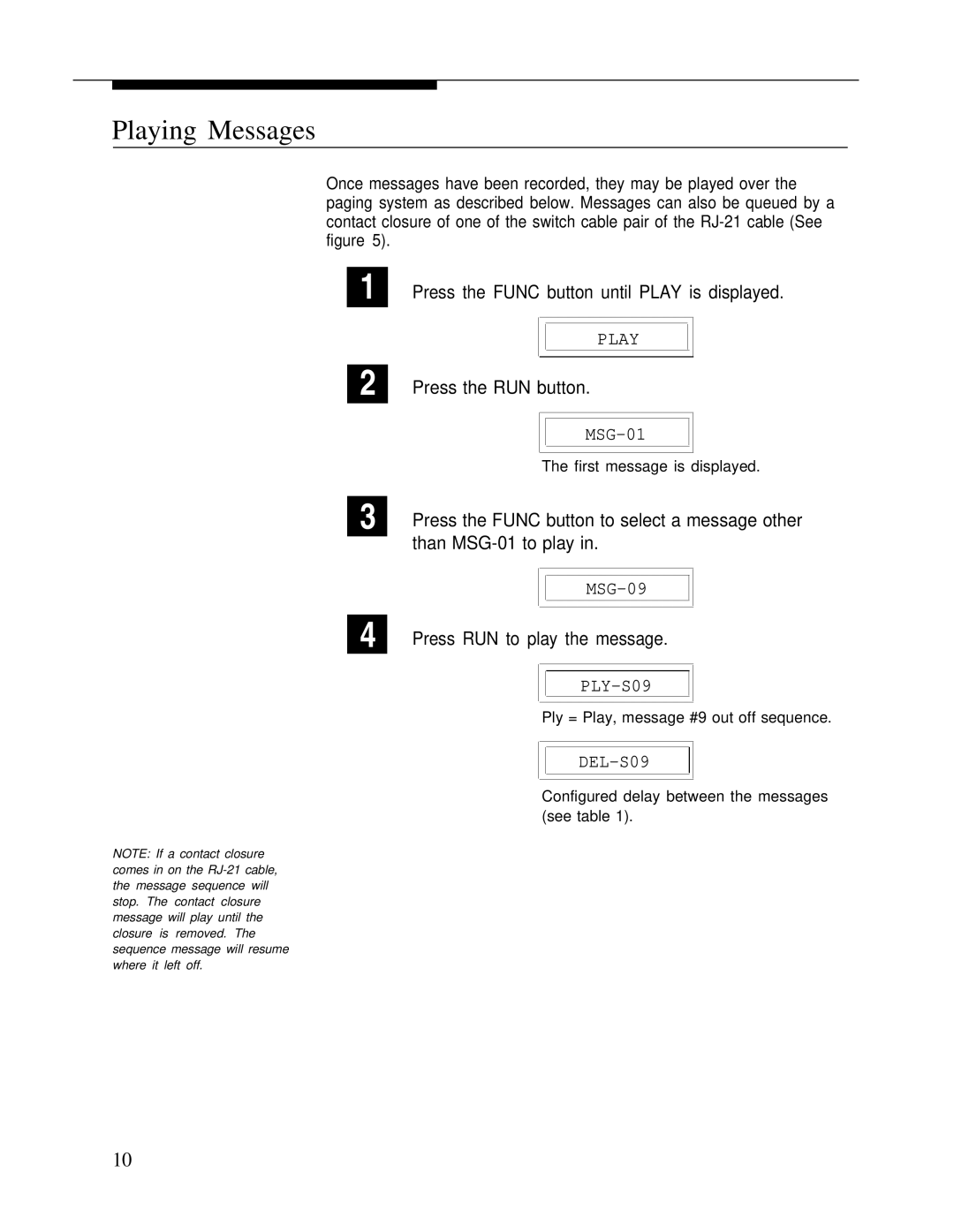Playing Messages
NOTE: If a contact closure comes in on the
Once messages have been recorded, they may be played over the paging system as described below. Messages can also be queued by a contact closure of one of the switch cable pair of the
1 | Press the FUNC button until PLAY is displayed. | |||||||
|
|
|
|
|
|
|
| |
|
|
|
| PLAY |
|
|
| |
|
|
|
|
|
|
|
|
|
|
|
|
|
|
|
|
|
|
2 | Press the RUN button. | |||||||
|
|
|
|
|
|
|
| |
|
|
|
|
|
|
| ||
|
|
|
|
|
|
|
|
|
|
|
| The first message is displayed. | |||||
|
|
|
|
|
|
|
|
|
3 | Press the FUNC button to select a message other | |||||||
|
| than | ||||||
|
|
|
|
|
|
|
| |
|
|
|
|
|
|
|
|
|
|
|
|
|
|
| |||
|
|
|
|
|
|
|
|
|
|
|
|
|
|
|
|
|
|
4 | Press RUN to play the message. | |||||||
|
|
|
|
|
|
|
| |
|
|
|
|
|
|
|
| |
|
|
|
|
|
|
| ||
Ply = Play, message #9 out off sequence.
Configured delay between the messages (see table 1).
10