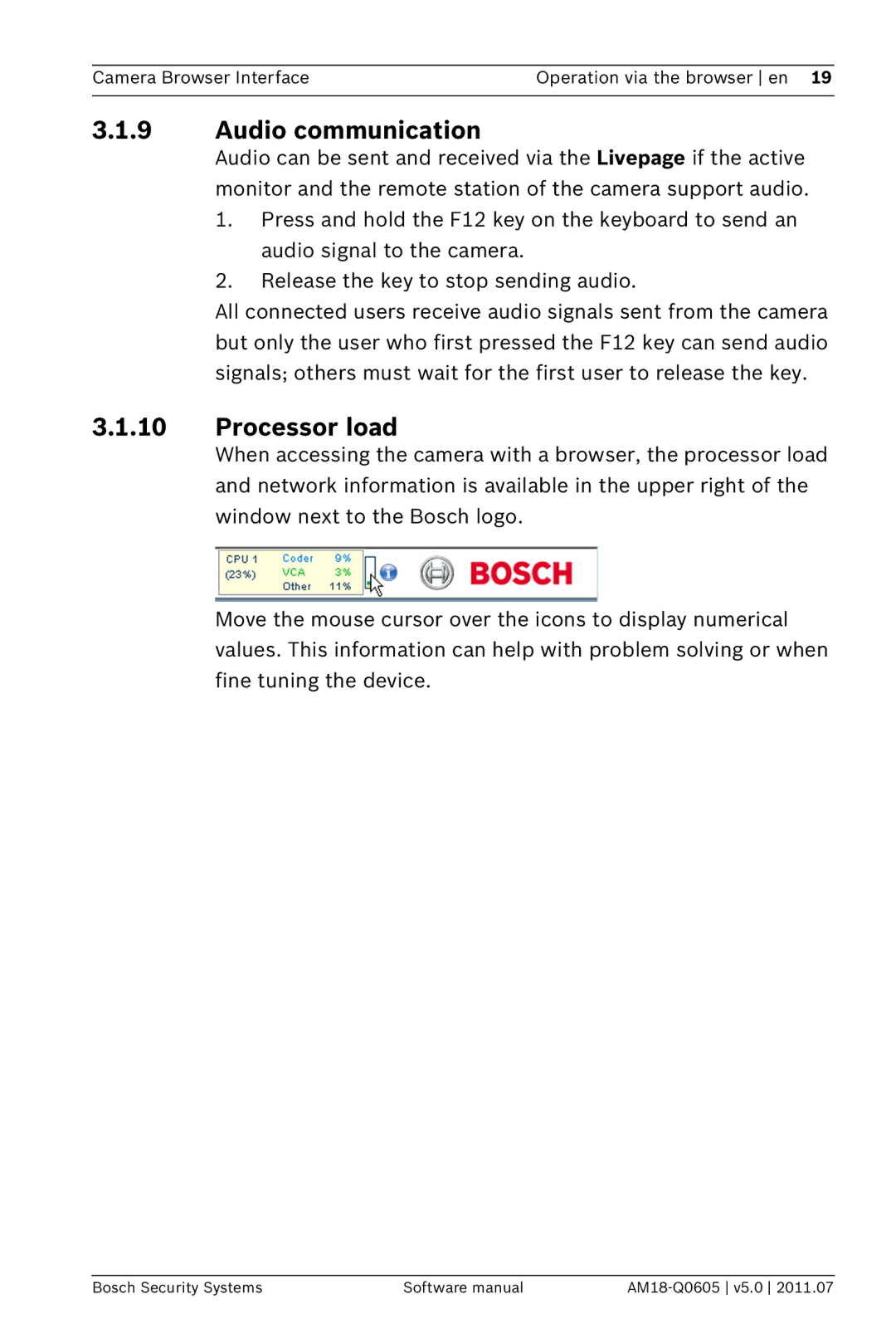Camera Browser Interface | Operation via the browser en 19 |
|
|
3.1.9Audio communication
Audio can be sent and received via the Livepage if the active monitor and the remote station of the camera support audio.
1.Press and hold the F12 key on the keyboard to send an audio signal to the camera.
2.Release the key to stop sending audio.
All connected users receive audio signals sent from the camera but only the user who first pressed the F12 key can send audio signals; others must wait for the first user to release the key.
3.1.10Processor load
When accessing the camera with a browser, the processor load and network information is available in the upper right of the window next to the Bosch logo.
Move the mouse cursor over the icons to display numerical values. This information can help with problem solving or when fine tuning the device.
Bosch Security Systems | Software manual |