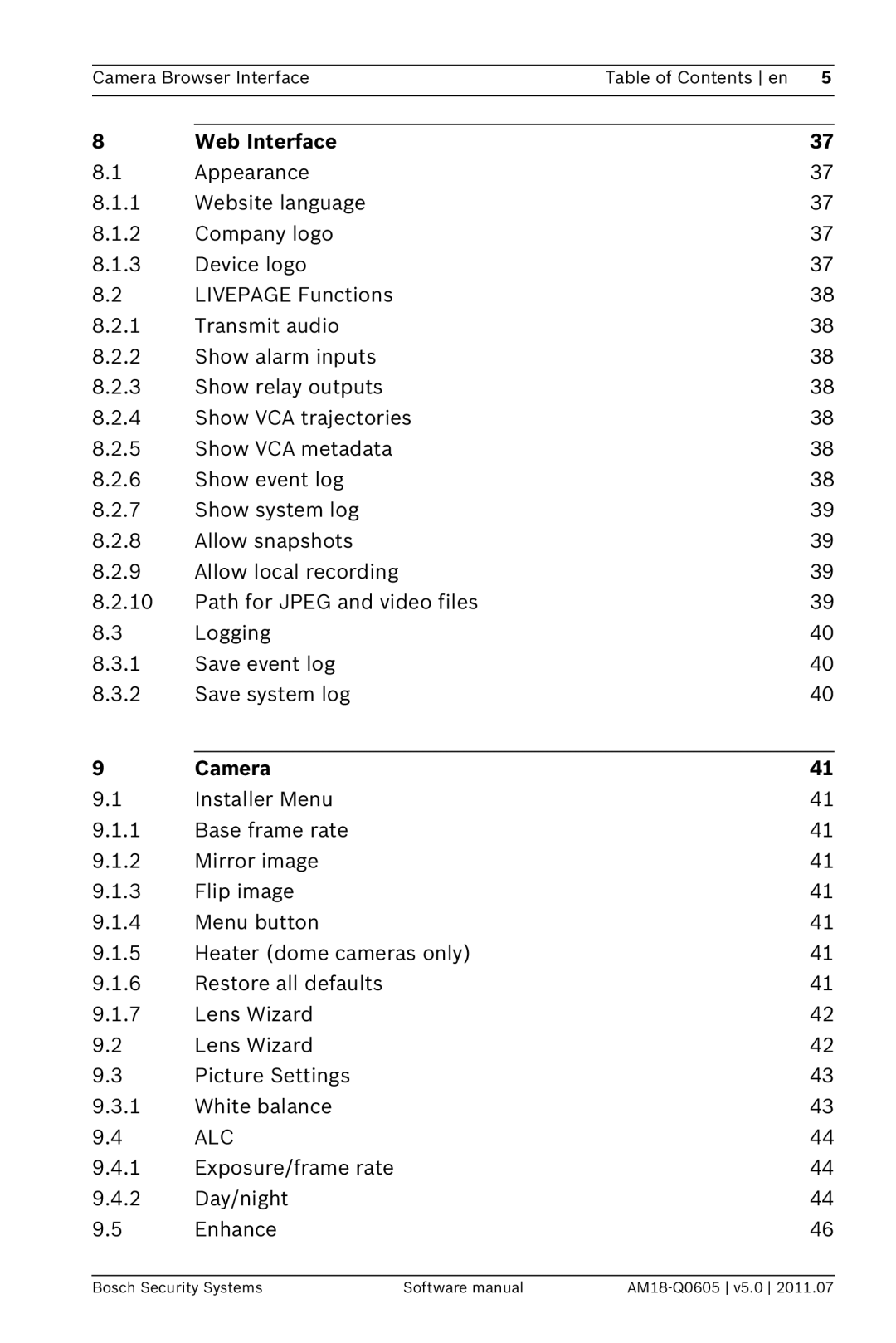Camera Browser Interface | Table of Contents en 5 | |
|
|
|
|
|
|
8 | Web Interface | 37 |
8.1 | Appearance | 37 |
8.1.1 | Website language | 37 |
8.1.2 | Company logo | 37 |
8.1.3 | Device logo | 37 |
8.2 | LIVEPAGE Functions | 38 |
8.2.1 | Transmit audio | 38 |
8.2.2 | Show alarm inputs | 38 |
8.2.3 | Show relay outputs | 38 |
8.2.4 | Show VCA trajectories | 38 |
8.2.5 | Show VCA metadata | 38 |
8.2.6 | Show event log | 38 |
8.2.7 | Show system log | 39 |
8.2.8 | Allow snapshots | 39 |
8.2.9 | Allow local recording | 39 |
8.2.10 | Path for JPEG and video files | 39 |
8.3 | Logging | 40 |
8.3.1 | Save event log | 40 |
8.3.2 | Save system log | 40 |
|
|
|
9 | Camera | 41 |
9.1 | Installer Menu | 41 |
9.1.1 | Base frame rate | 41 |
9.1.2 | Mirror image | 41 |
9.1.3 | Flip image | 41 |
9.1.4 | Menu button | 41 |
9.1.5 | Heater (dome cameras only) | 41 |
9.1.6 | Restore all defaults | 41 |
9.1.7 | Lens Wizard | 42 |
9.2 | Lens Wizard | 42 |
9.3 | Picture Settings | 43 |
9.3.1 | White balance | 43 |
9.4 | ALC | 44 |
9.4.1 | Exposure/frame rate | 44 |
9.4.2 | Day/night | 44 |
9.5 | Enhance | 46 |
Bosch Security Systems | Software manual |