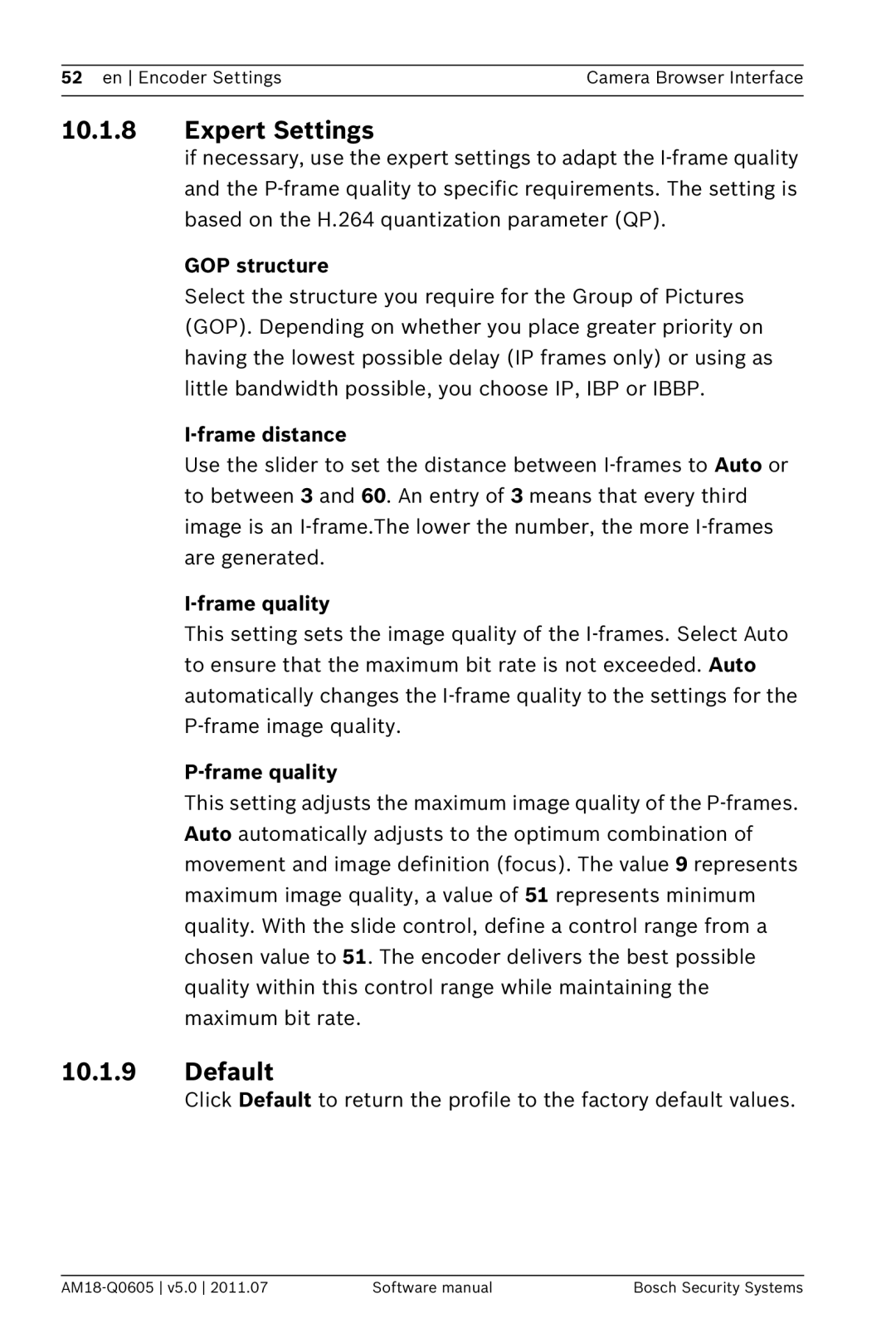52 en Encoder Settings | Camera Browser Interface |
| |
10.1.8Expert Settings
if necessary, use the expert settings to adapt the I-frame quality and the P-frame quality to specific requirements. The setting is based on the H.264 quantization parameter (QP).
GOP structure
Select the structure you require for the Group of Pictures (GOP). Depending on whether you place greater priority on having the lowest possible delay (IP frames only) or using as little bandwidth possible, you choose IP, IBP or IBBP.
I-frame distance
Use the slider to set the distance between I-frames to Auto or to between 3 and 60. An entry of 3 means that every third image is an I-frame.The lower the number, the more I-frames are generated.
I-frame quality
This setting sets the image quality of the I-frames. Select Auto to ensure that the maximum bit rate is not exceeded. Auto automatically changes the I-frame quality to the settings for the P-frame image quality.
P-frame quality
This setting adjusts the maximum image quality of the P-frames. Auto automatically adjusts to the optimum combination of movement and image definition (focus). The value 9 represents maximum image quality, a value of 51 represents minimum quality. With the slide control, define a control range from a chosen value to 51. The encoder delivers the best possible quality within this control range while maintaining the maximum bit rate.
10.1.9Default
Click Default to return the profile to the factory default values.
AM18-Q0605 v5.0 2011.07 | Software manual | Bosch Security Systems |