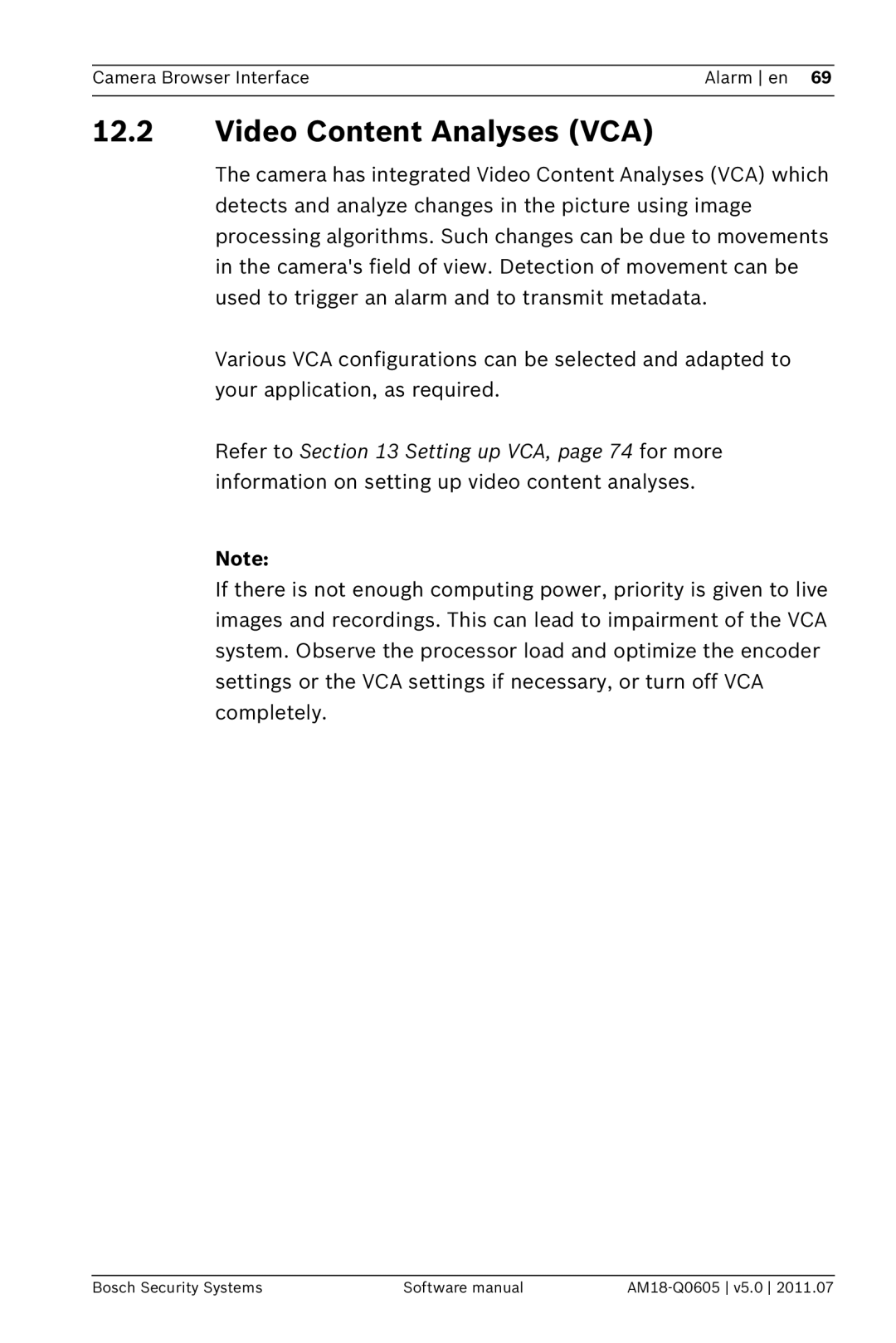Camera Browser Interface | Alarm en 69 |
|
|
12.2Video Content Analyses (VCA)
The camera has integrated Video Content Analyses (VCA) which detects and analyze changes in the picture using image processing algorithms. Such changes can be due to movements in the camera's field of view. Detection of movement can be used to trigger an alarm and to transmit metadata.
Various VCA configurations can be selected and adapted to your application, as required.
Refer to Section 13 Setting up VCA, page 74 for more information on setting up video content analyses.
Note:
If there is not enough computing power, priority is given to live images and recordings. This can lead to impairment of the VCA system. Observe the processor load and optimize the encoder settings or the VCA settings if necessary, or turn off VCA completely.
Bosch Security Systems | Software manual |