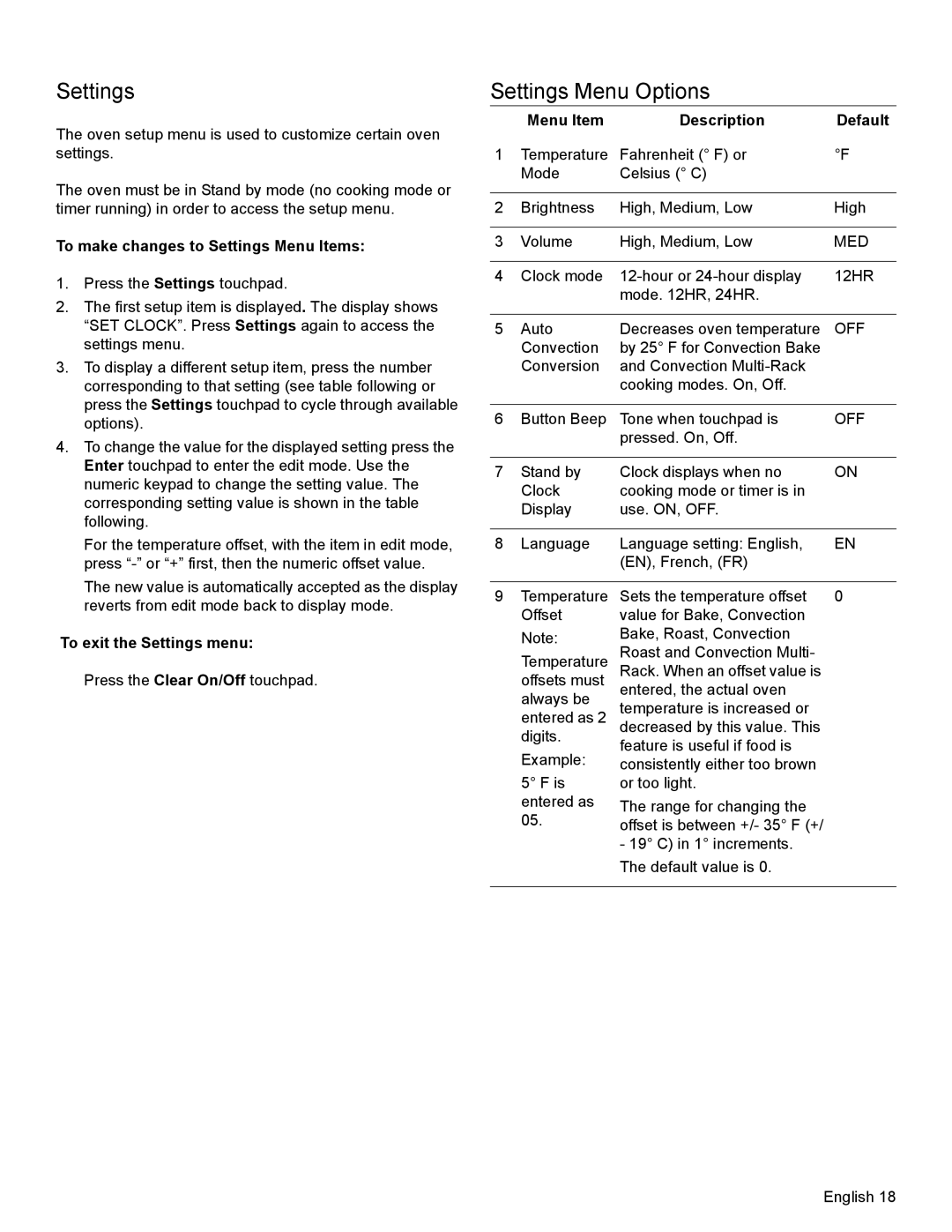HEI8054U specifications
The Bosch HEI8054U is a premier induction cooktop designed to combine elegance with high-functionality for modern kitchens. This appliance stands out due to its innovative technologies, sleek design, and user-friendly features.One of the most notable aspects of the HEI8054U is its induction cooking technology. Unlike traditional gas or electric cooktops, induction cooking uses electromagnetic energy to directly heat cookware. This means that the cooktop surface remains cool to the touch, enhancing safety and minimizing the risk of burns. The result is not only quick heating but also efficient energy use—making the HEI8054U an eco-friendly choice.
The HEI8054U features four cooking zones, each equipped with a powerful induction element that can quickly bring water to a boil or efficiently simmer delicate sauces. The FlexInduction zone is a standout feature, allowing users to combine two cooking zones into one large space for griddles or large pots. With this flexibility, home chefs can maximize cooking potential without being restricted to standard cookware sizes.
Another key characteristic of the Bosch HEI8054U is its precise temperature control. The appliance includes a PowerBoost function that temporarily increases the heat settings for faster boiling, ideal for busy home cooks who want to save time. The intuitive touch control panel allows for easy adjustments with a simple swipe of a finger, delivering precision and control for achieving perfect results.
For added convenience, the HEI8054U has a timer feature that allows users to set cooking durations for each individual zone, providing peace of mind and ensuring that meals are cooked to perfection without constant monitoring. Additionally, the appliance offers a safety lock feature to prevent accidental changes to settings, making it family-friendly.
Aesthetically, the Bosch HEI8054U is designed to complement any modern kitchen. Its smooth black ceramic glass surface not only looks stunning but is also easy to clean, resisting spills and stains. The overall design integrates seamlessly with kitchen cabinetry, further elevating the cooking space.
In summary, the Bosch HEI8054U induction cooktop is a versatile, efficient, and stylish addition to any kitchen. With its advanced induction technology, intuitive controls, and flexible cooking zones, it offers a streamlined cooking experience that meets the demands of today’s culinary enthusiasts. Its safety features and sleek design make it an ideal choice for those looking to enhance both functionality and aesthetics in their cooking environments.