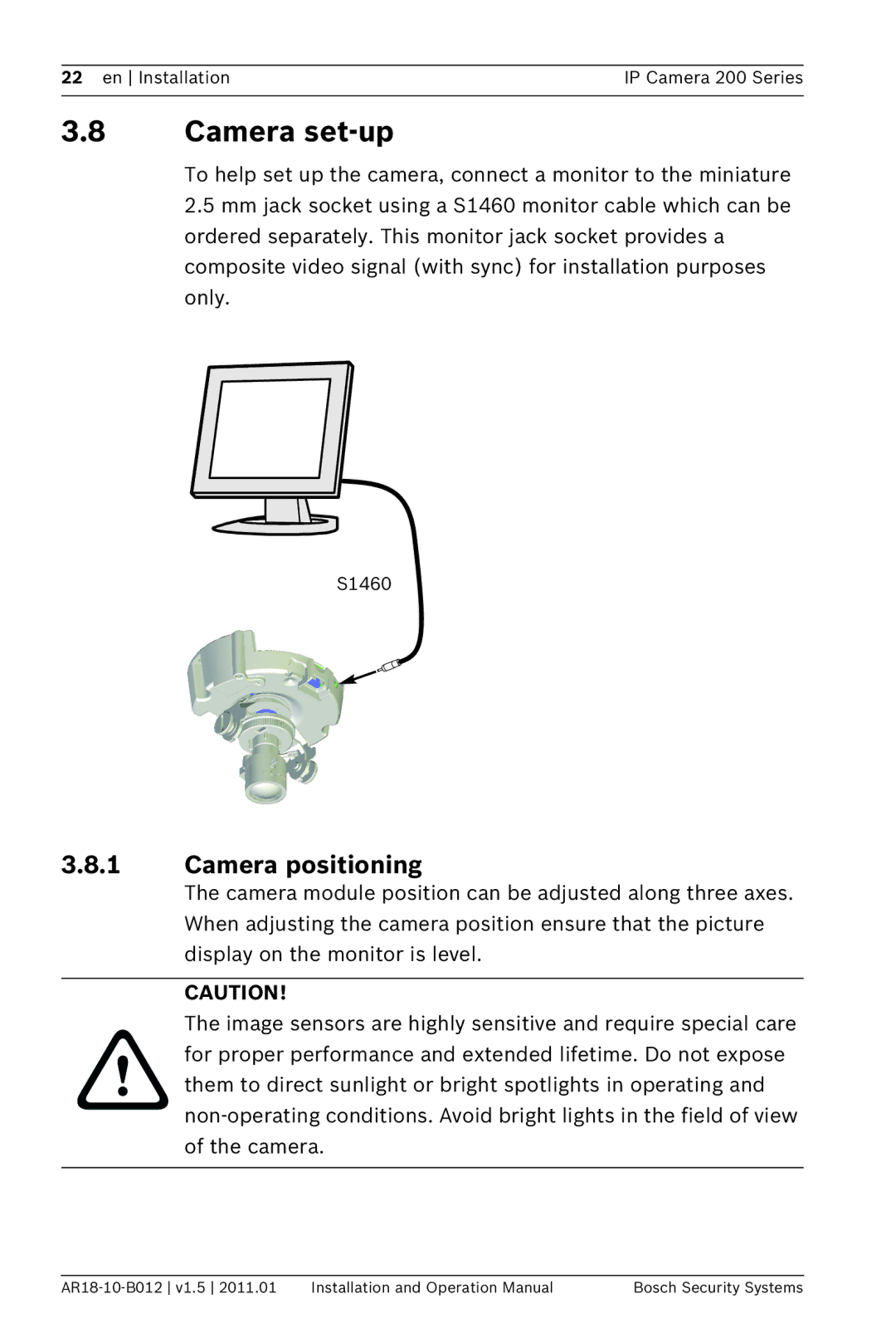22 en Installation | IP Camera 200 Series |
|
|
3.8Camera set-up
To help set up the camera, connect a monitor to the miniature
2.5mm jack socket using a S1460 monitor cable which can be ordered separately. This monitor jack socket provides a composite video signal (with sync) for installation purposes only.
S1460
3.8.1Camera positioning
The camera module position can be adjusted along three axes. When adjusting the camera position ensure that the picture display on the monitor is level.
CAUTION!
The image sensors are highly sensitive and require special care for proper performance and extended lifetime. Do not expose them to direct sunlight or bright spotlights in operating and
Installation and Operation Manual | Bosch Security Systems |