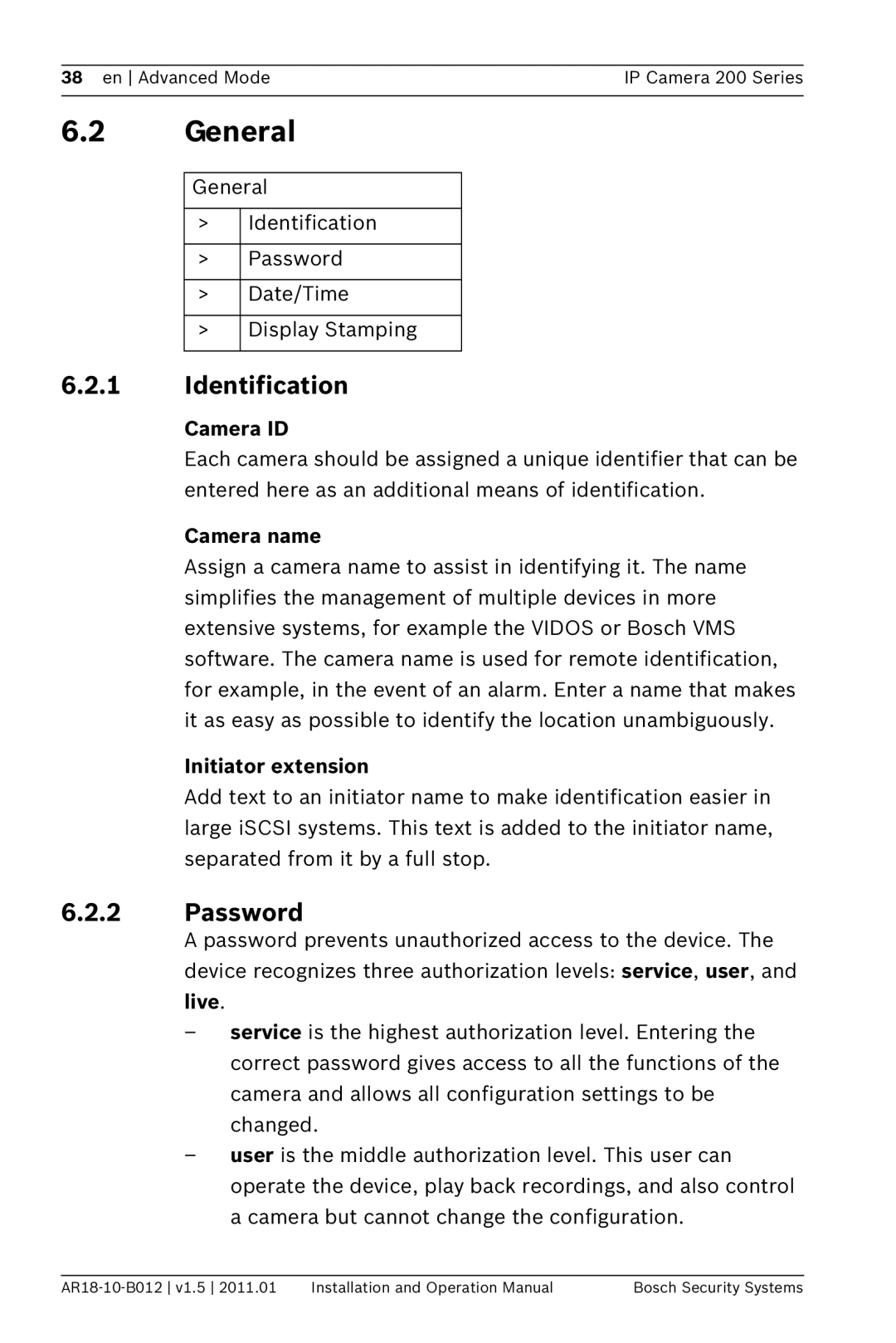38 en Advanced Mode | IP Camera 200 Series |
|
|
6.2General
General
>Identification
>Password
>Date/Time
>Display Stamping
6.2.1Identification
Camera ID
Each camera should be assigned a unique identifier that can be entered here as an additional means of identification.
Camera name
Assign a camera name to assist in identifying it. The name simplifies the management of multiple devices in more extensive systems, for example the VIDOS or Bosch VMS software. The camera name is used for remote identification, for example, in the event of an alarm. Enter a name that makes it as easy as possible to identify the location unambiguously.
Initiator extension
Add text to an initiator name to make identification easier in large iSCSI systems. This text is added to the initiator name, separated from it by a full stop.
6.2.2Password
A password prevents unauthorized access to the device. The device recognizes three authorization levels: service, user, and
live.
–service is the highest authorization level. Entering the correct password gives access to all the functions of the camera and allows all configuration settings to be changed.
–user is the middle authorization level. This user can operate the device, play back recordings, and also control a camera but cannot change the configuration.
Installation and Operation Manual | Bosch Security Systems |