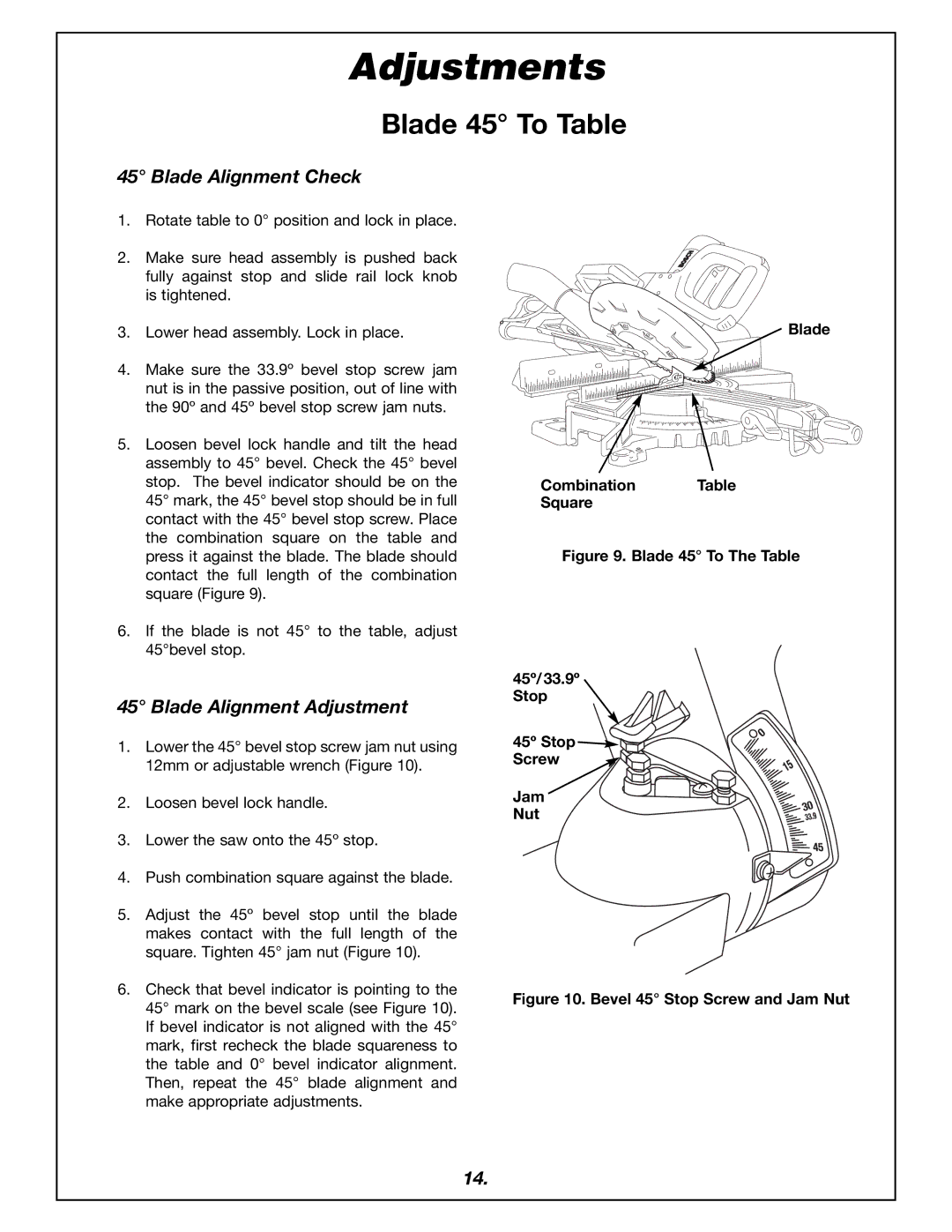4405 specifications
The Bosch Power Tools 4405 is a robust and versatile tool that caters to the needs of both professionals and DIY enthusiasts. With its compelling features and advanced technologies, the 4405 has established its position as a reliable choice for various cutting and drilling applications.One of the standout features of the Bosch 4405 is its powerful motor. The tool is equipped with a 5.0 amp motor that delivers a no-load speed of up to 3,200 RPM. This powerful motor ensures swift and efficient performance, making it ideal for both heavy-duty tasks and intricate projects. The variable speed feature allows users to adjust the speed according to the material they are working on, providing greater control and flexibility.
The Bosch 4405 is also designed with precision in mind. It comes with a sturdy base that offers enhanced stability during operation, reducing vibrations and improving accuracy. The tool features a laser guide that aids in aligning cuts with precision, making it easier for users to achieve clean and accurate results. Additionally, its adjustable bevel cutting capability allows for angles up to 45 degrees, making it suitable for beveled cuts in various materials.
Durability is another characteristic that sets the Bosch 4405 apart. Constructed from high-quality materials, this power tool is designed to withstand the rigors of heavy use. The tool also features a dust blower that keeps the cutting line clear of debris, ensuring unobstructed visibility and enhancing safety during operation.
Safety features are paramount in the design of the Bosch 4405. It comes equipped with a blade guard that provides an additional layer of protection, minimizing the risk of accidental contact with the blade. The ergonomic handle is designed for comfort, reducing operator fatigue during extended use.
In summary, the Bosch Power Tools 4405 stands out for its powerful performance, precision cutting capabilities, durability, and safety features. Whether you are tackling a complex project or simple home repairs, the 4405 is a reliable tool that delivers impressive results, making it a must-have for any toolbox.