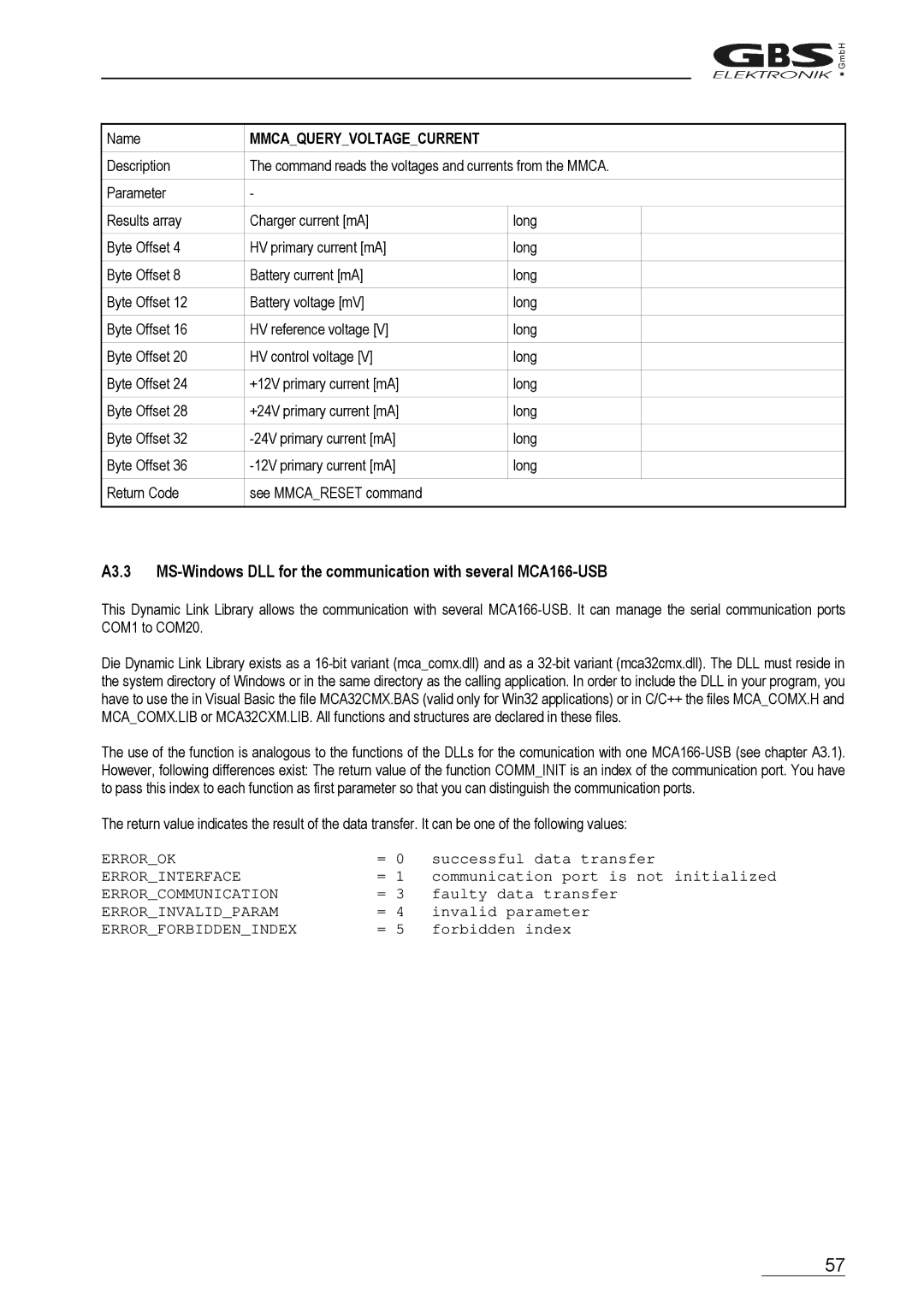MCA166-USB specifications
The Braun MCA166-USB is a compact and versatile charging device designed for modern lifestyles. This product expertly combines functionality with portability, making it an essential accessory for people on the go. One of the key features of the Braun MCA166-USB is its dual charging capability. It comes equipped with multiple USB ports, allowing users to charge various devices simultaneously, from smartphones to tablets. This multi-device functionality eliminates the need for multiple chargers cluttering your workspace or travel bag.The device supports fast charging technology, which is particularly beneficial for users who need quick power boosts. With a maximum output of 2.4A per port, the Braun MCA166-USB ensures that your devices are energized swiftly, reducing downtime and keeping you connected during busy days. Additionally, the device is compatible with a wide range of charging protocols, offering versatility for different brands and models.
The Braun MCA166-USB features an intelligent charging system that recognizes the connected device and delivers the optimal charging current. This not only enhances the efficiency of charging but also protects your devices from any potential damage caused by overcharging.
Constructed with a sleek and sturdy design, the Braun MCA166-USB is not just about functionality; it is also aesthetically pleasing. Its compact size makes it perfect for portability, easily fitting into a pocket or small bag. The durability of the materials used ensures that the charger withstands the rigors of travel while remaining stylish.
Another highlight of the Braun MCA166-USB is its safety features. It incorporates multiple protection mechanisms, including short-circuit prevention and temperature control, ensuring a safe charging environment for your devices.
In summary, the Braun MCA166-USB emerges as an innovative solution for those seeking a reliable charging option. Its robust features, such as dual USB ports, fast charging capabilities, intelligent charging control, and safety measures, make it an ideal choice for anyone looking to stay powered up while balancing a busy lifestyle. With its sleek design and durable construction, the Braun MCA166-USB undoubtedly stands out as a multifaceted charging device for the modern user.