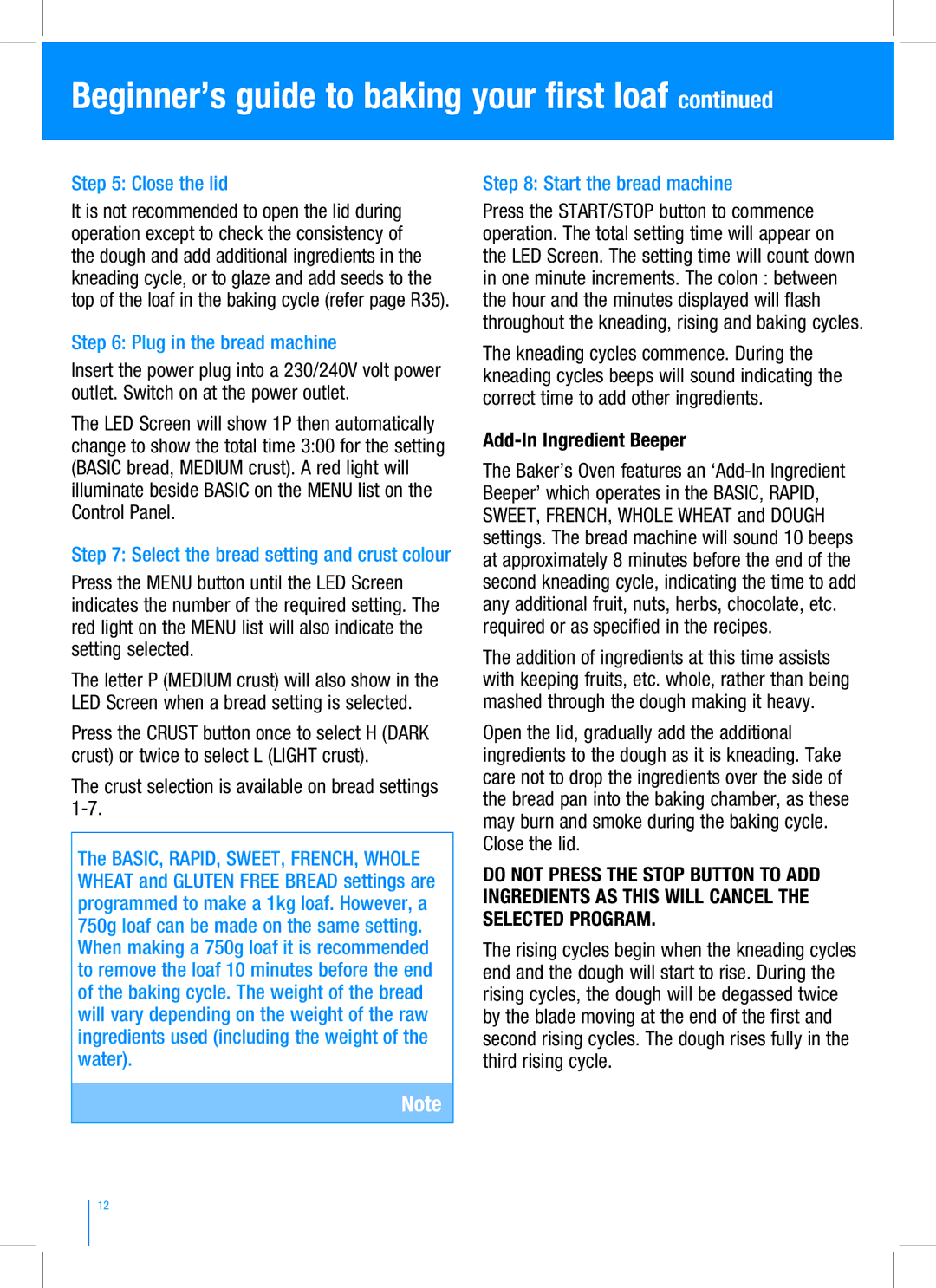BBM100 specifications
The Breville BBM100 is a standout bread maker known for its user-friendly design, versatility, and impressive array of features, making it ideal for both novice bakers and experienced enthusiasts. One of the primary attractions of the BBM100 is its compact and stylish footprint, which fits well in most kitchen settings, allowing users to enjoy homemade bread without requiring a lot of counter space.At the heart of the BBM100 is its robust motor and durable construction, providing reliable performance over time. This model offers multiple loaf sizes and crust settings, giving users the flexibility to create different types of bread based on their preferences. The adjustable crust control allows for light, medium, or dark crust finishes, ensuring that every loaf is customized to perfection.
One of the key technologies featured in the Breville BBM100 is its intelligent baking technology, which ensures consistent results. The machine automatically adjusts the kneading and baking cycles based on the ingredients and environmental conditions, taking the guesswork out of bread making. Its intuitive LCD screen with a straightforward interface makes programming a breeze, with options for selecting from various pre-set recipes including whole wheat, gluten-free, and specialty breads.
The BBM100 also comes with a 13-hour delay timer, allowing users to prepare ingredients in advance and wake up to the aroma of freshly baked bread. This feature is particularly appealing for those with busy lifestyles, as it provides the convenience of having freshly made bread ready at any desired time. Additionally, the machine has a non-stick baking pan, making it easy to remove the bread once it's finished and simplifying the cleanup process.
Furthermore, the included recipes and comprehensive instruction manual guide users through the process, ensuring that everyone can enjoy the thrill of home-baked bread. From artisan loaves to quick breads, the Breville BBM100 covers a wide range of baking possibilities.
Equipped with safety features such as an automatic shut-off, the BBM100 ensures that users can feel secure while operating the machine. Overall, the Breville BBM100 is a versatile bread maker that not only simplifies the baking process but also delivers high-quality, delicious results, making it a valuable addition to any kitchen for bread lovers.