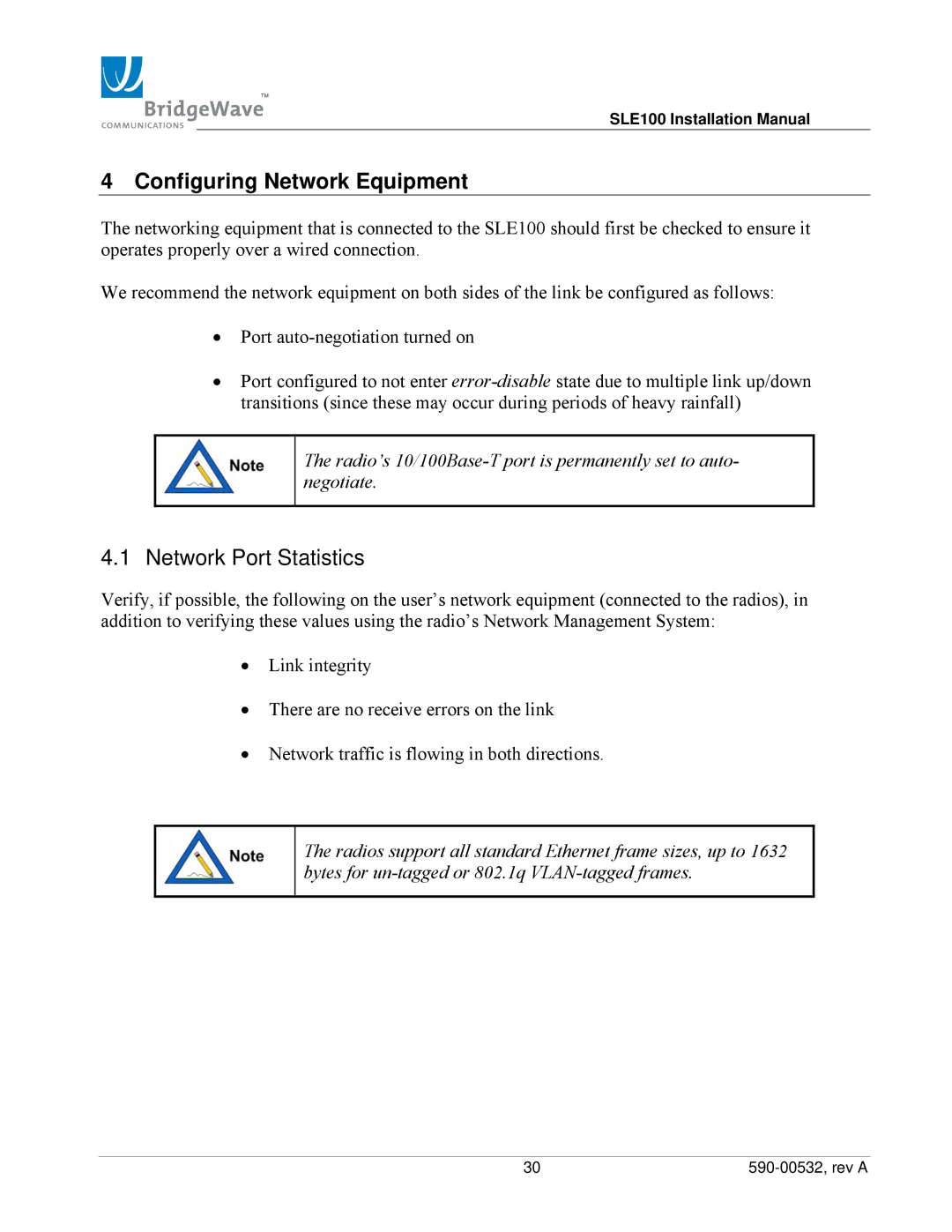TM
SLE100 Installation Manual
4 Configuring Network Equipment
The networking equipment that is connected to the SLE100 should first be checked to ensure it operates properly over a wired connection.
We recommend the network equipment on both sides of the link be configured as follows:
•Port
•Port configured to not enter
The radio’s
4.1 Network Port Statistics
Verify, if possible, the following on the user’s network equipment (connected to the radios), in addition to verifying these values using the radio’s Network Management System:
•Link integrity
•There are no receive errors on the link
•Network traffic is flowing in both directions.
The radios support all standard Ethernet frame sizes, up to 1632 bytes for
30 |