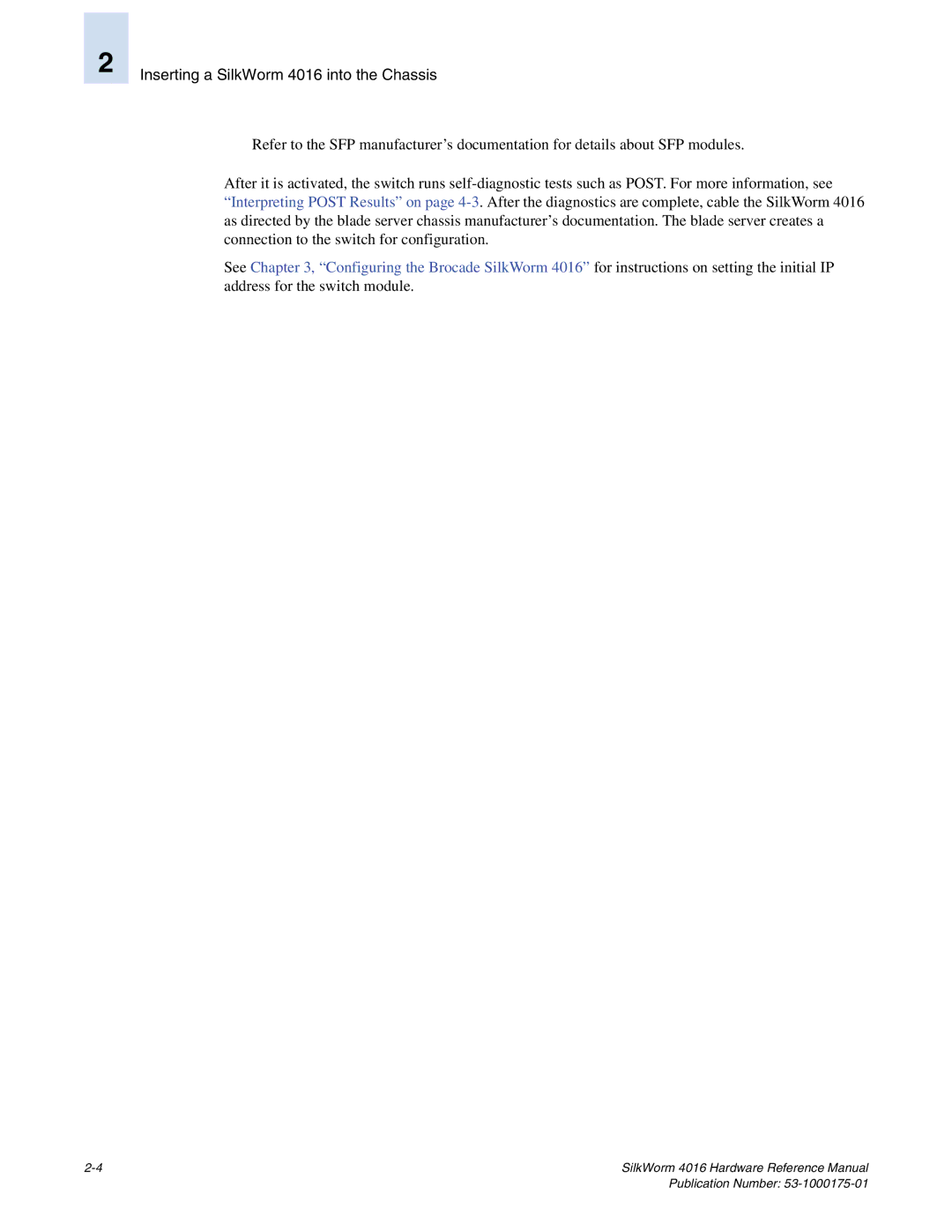2
Inserting a SilkWorm 4016 into the Chassis
Refer to the SFP manufacturer’s documentation for details about SFP modules.
After it is activated, the switch runs
See Chapter 3, “Configuring the Brocade SilkWorm 4016” for instructions on setting the initial IP address for the switch module.
SilkWorm 4016 Hardware Reference Manual |