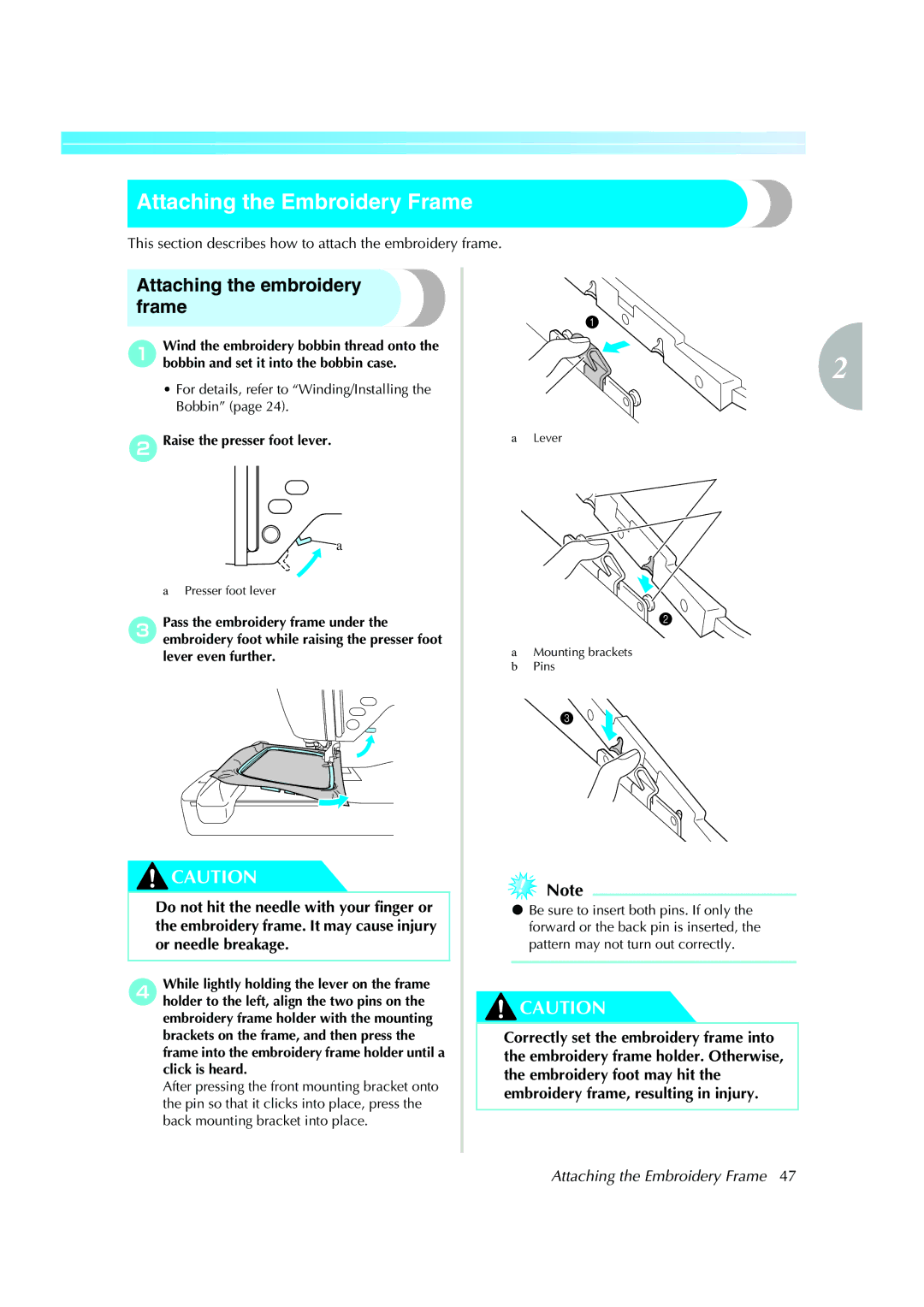Getting Ready Embroidery Appendix
Important Safety Instructions
For Users in the UK, EIRE, Malta and Cyprus only
Contents
Appendix
Machine Features
Introduction
Accessories
Included accessories
75/11 3 needles 90/14 1 needle
Optional accessories
Following are available as optional accessories
Names of Machine Parts and Their Functions
Front view
Needle and embroidery foot section
Right-side/rear view
Operation buttons
Start/stop button
Operation panel
Previous page key
Page
Installing the bobbin Upper Threading
Getting Ready
Embroidery Step by Step
Basic steps for embroidery are as follows
Embroidery unit precautions Attaching the embroidery unit
Attaching the Embroidery Unit
Barm
CTurn on the machine
Removing the embroidery unit
Remove the embroidery frame
Press , and then press
CTurn off the machine
Embroidery unit separates from the machine
Power supply precautions
Turning the Machine On/Off
CUnplug the power supply cord from the electrical outlet
Unplug the power supply cord from the power supply jack
Turning on the machine
Turning off the machine
LCD Liquid Crystal Display Operation
Viewing the LCD
Pattern type selection screen
Changing the machine settings
Details
BPresspanel. Settings key on the operation
DWhenkey. settings are complete, press Back
Turn on the machine
CPress the item to be set
Checking machine operating procedures
DPressnext page. Next page key to switch to
Press Help key on the operation panel
CPress the item to be displayed
Winding/Installing the Bobbin
Bobbin precautions
Winding the bobbin
BOpen the top cover
Place the spool of thread for the bobbin onto the spool pin
GSlide the spool cap onto the spool pin
Make sure that the thread passes under the pretension disk
Guide slit in bobbin winder seat with built-in cutter
Installing the bobbin
Slide the bobbin cover latch to the right
GReattach the bobbin cover
Upper Threading
About the spool of thread
Threading the upper thread
Upper Threading
DOpen the top cover
Threading the needle
CLower the presser foot lever to lower the embroidery foot
AThreadguide. the machine to the needle bar thread
BLower the presser foot lever
Needle precautions
Replacing the Needle
Checking the needle
Replacing the needle
Needle stopper
Getting Ready
Removing the embroidery frame Selecting Embroidery Patterns
Sold separately Embroidering
Editing and Saving Patterns
Resewing
Embroidering Neatly
What to prepare
Fabric
Stabilizer material
Needle
Other
† When it cannot be ironed or placed in the hoop
Preparing the Fabric
Attaching a stabilizer material to the fabric
Setting the fabric in the embroidery frame
Embroidery frame large
Embroidery frame mediumoption
Embroidery frame smalloption
CPressfabric.the inner frame in from the top
Using embroidery sheets
BPlace the embroidery sheet on the inner frame
ERemove the embroidery sheet
We recommend stabilizer material for all embroidery
Attaching the Embroidery Frame
Attaching the embroidery frame
Raise the presser foot lever
Removing the embroidery frame
Selecting Embroidery Patterns
Copyright information
Embroidery pattern types
Alphabet patterns
LCD liquid crystal display operation
Operation keys
LCD button
Selecting characters
† Example Welcome
Selecting an embroidery pattern
Embroidery patterns
Selecting a frame pattern
Press the frame pattern
BSelect the frame shape
CSelect the stitch
Using an embroidery card sold separately
Select a pattern
Embroidering
Embroidering attractive finishes
Thread Upper thread
Bobbin thread
Embroidering a pattern
Prepareon the screen.embroidery thread of the color shown c
CLower the presser foot lever
DPress Start/stop button
After progressing 5-6 stitches, press
GPress Start/stop button again
Appliquéing
Select an appliqué pattern
ILower the presser foot lever, and press Start/stop button
Adjusting the layout
CCheck and adjust the layout
Editing and Saving Patterns
After.selecting the embroidery pattern, press
Press Back key to return to the previous screen
Storing patterns
DPress Back key to return to the original screen
Storing a pattern
AAfter selecting the pattern to be stored, press Memory key
Adjusting the thread tension
Resewing
Thread runs out partway through a design
Restart the embroidery
Stopping while embroidering
CPress Embroidery key
DPress
Turn off the machine
KRestart the embroidery
Embroidery
Appendix
Care and Maintenance
Cleaning the machine surface
Cleaning the race
Remove the bobbin case
Care and Maintenance
Attaching the Embroidery Foot
Attaching the embroidery Foot Q
CRaise the presser foot lever
DHold the embroidery foot with your right hand, as shown
Attaching the Embroidery Foot
Troubleshooting
Not operate
Troubleshooting
Is tangled or
Skipped
Carriage or embroidery frame Place objects within the range
Error messages
Error Message Probable Cause
Refer to
Error Message Probable Cause
Adjusting the LCD
Operation beep
CPress or DTurn off the machine, then turn it on again
Canceling the operation beep
Index
Settings key
English 882-U30 XD1628-051

![]() a
a![]() CAUTION
CAUTION![]() Note
Note![]() CAUTION
CAUTION