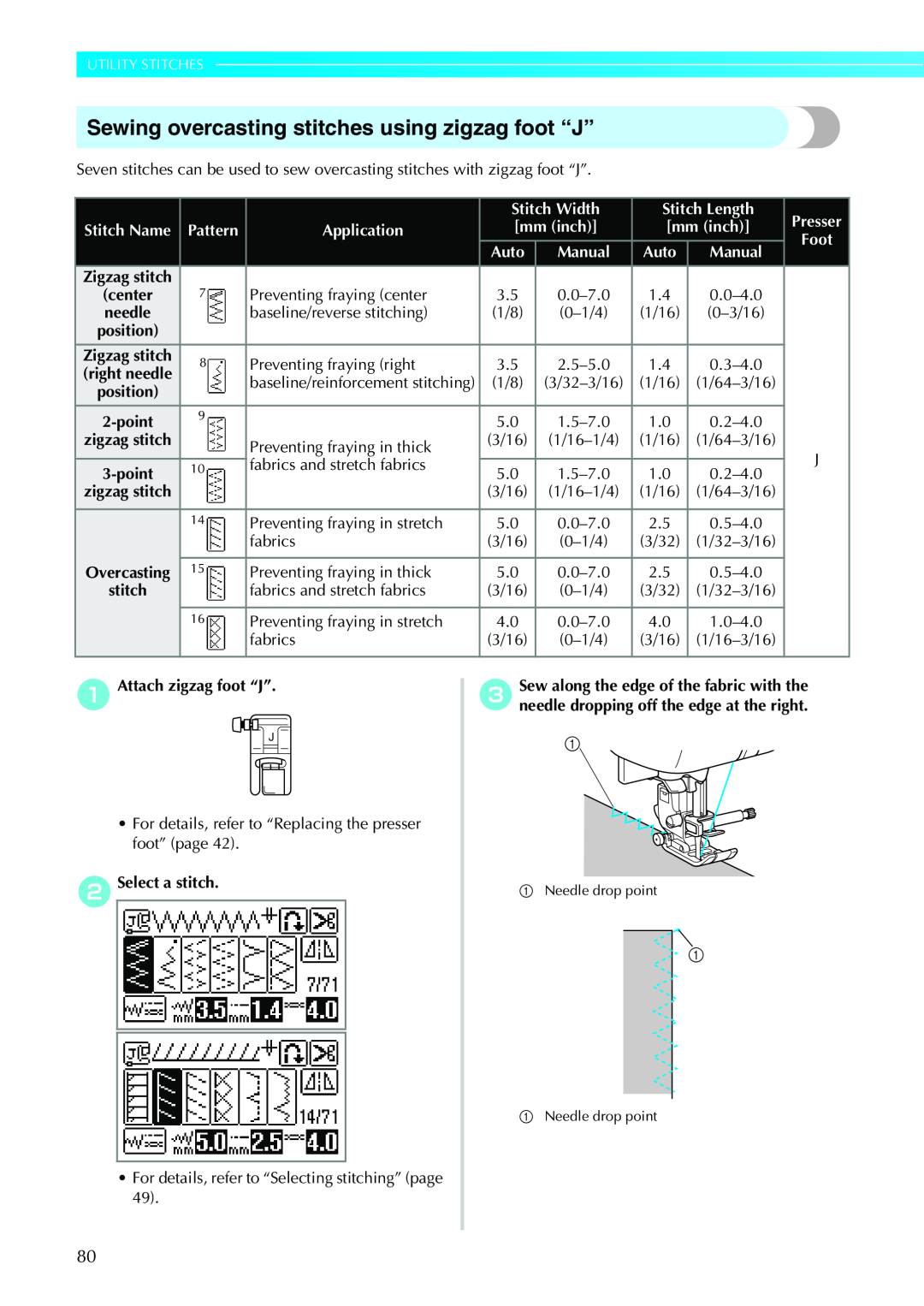Computerized Sewing and Embroidery Machine
Operation Manual
GETTING READY SEWING BASICS UTILITY STITCHES EMBROIDERY APPENDIX
CPS5XVY
Federal Communications Commission FCC
Declaration of Conformity For USA Only
Important Safety Instructions
FOR USERS IN THE UK, EIRE, MALTA AND CYPRUS ONLY
7For a longer service life
8For repair or adjustment
FOR USERS IN AUSTRALIA AND NEW ZEALAND
GETTING READY
Contents
SEWING BASICS
UTILITY STITCHES
EMBROIDERY
Troubleshooting
APPENDIX
Care and Maintenance
Upgrading Your Machine’s Software
Introduction / Sewing Machine Features
Sewing Machine Features
Introduction
Accessories
Included accessories
Part Code
Accessories
Part Name
Others
Optional accessories
Memo
Names of Machine Parts and Their Functions
Names of Machine Parts and Their Functions
Front view
i Embroidery unit connector slot
d USB port connector
Needle and presser foot section
Right-side/rear view
f Main power switch
b “Reverse/Reinforcement Stitch” button
Operation buttons
a “Start/Stop” button
c “Needle Position” button
a LCD liquid crystal display touch panel
Operation panel
h Settings key
b Back key
1 GETTING READY
When the power fails during use
Power supply precautions
When you are away from the machine After using the machine
Use only the power cord included with this machine
Turning off the machine
Turning on the machine
Turning the Machine On/Off
LCD Liquid Crystal Display Operation
Viewing the LCD
Changing the machine settings
LCD Liquid Crystal Display Operation
Switch screens using Previous page key and Next page key
bPresspanel. Settings key on the operation
X The settings screen appears
a Turn on the sewing machine
d Needle replacement e Embroidery unit attachment
Checking machine operating procedures
a Upper threading b Bobbin winding c Bobbin installation
h Presser foot replacement
† Example Upper threading
dPressnext page. Next page key to switch to the
If you press Previous page key, you return to the previous page
eAfter you finish looking, press Back key two times
Winding/Installing the Bobbin
Winding/Installing the Bobbin
Bobbin precautions
Winding the bobbin
a Turn on the sewing machine bOpen the top cover
If the spool net is too long, fold it to fit the size of the spool
nPress “Start/Stop” button once to start winding the bobbin
Installing the bobbin
gReattach the bobbin cover
About the spool of thread
Upper Threading
Upper Threading
Threading the upper thread
Set the spool of thread on the spool pin, and then thread the machine
i Pass the thread under the thread guide plate, and then pull it up
Threading the needle
cLower the presser foot lever to lower the presser foot
Threading the needle manually without using the needle threader
Using the twin needle
j Turn on the sewing machine and select a stitch
i Attach zigzag foot “J”
kPress
When changing the sewing direction
Pulling up the bobbin thread
Needle precautions
Replacing the Needle
Fabric Type/Application
Needle types and their uses
Replacing the Needle
Tricot
Checking the needle
Replacing the needle
a Screwdriver b Needle clamp screw
Install the twin needle in the same way
a Needle stopper
Replacing the Presser Foot
Presser foot precautions
This section describes how to replace the presser foot
Replacing the presser foot
Replacing the Presser Foot
Removing and attaching the presser foot holder
Free-arm sewing makes sewing cylindrical pieces easy
Sewing Cylindrical Pieces
Free-arm sewing
Sewing Cylindrical Pieces
GETTING READY
SEWING BASICS
Adjusting the stitch width
Adjusting the stitch length
The necessary preparations for sewing are described in this chapter
General sewing procedure
Sewing
Selecting stitching
Sewing
Positioning the fabric
X The fabric is now positioned to be sewn
Using the operation button
Starting to sew
starts, the machine will sew at a slow speed
dWhen you have finished sewing, press “Needle Position” button
Memo
bPress “Start/Stop” button or press down on the foot controller
Securing the stitching
f When the end of the stitching is reached, press
d After sewing back to the beginning of the
gAfter 3 to 5 reverse stitches have been sewn
Cutting the thread
Using “Thread Cutter” button
release “Reverse/Reinforcement Stitch” button
Using the thread cutter
Setting the Stitch
Adjusting the stitch width
Adjusting the thread tension
Adjusting the stitch length
Setting the Stitch
Upper thread is too loose
Useful Functions
Useful Functions
Functions useful in improving sewing efficiency are described below
Automatically sewing reverse/ reinforcement stitches
Automatically cutting the thread
stitching, press “Reverse/Reinforcement Stitch” button once
Mirroring stitches
Trial sewing
Adjusting the presser foot pressure
Useful Sewing Tips
Changing the sewing direction
Sewing thick fabrics
Useful Sewing Tips
Sewing leathers or vinyl fabrics
Sewing thin fabrics
Sewing stretch fabrics
Sewing an even seam allowance
f 1.6 cm 5/8 inch
Hands-free raising and lowering of the presser foot
a Seam b Presser foot c Centimeters d Inches e Needle plate
a Tabs b Notches
Using the knee lifter aStop the sewing machine
cRelease the knee lifter
Sewing Stretch Fabrics and
3 UTILITY STITCHES
Sewing overcasting stitches
Appliqué, Patchwork and
UTILITY STITCHES
Stitch Setting Chart
Utility stitches
Left
FootPresser
Stitch Setting Chart
NeedleTwin
Hemstitching
Decorative stitch
Serpentine stitch
Buttonhole stitch
stitch
stitches
Other stitches
utility
Gothic font
Left/RightFlipping
Adjustable Pattern Length/width
Adjustable Stitching Density
Outline
Stitch types
Selecting Stitching
Selecting Stitching
Memo
† To use a stitch length of 2.0 mm for the
Saving stitch settings
† Example Bus
straight stitch
e Press
not saved unless is pressed another time
Overcasting Stitches
Sewing overcasting stitches using overcasting foot “G”
Overcasting Stitches
2-point
Sewing overcasting stitches using zigzag foot “J”
3-point
Sewing overcasting stitches using the optional side cutter
Stitch Name
i Lowersewing.the presser foot lever, and then start
hPosition the fabric in the side cutter
f Select a stitch
a 2 cm 3/4 inch
Basic stitching
Basic Stitching
Basting
Basic Stitching
f When sewing is finished, cut the thread
Changing the needle position
Blind Hem Stitching
Sew a blind hem according to the following procedure
Blind Hem Stitching
Attach blind hem foot “R”
If the needle catches too much of the hem fold
Buttonhole Stitching/Button Sewing
Buttonhole Stitching/Button Sewing
Buttonhole sewing
c 5 mm 3/16 inch
a Presser foot scale
b Length of buttonhole diameter + thickness of button
a 10 mm 3/8 inch b 15 mm 9/16 inch
fPullpossible.down the buttonhole lever as far as
bIt fits into the grooves, and then loosely tie it
c Attach button-sewing foot “M”
Button sewing
a Measure the distance between the holes in the button to be attached
d Select stitch
j When you are finished attaching the button
Inserting a centered zipper
Zipper Insertion
A zipper can be sewn in place
Zipper Insertion
Inserting a side zipper
a Basting stitching
a Pin on the left side b Needle drop point
nTopstitch around the zipper
A zipper and piping can be sewn in place
Zipper/piping Insertion
Zipper/piping Insertion
Inserting a piping
Elastic attaching
Sewing Stretch Fabrics and Elastic Tape
Stretch stitching
Stretch fabrics can be sewn and elastic tape can be attached
UTILITY STITCHES
Appliqué, Patchwork and Quilt Stitching
Appliqué, Patchwork and Quilt Stitching
Appliqué stitching
Patchwork crazy quilt stitching
Piecing
For a seam allowance on the left side
Using the optional 1/4 inch quilting foot
fWhen the end of the stitching is reached, stop the sewing machine
bAttach the 1/4 inch quilting foot
Quilting
b Removeholder. the presser foot and the presser foot
Free-motion quilting
a Feed dog position switch as seen from the rear of the machine
Satin stitching using the sewing speed controller
a Pattern
ePress Back key
f Select stitch
Bar tack stitching
Reinforcement Stitching
Triple stretch stitching
Reinforcement Stitching
Memo
Darning
ePullpossible.down the buttonhole lever as far as
Eyelet Stitching
Eyelet Stitching
Horizontal Stitching
hPressbutton. “Reverse/Reinforcement Stitch”
Horizontal Stitching
j Start sewing
Decorative Stitching
The utility stitches contain the following decorative stitches
Fagoting
Decorative Stitching
Smocking
Scallop stitching
a 1 cm 3/8 inch
Shell tuck stitching
Joining
Heirloom stitching
Drawnwork Example aPull out several threads from the fabric
a 4 mm 3/16 inch
Sewing beautiful patterns
Sewing the Various Built-in Decorative Patterns
Sewing patterns
Changing the stitch density
Changing the pattern size
Sewing the Various Built-in Decorative Patterns
X It turns to and the pattern is longer
Changing the length for satin stitches
The length for one satin stitch can be changed in five gradations
Each time you press it the number changes You can select from
Shifting patterns
X The next pattern selected is moved half a width to the right
Combining patterns
Repeating patterns
cSelect the next pattern
dAfter all of the desired patterns are selected, start sewing
aAfter.the patterns have been combined, press
aPress
Mirroring a pattern image
Checking the pattern
bPress , and confirm the pattern cPress Back key
Saving a pattern aCreatesave. the combined pattern that you wish to
Saving patterns
cCheck the contents, and then press
bPresspanel. Memory key on the operation
the type of fabric being sewn or the sewing speed. If
Realigning the pattern
The pattern may not be sewn correctly, depending on
piece of scrap fabric that is the same as that used for
for horizontal pattern adjustment
Continue adjusting the pattern until it is sewn correctly
Horizontal pattern adjustment
X It returns to the screen for adjusting the pattern
Press to increase the horizontal space in the design
Drawing a sketch of the pattern
Designing a Pattern My Custom Stitch
Designing a Pattern My Custom Stitch
Entering the pattern data
To revise the pattern, press
patterns” page
Examples of designs
Using an embroidery card
Embroidery unit precautions
Setting the fabric
4 EMBROIDERY
What to prepare
Embroidering Neatly
EMBROIDERY
Embroidering Neatly
Embroidery step by step
Attaching the embroidery foot
This section describes how to attach the embroidery foot
Attaching the Embroidery Foot
Attaching the Embroidery Foot
f Hold the embroidery foot with your right hand, as shown
Removing the embroidery foot
Attaching the Embroidery Unit
Embroidery unit precautions
This section describes how to attach the embroidery unit
Attaching the embroidery unit
e Turn on the sewing machine
Attaching the Embroidery Unit
d Slide the embroidery unit onto the sewing machine arm
f Be sure that no objects or hands are near the
Removing the embroidery unit
Attaching an optional stabilizer material to the fabric
Preparing the Fabric
Preparing the Fabric
Setting the fabric in the embroidery frame
dTighten the adjustment screw by hand just enough to secure the fabric
bPlace the embroidery sheet on the inner frame
Attaching the embroidery frame
Attaching the Embroidery Frame
Attaching the Embroidery Frame
Removing the embroidery frame
Embroidery pattern types
Selecting Embroidery Patterns
Copyright information
Selecting Embroidery Patterns
LCD liquid crystal display operation
Operation keys
LCD button
cSelect the characters
Selecting characters
a Select the character stitches bSelect the character style
† Example Welcome
a Select the type of the embroidery pattern
Selecting an embroidery pattern
70 Embroidery patterns 66 Embroidery patterns
bSelect the pattern
bSelect the frame shape
Selecting a frame pattern
a Press the frame pattern
cSelect the stitch
Using an embroidery card sold separately
Embroidering
Sewing attractive finishes
Embroidering
Embroidering a pattern
If the thread is pulled too tight, the needle may break or bend
a b d e
g Use scissors to cut the thread at the beginning of the stitching
dLower the presser foot lever
ePress “Start/Stop” button
hPress “Start/Stop” button again
Appliquéing
the sewing machine stops
iLower the presser foot lever, and press “Start/Stop” button
Editing Patterns
Adjusting the layout
This section describes ways to edit, adjust, and reposition patterns
Editing Patterns
Horizontal mirror image key
Layout key
Rotation key
Starting point key
z You can also check the pattern size and
Resewing
Thread runs out partway through a design
Stopping while embroidering
If is pressed continuously, it moves forward 1 - 9 - 30 stitches
hPress
jPress Forward one stitch to increase the needle count
kRestart the embroidery
Embroidery data precautions
Using the Memory Function
Using the Memory Function
X After the pattern is saved, the initial screen appears again
Retrieving embroidery patterns from the computer
e Select the pattern you wish to retrieve
gAdjust the pattern as desired, and then begin embroidering
error message, repeat the procedure starting
f Press
5 APPENDIX
Cleaning the race
Care and Maintenance
Cleaning the machine surface
Simple sewing machine maintenance operations are described below
Care and Maintenance
Troubleshooting
Troubleshooting
neatly on the
is tangled or
skipped
in the LCD
Error messages
the needle may break and cause injury
A stitch other than the buttonhole, bar tack or darning stitch was
The upper thread has become tangled around the bobbin case, and the
Adjusting the LCD
Operation beep
Canceling the operation beep
Upgrading Your Machine’s Software
Upgrading Your Machine’s Software / Index
Numerics
Index
Page
Index
English 885-U11 XE0535-001 Printed in China