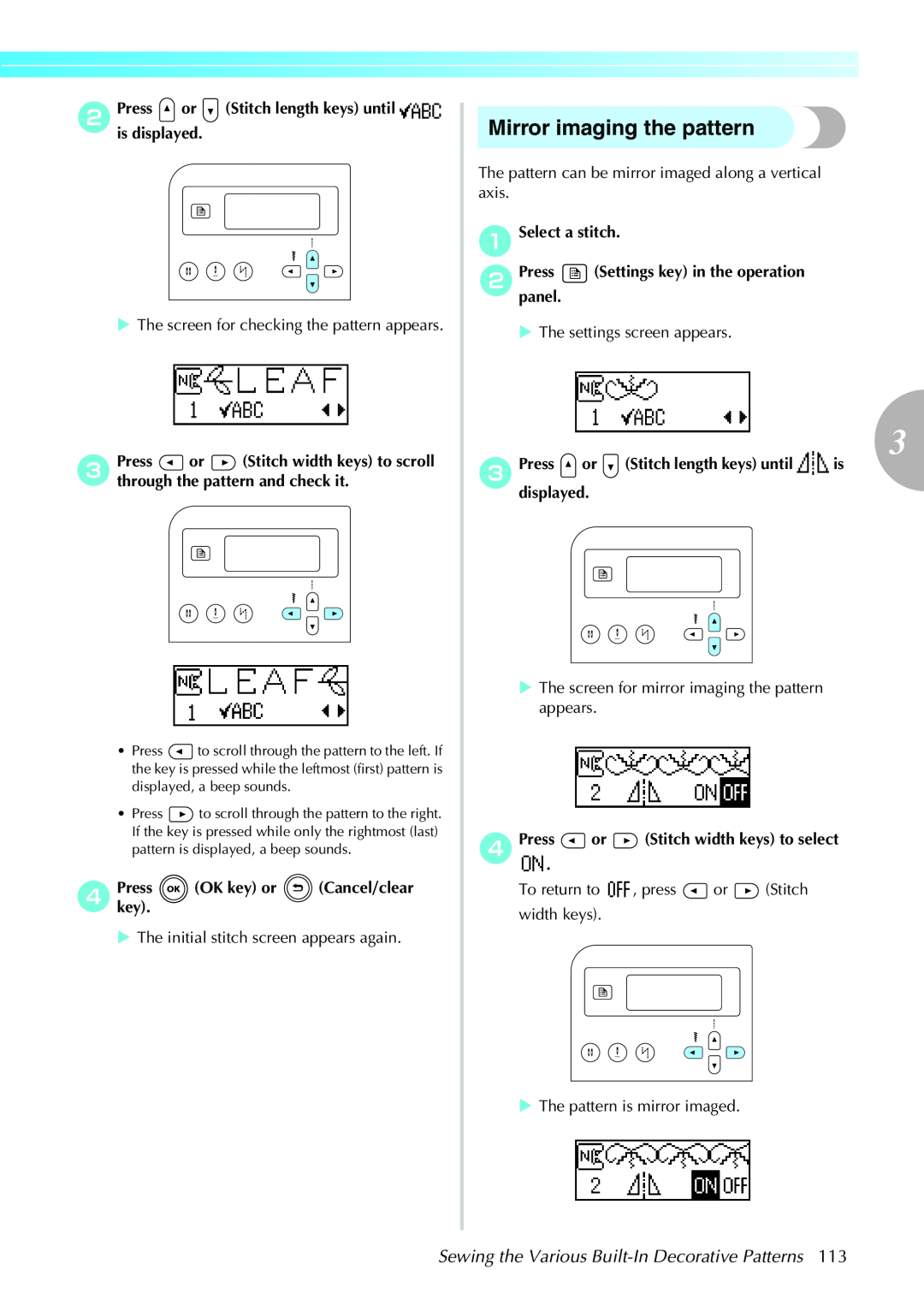UTILITY STITCHES APPENDIX
Operation Manual
GETTING READY SEWING BASICS
Computerized Sewing Machine
Important Safety Instructions
7 For a longer service life
8 For repair or adjustment
FOR USERS IN THE UK, EIRE, MALTA AND CYPRUS ONLY
FOR USERS IN AUSTRALIA AND NEW ZEALAND
Contents
GETTING READY
SEWING BASICS
UTILITY STITCHES
Care and Maintenance
APPENDIX
Stitch Settings
Troubleshooting
a Easy upper threading
Sewing Machine Features
Introduction
b One-touch lower threading
Accessories
Included accessories
Accessories
Optional accessories
The following are available as optional accessories
Memo
Names of Machine Parts and Their Functions
Machine
Names of Machine Parts and Their Functions
Needle and presser foot section
Operation buttons
Operation panel
Stitch mode keys h-j
@ A C
Page
1 GETTING READY
When the power fails during use
Power supply precautions
When you are away from the machine After using the machine
Use only the power cord included with this machine
Turning on the machine
Turning off the machine
Turning the Machine On/Off
c Twin needle/needle stop position
Understanding the LCD Screens
a Presser foot that should be used b Stitch mode
d Automatic reverse/reinforcement stitches e Selected stitch
Various sewing machine operations and sewing settings can be changed
Changing the Machine Settings
Changing the settings
Changing the Machine Settings
Icon
List of stitch or machine attributes
Attribute
Details
Adjusting the brightness of the LCD
Winding the bobbin
Winding/Installing the Bobbin
Bobbin precautions
Actual size
Winding/Installing the Bobbin
a Notch b Bobbin winder shaft spring
a Spool pin b Spool cap
If the spool net is too long, fold it to fit the size of the spool
mPress start/stop button once
Installing the bobbin
hReattach the bobbin cover
Upper Threading
Threading the upper thread
Upper Threading
Memo
Threading the needle
X The thread is passed through the eye of the needle
Using the twin needle
Threading the needle manually without using the needle threader
dInsert the extra spool pin into the end of the bobbin winder shaft
When changing the sewing direction
Pulling up the bobbin thread
a Insert the bobbin into the bobbin case
fReattach the bobbin cover
Needle precautions
Replacing the Needle
Replacing the Needle
Needle types and their uses
Weight
Thread
Checking the needle
Replacing the needle
machine starts sewing
Install the twin needle in the same way
a Needle clamp screw b Screwdriver
a Needle stopper
Replacing the presser foot
Presser foot precautions
Replacing the Presser Foot
The presser foot presses down on the fabric
d Press the black button at the back of the presser foot holder
Removing the presser foot holder
Using the optional walking foot
eAttach the presser foot holder
Sewing Cylindrical or Large Pieces
Stitching cylindrical pieces
Sewing large pieces of fabric
Sewing Cylindrical or Large Pieces
GETTING READY
SEWING BASICS
Adjusting the stitch width
Adjusting the stitch length
The necessary preparations for sewing are described in this chapter
General sewing procedure
Sewing
Positioning the fabric
Sewing
Using the foot controller
Starting to sew
Using the operation buttons
bPress start/stop button once
cTurn on the sewing machine
Securing the stitching
ePress start/stop button, or press down on the foot controller
Cutting the thread
Adjusting the Thread Tension
Adjusting the Thread Tension
Changing the tension of the upper thread
Adjusting the Stitch Width and Length
Adjusting the stitch width
Adjusting the stitch length
Adjusting the Stitch Width and Length
Functions useful in improving sewing efficiency are described below
Useful Functions
Changing the needle stop position
Automatically sewing reverse/ reinforcement stitches
then press start/stop button once
Useful Functions
dPosition the fabric under the presser foot, and
once
Changing the sewing direction
Useful Sewing Tips
Trial sewing
Sewing curves
Useful Sewing Tips
Sewing thin fabrics
Sewing stretch fabrics
foot will return to its normal position
Sewing an even seam allowance
Aligning the fabric with the presser foot
Satin stitching using the sewing
using overcasting foot “G”
using the optional side cutter
3 UTILITY STITCHES
Selecting stitch types and
Preset utility stitch
Selecting Stitching
patterns
† Utility decorative stitches No.01-62
Selecting stitching
† Character stitches No.01-55
Selecting Stitching
Preset utility stitch
With direct selection
With number selection
Saved patterns
To select a different stitch
† To select a stitch in a different mode as the current one
Sewing overcasting stitches using overcasting foot “G”
Overcasting Stitches
Overcasting Stitches
Sewing overcasting stitches using zigzag foot “J”
2-point
3-point
b Lower the presser foot lever, and then manually thread the needle
Sewing overcasting stitches using the optional side cutter
a Remove the presser foot
c Raise the presser foot lever
kLowersewing.the presser foot lever, and then start
hSelect a stitch
jPosition the fabric in the side cutter
a 2 cm 3/4 inch
Basic Stitching
Basic stitching
Basic Stitching
3 4 5
For details, refer to “Adjusting the stitch width” page
Changing the needle position
Sew a blind hem according to the following procedure
Blind Hem Stitching
Blind Hem Stitching
If the needle catches too much of the hem fold
Buttonhole Stitching/Button Sewing
Buttonhole Stitching/Button Sewing
Buttonhole sewing
dSelect a stitch
If the button does not fit in the button guide plate
cAttach buttonhole foot “A”
fPullpossible.down the buttonhole lever as far as
Do not use the seam ripper in any other way than how it is intended
Changing the stitch width Adjust the stitch width
Button sewing
kWhen you are finished attaching the button
Zipper Insertion
Inserting a centered zipper
A zipper can be sewn in place
Zipper Insertion
Inserting a side zipper
b Bastefabric.the two pieces up to the edge of the
hAttach the presser foot holder to the right pin of zipper foot “I”
o Remove the basting stitching
Elastic attaching
Sewing Stretch Fabrics and Elastic Tape
Stretch stitching
Stretch fabrics can be sewn and elastic tape can be attached
dAttach zigzag foot “J”
Appliqué, Patchwork and Quilt Stitching
Appliqué, Patchwork and Quilt Stitching
Appliqué stitching
Patchwork crazy quilt stitching
Piecing
a 6.5 mm 1/4 inch
Quilting
Free-motion quilting
aTurn off the sewing machine
bholder
Satin stitching using the sewing speed controller
hSelect stitch
gPresskey. OK key or Cancel/clear
fPress. or Stitch width keys to select
a Narrower b Wider
Reinforcement Stitching
Triple stretch stitching
Bar tack stitching
Reinforcement Stitching
Eyelet Stitching
Decorative Stitching
Various decorative stitches can be sewn with this sewing machine
Decorative Stitching
Fagoting
Scallop stitching
Smocking
of the upper thread” page
Shell tuck stitching
a Wrong side of fabric b 6.5 mm 1/4 inch seam allowance
Joining
Heirloom stitching
c Straight stitch
UTILITY STITCHES
a 4 mm 3/16 inch
Sewing the Various Built-In Decorative Patterns
Sewing beautiful patterns
Sewing patterns
Combining patterns
Sewing the Various Built-In Decorative Patterns
aSelect the first pattern
Repeat sewing patterns
Checking the selected pattern
a Single b Repeated
aSelect a stitch
Mirror imaging the pattern
dPresskey. OK key or Cancel/clear
bPress
Saving patterns
a Normal b Mirror-imaged
Retrieving a pattern
Realigning the pattern
hPress or Stitch width keys
UTILITY STITCHES
4 APPENDIX
APPENDIX
Stitch Settings
Utility stitches
Left
Stitch Settings
Stitch Name
Rick-rack stitch Decorative stitch Serpentine stitch Hem stitching
Hem stitching Buttonhole stitch
Presser Foot
Twin Needle
Walking Foot
Other stitches
APPENDIX
1 Pattern for making adjustment
2 Use monogramming foot “N” when combined with other pattern
Left/Right Flipping
Cleaning the race
Care and Maintenance
Cleaning the machine surface
Simple sewing machine maintenance operations are described below
Care and Maintenance
Removing the needle plate
Troubleshooting
breaks
Troubleshooting
The upper thread
The lower thread is
is incorrect
skipped
The thread tension
The fabric is
the LCD
Error messages
Troubleshooting
Operation beep
Cancelling the operation beep
Nothing appears in the LCD
For a correct operation One beep is sounded
ePress Cancel/clear key or OK key
Numerics
Index
Index
utility decorative stitches
English 885-V14 XE2408-0012 Printed in China

![]() (Stitch length keys) until
(Stitch length keys) until ![]()
![]() or
or ![]() (Stitch width keys) to scroll through the pattern and check it.
(Stitch width keys) to scroll through the pattern and check it.![]() to scroll through the pattern to the left. If the key is pressed while the leftmost (first) pattern is displayed, a beep sounds.
to scroll through the pattern to the left. If the key is pressed while the leftmost (first) pattern is displayed, a beep sounds.![]() to scroll through the pattern to the right. If the key is pressed while only the rightmost (last) pattern is displayed, a beep sounds.
to scroll through the pattern to the right. If the key is pressed while only the rightmost (last) pattern is displayed, a beep sounds. (OK key) or
(OK key) or  (Cancel/clear
(Cancel/clear or
or  (Stitch length keys) until
(Stitch length keys) until  is displayed.
is displayed. or
or  (Stitch width keys) to select
(Stitch width keys) to select![]() , press
, press ![]() or
or ![]() (Stitch width keys).
(Stitch width keys).