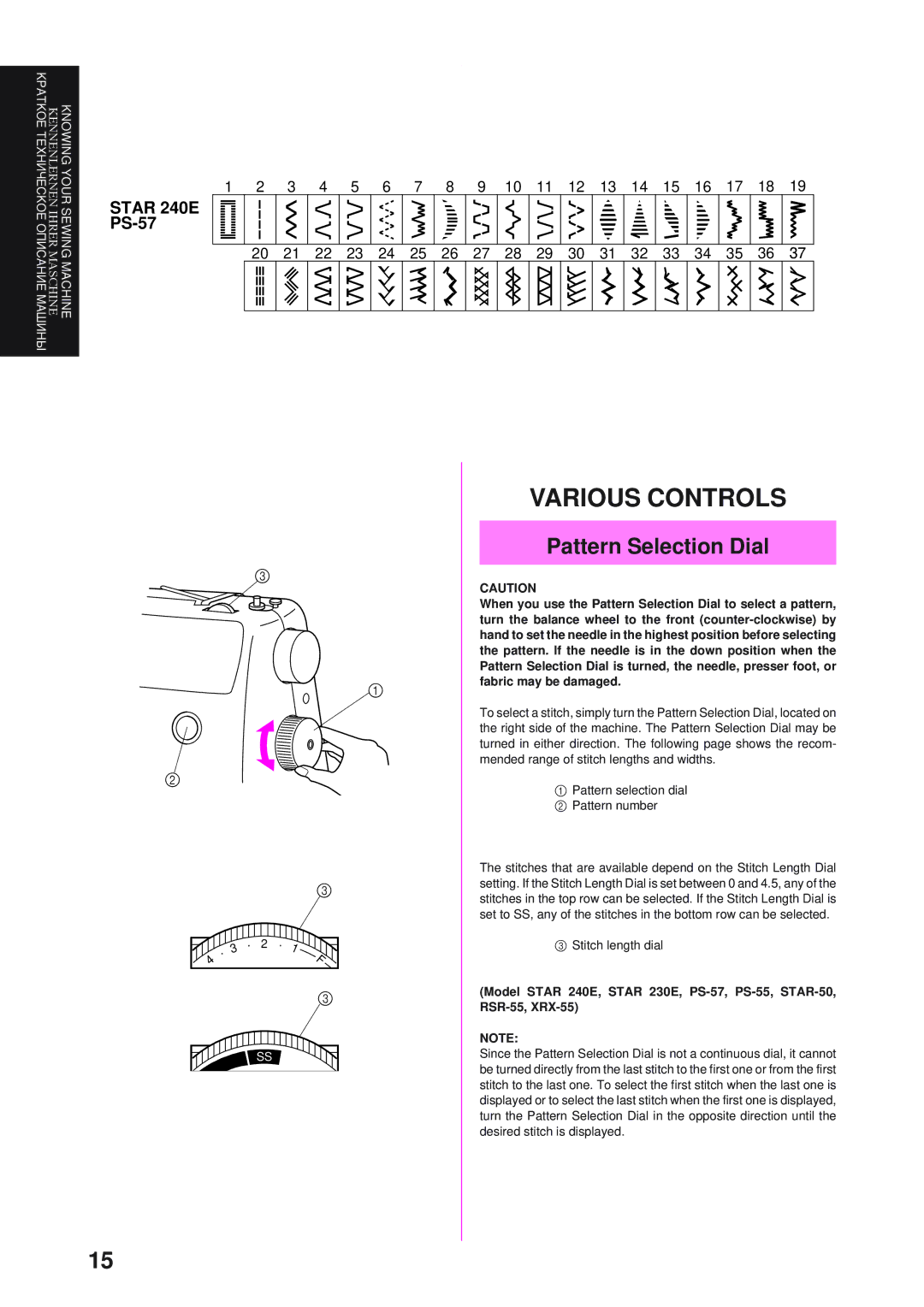Stru cti on Ma nu al
Vorsicht
Kabelanschlüsse
Предостережение
Во время грозы
Main Power/Sewing Light Switch
Netz- und Nählichtschalter
Главный выключатель питания Освещения зоны строчки
Foot Controller
Fußanlasser
Ножной контроллер
Ножной контроллер
Replacing the Needle
Checking the Needle
Nadel prüfen
Nadel austauschen
Проверка иглы
Nähfuß wechseln
Changing the Presser Foot
Замена нажимной лапки
SNAP-ON Type
Anschiebetisch mit Zubehörfach
Flat Bed Attachment
Платформа-приставка
Pattern Selection Dial
Various Controls
Ручка выбора типа стежка
Stichmuster-Einstellrad
Notizen
Ручка регулирования длины стежка
Manual
Pattern Stitch Name Recommended Width Instruction
Double Action Stitch Briding Stitch
Important Safety Instructions
Achtung
«УКАЗАНИЯ ПО Технике БЕЗОПАСНОСТИ»
Connecting Plugs and Main Power / Sewing Light Switch
Model PS-57, PS-55, STAR-50, RSR-55, XRX-55, PS-53
Please Read Before Using this Machine
Bitte VOR Benutzung Dieser Maschine Lesen
ПОЖАЛУЙСТА, Прочитайте Перед Началом Эксплуатации Машины
Table of Contents
Inhalt
Не входящие в пуговичный зажим
Оглавление
Balance Wheel
Principal Parts
Ручка Регулирования Длины Стежка Стр
Модели Star 240E, Star 230E Механизм Намотки Шпульки Стр
Маховик
Гнездо Подключения Ножного Контроллера Стр
3 2
Transporteurhebel Seite Stichmusteranzeige Seite
Model PS-57,PS-55, STAR-50, RSR-55, XRX-55,PS-53
Optional Accessories
Дополнительные принадлежности
Optionales Zubehör
Модели Star 240E, Star 230E
Примечание Только для США
Operatingyour Sewing Machine
Connecting Plugs
Double Action Stitch
Anleitung
Empfohlene Stichlängen UND Stichbreiten
Fixiert 3/32
STRETCH-GERADSTICH
Строчка Наименование Стежка Заданная Ширина
Модели Star 240E, PS-57
Номер Страницы
Руководства
Модели Star 230E, PS-55, STAR-50, RSR-55, XRX-55
Модели PS-53
Higher the NUMBER, the Longer the Stitch
Stitch Length Dial
Ручка регулирования длины стежка
Stichlängen-Einstellrad
Ручка регулирования длины стежка Длина Частые → SS Редкие
Поверните ручку влево за0на позицию SS SS Фиксированная 2,5
Stichbreiten-Einstellrad
Stitch Width Dial
Ручка регулирования Ширины стежка
Ручка регулирования ширины стежка
Reverse Sewing Lever
Rückwärtstaste
Рычаг реверсирования строчки
Transporteurhebel
Feed Dog Position Switch
Start/Stop Button
Start-/Stopp-Taste
Кнопка пуска/остановки Машины
Модель Star 240E
Umbau auf Freiarm
Hebel für den Geschwindigkeitsbereich
Контроллер скорости шитья
Переключение на режим Free-arm
Winding the Bobbin
Threading Machine
Прорези на торце катушки
Aufspulen
На катушечном стержне
На машине
Mode PS-57, PS-55, STAR-50, RSR-55, XRX-55, PS-53
Машины
Lower Threading
Заправка нижней нитки
Unterfadenführung
Обязательно выключите электропитание. При
Сдвиньте кнопку и откройте крышку Скользящая кнопка Крышка
Upper Threading
Заправка верхней нитки
Oberfadenführung
Помощью рычага нажимной лапки поднимите нажимную лапку
Рычаг нажимной лапки
Using Needle Threader
Иглу убедитесь в том, что иглодержатель находится в
Bedienung der Fadeneinfädelung
Нитенаправитель Держатель крючка
Крючок Нить
Manually Drawing Up Lower Thread
Manuelles Heraufholen des Unterfadens
Вытягивание нижней нитки Вручную
Twin Needle Sewing
Nähen mit Doppelnadel
Двухигольная строчка
Inserting the Twin Needle
Twin Needle Threading
Placing the Extra Spool PIN
Установкадополнительноговставногокатушечногостержня
Заправка Ниток В Двойную Иглу
Fadenspannung
Thread Tension
Натяжение ниток
Слишком слабое натяжение верхней нитки.Рис.B
FABRIC/THREAD/NEEDLE Combinations
65/9 75/11
75/11 90/14
Тяжелые ткани
90/14 100/16
Please Read Before Sewing
Starting Sewing
Straight Stitching
Changing Sewing Direction
Finishing Sewing
Прямой стежок
Geradstich
Начало строчки
Изменение Направления Строчки
TOP Stitching and Stretch Materials
Removing the Material from the Machine
Снятие Прошитой Ткани С Машины
Модели Pstar 240E, Star 230E
Zickzackstich
Zigzag Stitching
Зигзагообразный стежок
Zigzag Stitch
Blindsaumstich
Blind Hem Stitching
Потайной подрубочный шов
Выполните строчку, как показано на рис. С
Biesenstich
Shell Tuck Stitching
Подшивочная строчка
Elastikstich
Elastic Stitching
Эластичная строчка
Double Action Stitching
Elastische Schrittnaht
Стежок с двойным эффектом
Стежок Длина стежка Ширина стежка
Bogennaht
Scallop Stitching
Строчка-елочка
Dekorstiche
Decorative Stitching
Декоративный стежок
Patchwork
Patchwork
Лоскутное шитье
Позиция формирования первого стежка
Overedge Stitching
Ketteln & Versäubern
Обметочный стежок
Строчка «Гребешок»
Triple Zigzag Stretch Stitching
Feather Stitching
Перистый стежок
Тройная трикотажная строчка «зигзаг»
Making a Buttonhole
Making a Buttonhole For 1-step BH Type
Обметывание петель
Knopfloch nähen Für 1-Stufen-Knopfloch BH-Typ
Knopfloch Nähen
Обработка Петли
Например
Knöpfe die nicht in den Halter passen
Making a Buttonhole For 4-step BH Type
Knopfloch nähen Für 4-Stufen-Knopfloch BH-Typ
Обметывание петли простая операция, обеспечивающая
Тип стежка Последовательность операций
Обметывание петель Шаг
Петли Чего поднимите ее над тканью Шаг
Сделайте 5-6 стежков
Securing the Stitching and Cutting the BUTTON- Hole
Stiche Sichern UND Knopfloch Aufschneiden
Закрепление ШВА И Прорезка Петли
Используя нож для распарывания швов с целью
Buttonhole Fine Adjustment
Тонкая настройка для обметывания петель
Knopfloch-Feineinstellung
Methode 2 siehe Abb. B
Button Sewing
Knöpfe annähen
Пришивание пуговиц
Лапка Зигзагообразный
Gathering
Zipper Insertion
Raffen
Einnähen eines Reißverschlusses
Обработка сборок
Cтежок
Stopfen
Darning
Штопка
Applizieren
Appliqués
Аппликации
Стежок Длина стежка
Preparing for Monogramming and Embroidering
Monogramming Embroidering
Monogramming
Embroidering
Monogramme und Stickarbeiten
Изготовление Монограмм
Вышивание
Optional Accessories
Using the Walking Foot
Einsatz des Obertransporteurs
Optionales Zubehör
Using the Spring-action Quilting Foot
Optional Accessories
Einsatz des Stopffußes
Материале
Стеганый узор Линия
Using the 1/4-Inch Quilting Foot
Использование направляющей Лапки 1/4 дюйма 6,5 мм
Einsatz des Patchworkfuß
Changing the Light Bulb
Nählichtlampe auswechseln
Замена лампочки освещения
Отвинтите винт крепления крышки с обратной стороны
Cleaning
Reinigung
Чистка машины
Поверните маховик на себя, чтобы паз челнока был на
Performance Check List
Обслуживание
Lassen
Checkliste
Nein
Установка
Чрезмерное
Нижней нитки
Нитки
Игла Нет Стр.48 Стр.12
Стр.27 Нет Стр.12
Стр.12 Нет Спутывание нитки Стр.48
Стр.34
Repacking the Machine
Maschine verpacken
Переупаковка машины
Inch Quilting Foot
Nadel
Главный выключатель питания
English Deutsch