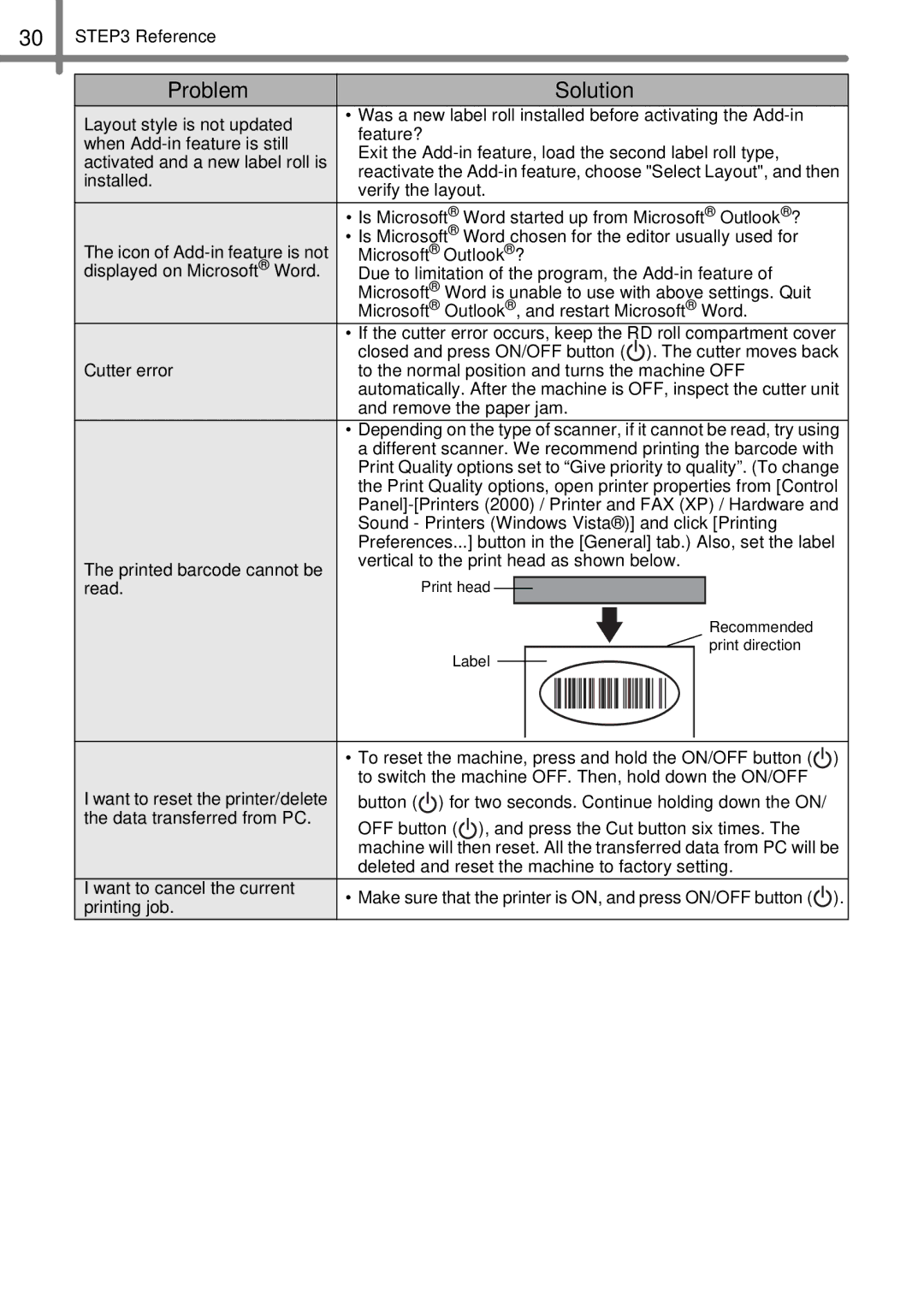30 | STEP3 Reference |
|
|
|
|
|
|
|
|
|
|
|
|
|
|
|
|
|
|
|
|
|
|
|
|
|
|
|
|
|
|
|
|
|
|
|
|
|
|
|
|
|
|
|
|
|
|
| Problem |
|
|
|
|
|
|
| Solution | ||||||||||||||
| Layout style is not updated | • Was a new label roll installed before activating the | |||||||||||||||||||||
| feature? | ||||||||||||||||||||||
| when | ||||||||||||||||||||||
| Exit the | ||||||||||||||||||||||
| activated and a new label roll is | ||||||||||||||||||||||
| reactivate the | ||||||||||||||||||||||
| installed. | ||||||||||||||||||||||
| verify the layout. | ||||||||||||||||||||||
|
| ||||||||||||||||||||||
|
| • Is Microsoft® Word started up from Microsoft® Outlook®? | |||||||||||||||||||||
|
| • Is Microsoft® Word chosen for the editor usually used for | |||||||||||||||||||||
| The icon of | Microsoft® Outlook®? | |||||||||||||||||||||
| displayed on Microsoft® Word. | Due to limitation of the program, the | |||||||||||||||||||||
|
| Microsoft® Word is unable to use with above settings. Quit | |||||||||||||||||||||
|
| Microsoft® Outlook®, and restart Microsoft® Word. | |||||||||||||||||||||
|
| • If the cutter error occurs, keep the RD roll compartment cover | |||||||||||||||||||||
| Cutter error | closed and press ON/OFF button ( ). The cutter moves back | |||||||||||||||||||||
| to the normal position and turns the machine OFF | ||||||||||||||||||||||
|
| automatically. After the machine is OFF, inspect the cutter unit | |||||||||||||||||||||
|
| and remove the paper jam. | |||||||||||||||||||||
|
| • Depending on the type of scanner, if it cannot be read, try using | |||||||||||||||||||||
|
| a different scanner. We recommend printing the barcode with | |||||||||||||||||||||
|
| Print Quality options set to “Give priority to quality”. (To change | |||||||||||||||||||||
|
| the Print Quality options, open printer properties from [Control | |||||||||||||||||||||
|
| ||||||||||||||||||||||
|
| Sound - Printers (Windows Vista®)] and click [Printing | |||||||||||||||||||||
|
| Preferences...] button in the [General] tab.) Also, set the label | |||||||||||||||||||||
| The printed barcode cannot be | vertical to the print head as shown below. | |||||||||||||||||||||
| read. | Print head |
|
|
|
|
|
|
|
|
|
|
|
|
|
|
|
|
|
|
| Recommended | |
|
|
|
|
|
|
|
|
|
|
|
|
|
|
|
|
|
|
|
| ||||
|
|
|
|
|
|
|
|
|
|
|
|
|
|
|
|
|
|
|
|
|
|
| |
|
|
|
|
|
|
|
|
|
|
|
|
|
|
|
|
|
|
|
|
|
|
| |
|
|
|
|
|
|
|
|
|
|
|
|
|
|
|
|
|
|
|
|
|
| ||
|
| Label |
|
|
|
|
|
|
|
|
|
|
|
|
|
|
|
|
|
|
| print direction | |
|
|
|
|
|
|
|
|
|
|
|
|
|
|
|
|
|
|
|
|
| |||
|
|
|
|
|
|
|
|
|
|
|
|
|
|
|
|
|
|
|
|
|
|
|
|
|
|
|
|
|
|
|
|
|
|
|
|
|
|
|
|
|
|
|
|
|
|
|
|
|
|
|
|
|
|
|
|
|
|
|
|
|
|
|
|
|
|
|
|
|
|
|
|
•To reset the machine, press and hold the ON/OFF button (![]() ) to switch the machine OFF. Then, hold down the ON/OFF
) to switch the machine OFF. Then, hold down the ON/OFF
I want to reset the printer/delete | button ( ) for two seconds. Continue holding down the ON/ | |
the data transferred from PC. | OFF button ( ), and press the Cut button six times. The | |
| ||
| machine will then reset. All the transferred data from PC will be | |
| deleted and reset the machine to factory setting. | |
I want to cancel the current | • Make sure that the printer is ON, and press ON/OFF button ( ). | |
printing job. | ||
|