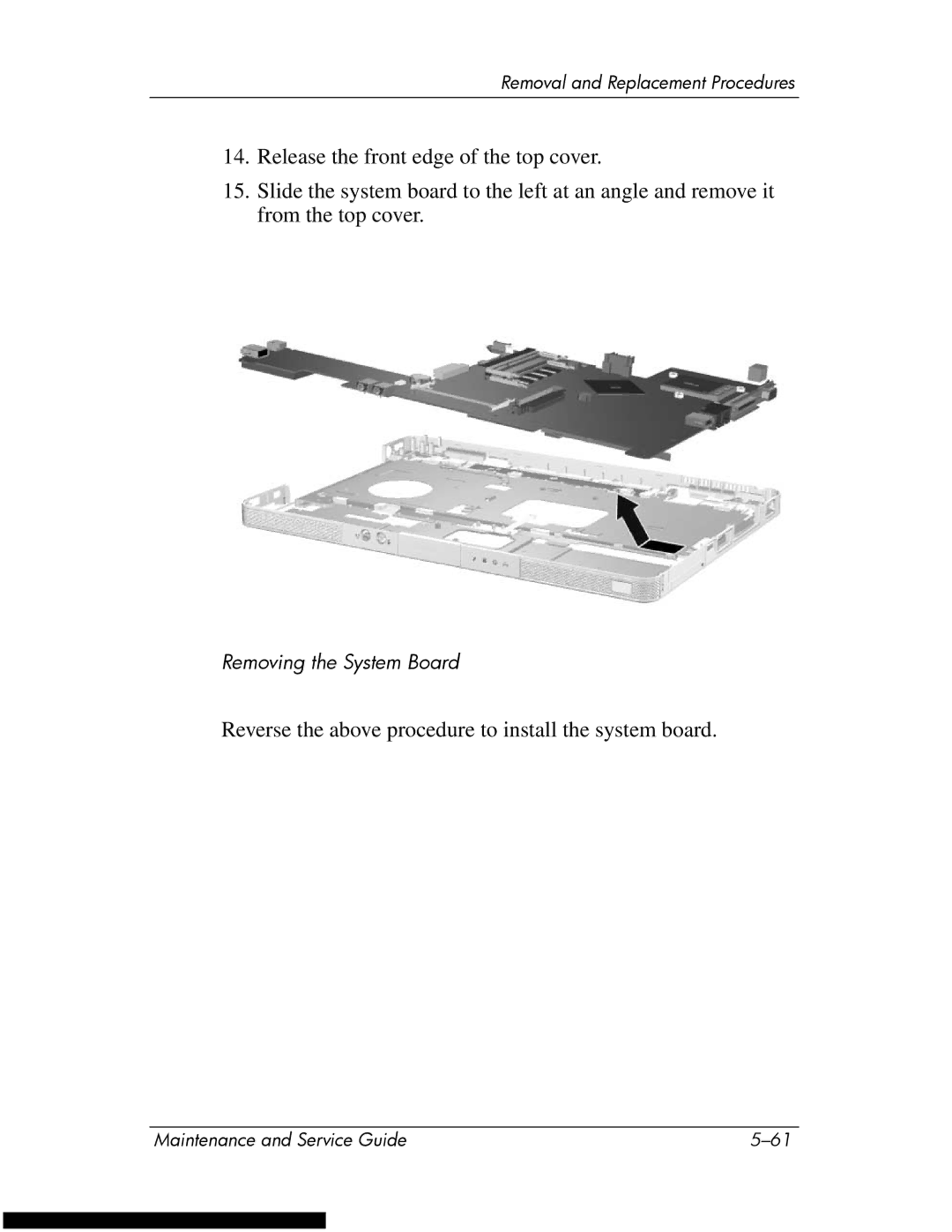Removal and Replacement Procedures
14.Release the front edge of the top cover.
15.Slide the system board to the left at an angle and remove it from the top cover.
Removing the System Board
Reverse the above procedure to install the system board.
Maintenance and Service Guide |