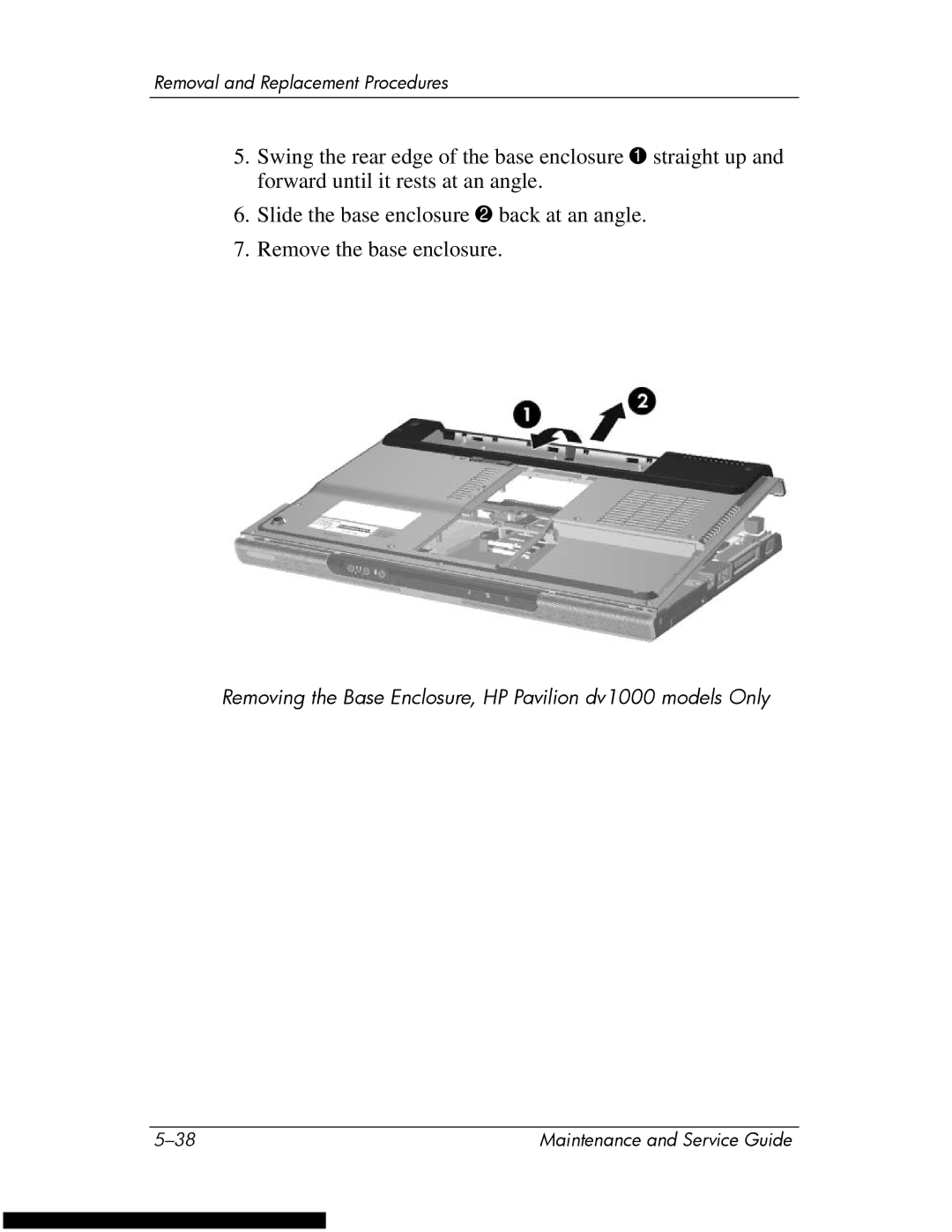Removal and Replacement Procedures
5.Swing the rear edge of the base enclosure 1 straight up and forward until it rests at an angle.
6.Slide the base enclosure 2 back at an angle.
7.Remove the base enclosure.
Removing the Base Enclosure, HP Pavilion dv1000 models Only
Maintenance and Service Guide |