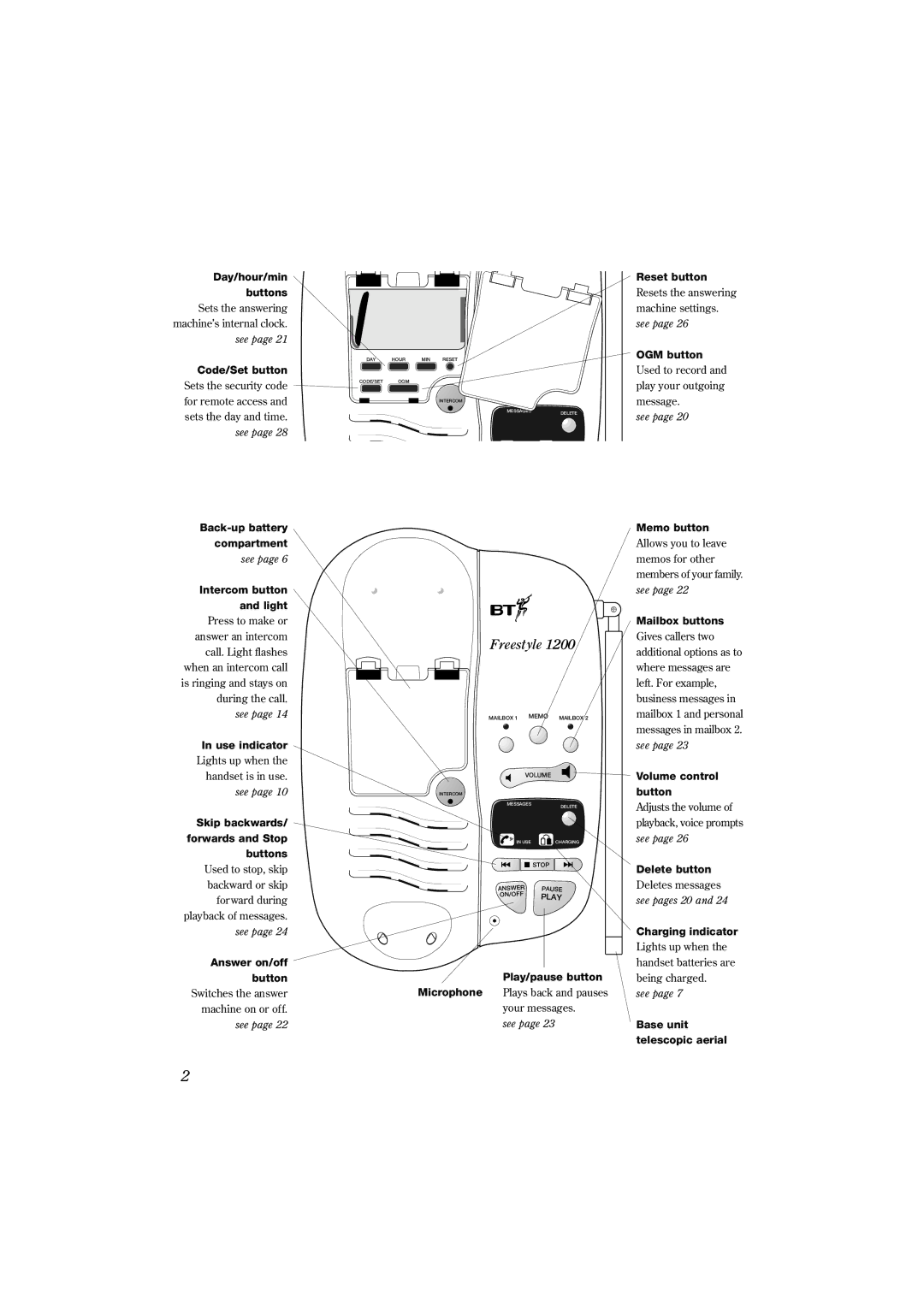Day/hour/min
buttons
Sets the answering machine’s internal clock.
see page 21
Code/Set button
Sets the security code for remote access and sets the day and time. see page 28
compartment
see page 6
Intercom button
and light
Press to make or answer an intercom call. Light flashes when an intercom call is ringing and stays on during the call. see page 14
In use indicator
Lights up when the handset is in use.
see page 10
Skip backwards/
forwards and Stop
buttons
Used to stop, skip backward or skip forward during playback of messages.
see page 24
Answer on/off
button
Switches the answer machine on or off.
see page 22
2
|
| MAILBOX 1 MEMO MAILBOX 2 |
DAY | HOUR | MIN RESET |
CODE/SET | OGM | VOLUME |
|
| INTERCOM |
MESSAGESDELETE
Freestyle 1200
MAILBOX 1 MEMO MAILBOX 2
VOLUME
INTERCOM
MESSAGESDELETE
IN USE | CHARGING |
| STOP |
ANSWER | PAUSE |
ON/OFF | PLAY |
|
Play/pause button
Microphone Plays back and pauses your messages.
see page 23
Reset button
Resets the answering machine settings.
see page 26
OGM button
Used to record and play your outgoing message.
see page 20
Memo button
Allows you to leave memos for other members of your family.
see page 22
Mailbox buttons
Gives callers two additional options as to where messages are left. For example, business messages in mailbox 1 and personal messages in mailbox 2. see page 23
Volume control
button
Adjusts the volume of playback, voice prompts
see page 26
Delete button
Deletes messages
see pages 20 and 24
Charging indicator
Lights up when the handset batteries are being charged.
see page 7
Base unit
telescopic aerial