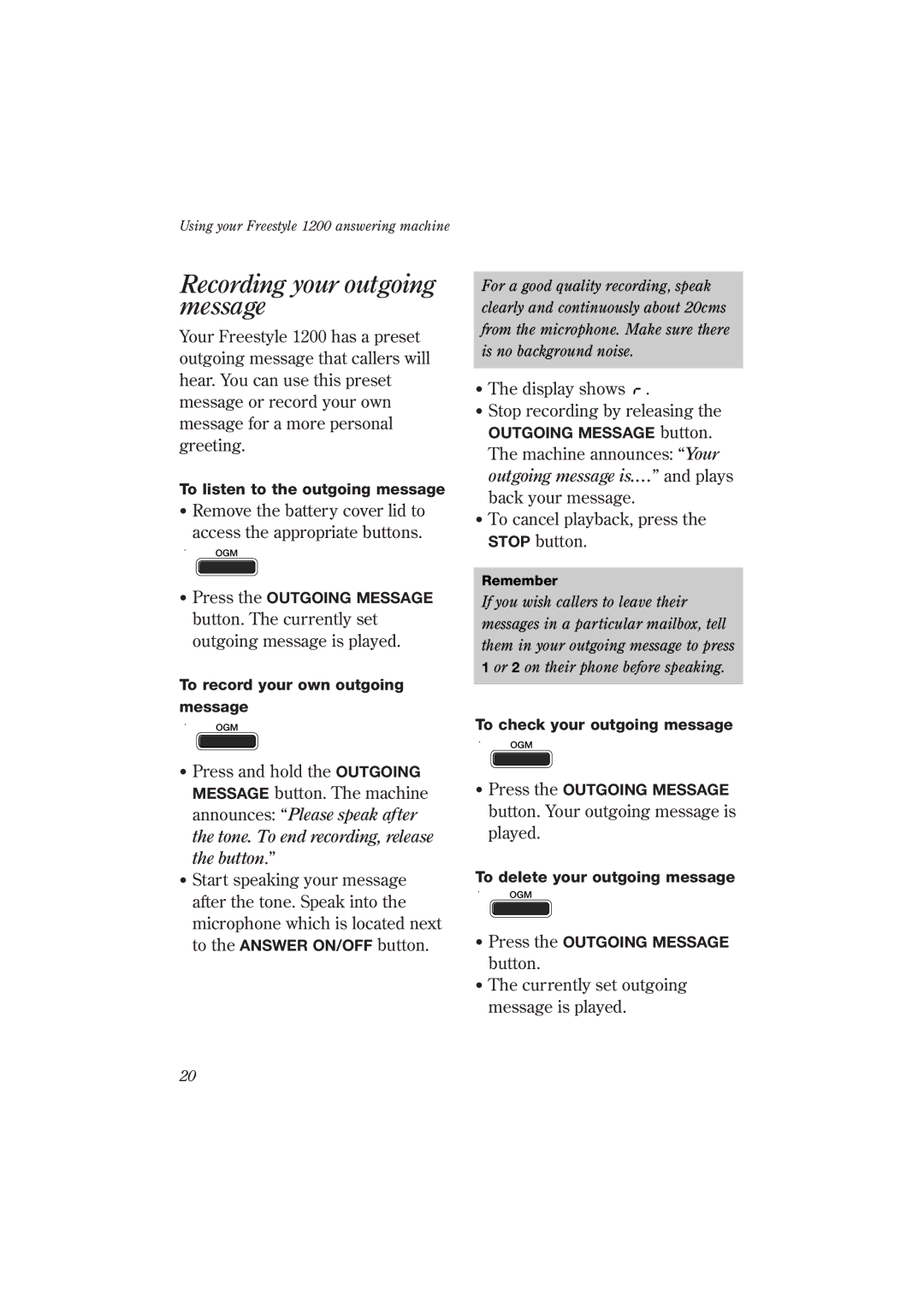Using your Freestyle 1200 answering machine
Recording your outgoing message
Your Freestyle 1200 has a preset outgoing message that callers will hear. You can use this preset message or record your own message for a more personal greeting.
To listen to the outgoing message
•Remove the battery cover lid to
access the appropriate buttons.
T OGM
•Press the OUTGOING MESSAGE button. The currently set outgoing message is played.
To record your own outgoing message
T OGM
•Press and hold the OUTGOING MESSAGE button. The machine announces: “Please speak after the tone. To end recording, release the button.”
•Start speaking your message after the tone. Speak into the microphone which is located next to the ANSWER ON/OFF button.
For a good quality recording, speak clearly and continuously about 20cms from the microphone. Make sure there is no background noise.
•The display shows  .
.
•Stop recording by releasing the
OUTGOING MESSAGE button. The machine announces: “Your outgoing message is....” and plays back your message.
•To cancel playback, press the STOP button.
Remember
If you wish callers to leave their messages in a particular mailbox, tell them in your outgoing message to press 1 or 2 on their phone before speaking.
To check your outgoing message
T OGM
•Press the OUTGOING MESSAGE button. Your outgoing message is played.
To delete your outgoing message
OGM
•Press the OUTGOING MESSAGE button.
•The currently set outgoing message is played.
20