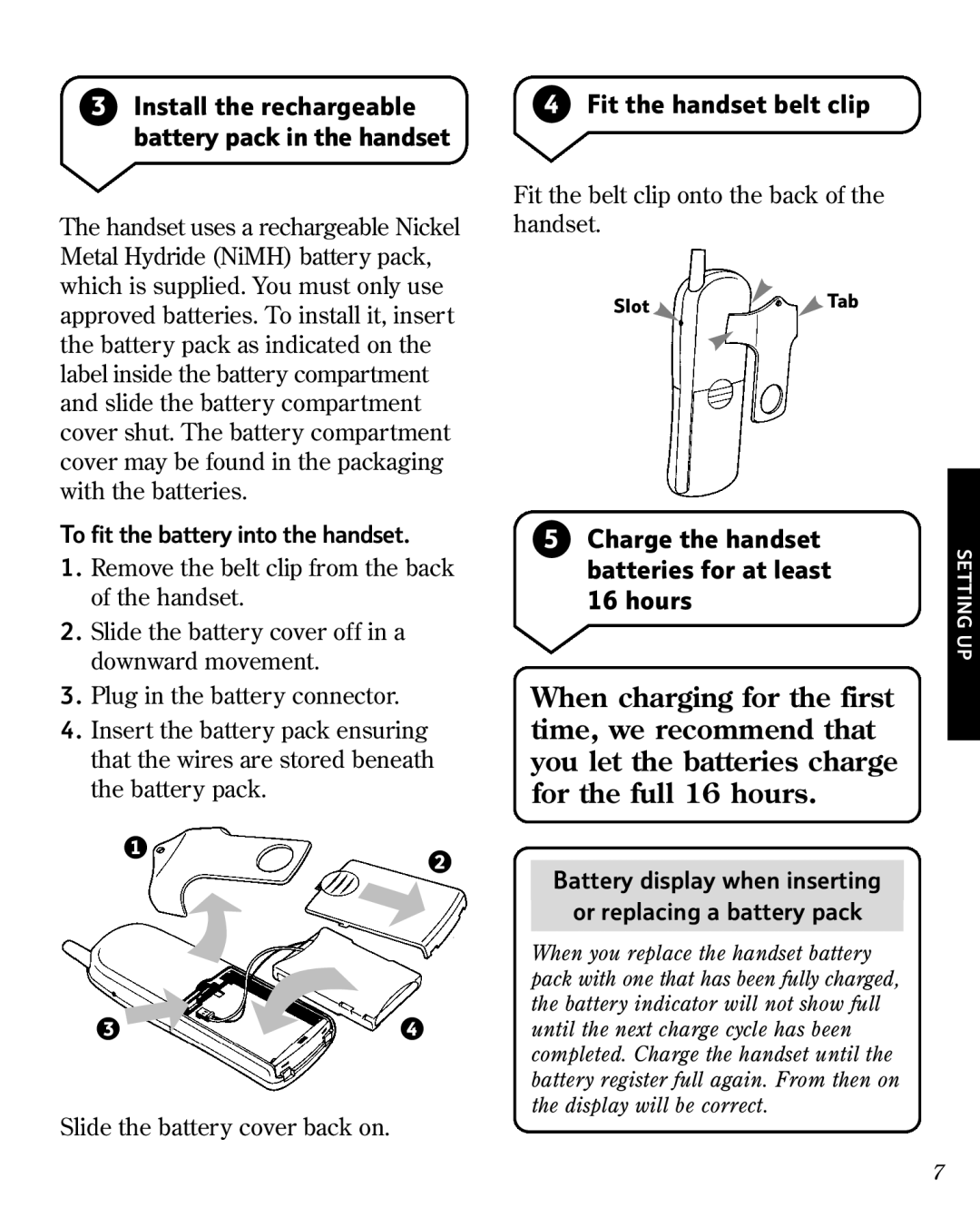3Install the rechargeable battery pack in the handset
The handset uses a rechargeable Nickel Metal Hydride (NiMH) battery pack, which is supplied. You must only use approved batteries. To install it, insert the battery pack as indicated on the label inside the battery compartment and slide the battery compartment cover shut. The battery compartment cover may be found in the packaging with the batteries.
To fit the battery into the handset.
1.Remove the belt clip from the back of the handset.
2.Slide the battery cover off in a downward movement.
3.Plug in the battery connector.
4.Insert the battery pack ensuring that the wires are stored beneath the battery pack.
1
2
3 | 4 |
Slide the battery cover back on.
4Fit the handset belt clip
Fit the belt clip onto the back of the handset.
Slot ![]()
![]() Tab
Tab
5Charge the handset batteries for at least 16 hours
When charging for the first time, we recommend that you let the batteries charge for the full 16 hours.
Battery display when inserting
or replacing a battery pack
When you replace the handset battery pack with one that has been fully charged, the battery indicator will not show full until the next charge cycle has been completed. Charge the handset until the battery register full again. From then on the display will be correct.
SETTING UP
7