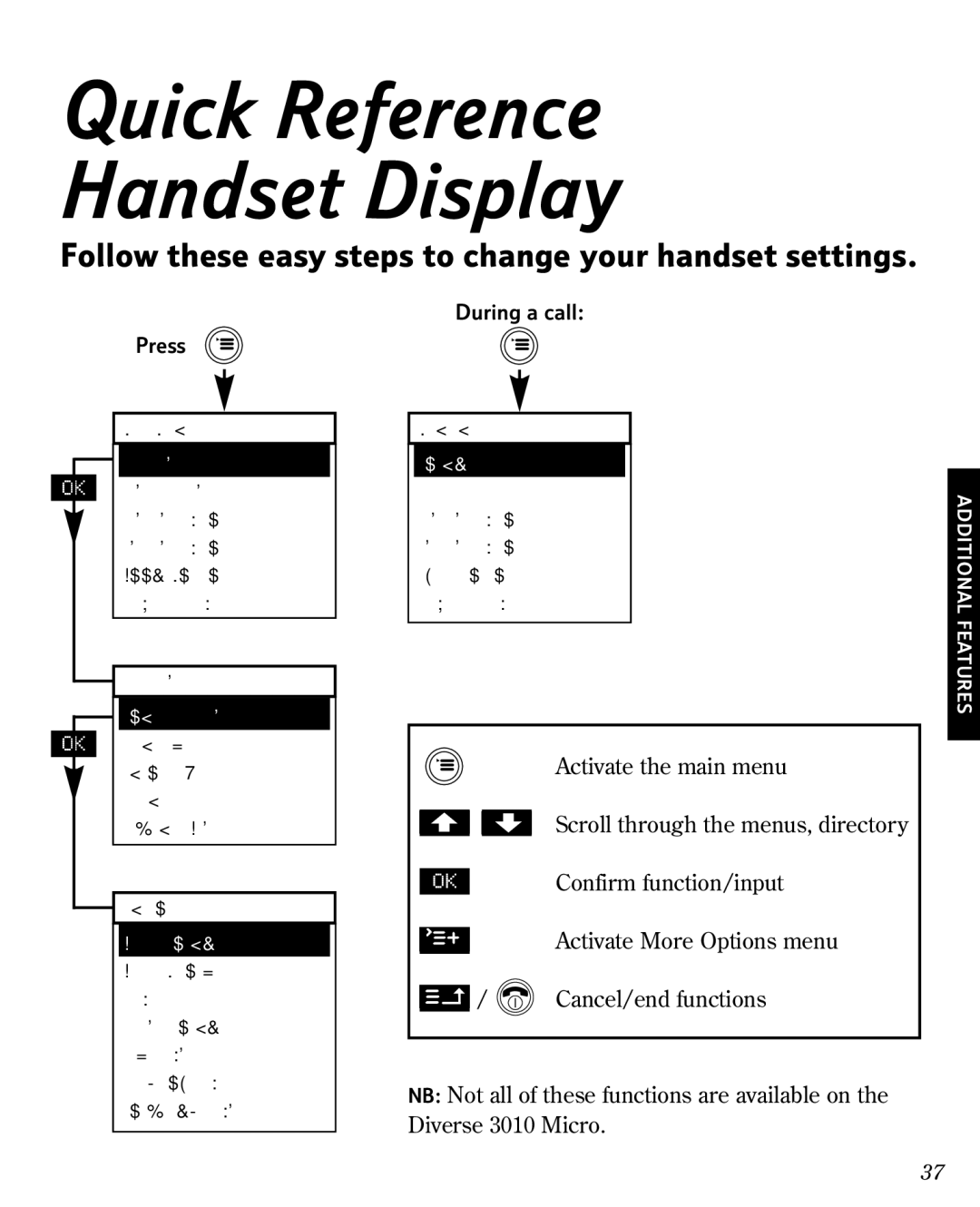Quick Reference
Handset Display
Follow these easy steps to change your handset settings.
Press
|
|
|
| Main | Menu |
|
|
|
|
|
|
| Settings |
|
|
| |
|
|
|
|
|
|
| ||
OK |
|
| Base | Settings |
| |||
|
|
|
| Base | User | Option |
| |
|
|
|
| Hset | User | Option |
| |
|
|
|
| Room | Monitor | Set |
| |
|
|
|
| Service Set | Up |
| ||
|
|
|
|
|
|
|
| |
|
|
|
| Settings |
|
|
| |
|
|
|
|
|
|
| ||
|
|
|
| Sound | Settings |
| ||
|
|
|
|
| ||||
OK |
|
| Security |
|
|
| ||
|
|
|
| Auto | Talk |
|
|
|
|
|
|
| Language |
|
|
| |
|
|
|
| Default Reset |
| |||
|
|
|
|
|
|
|
|
|
![]() Audio
Audio
Ringer Volume
Ringer Melody
Beep
Handset Volume
Key Beeps
Batt. Low Beep
Confirm. Beeps
During a call:
Menu during a call
Volume
Internal Call
Base User Option
Hset User Option
Switch to Tone
Service Set Up
|
|
|
|
|
|
| Activate the main menu |
|
|
|
|
|
|
| |
|
|
|
|
|
|
| |
|
|
|
|
|
|
| |
|
|
|
|
|
|
| Scroll through the menus, directory |
|
|
|
|
|
|
| |
|
|
|
|
|
|
| Confirm function/input |
| OK |
|
|
| |||
| - | – |
|
|
|
| |
| - |
|
|
| |||
|
|
| Activate More Options menu | ||||
|
|
| / |
| Cancel/end functions | ||
| – |
| |||||
|
|
|
| ||||
|
|
|
|
|
|
|
|
NB: Not all of these functions are available on the Diverse 3010 Micro.
ADDITIONAL FEATURES
37