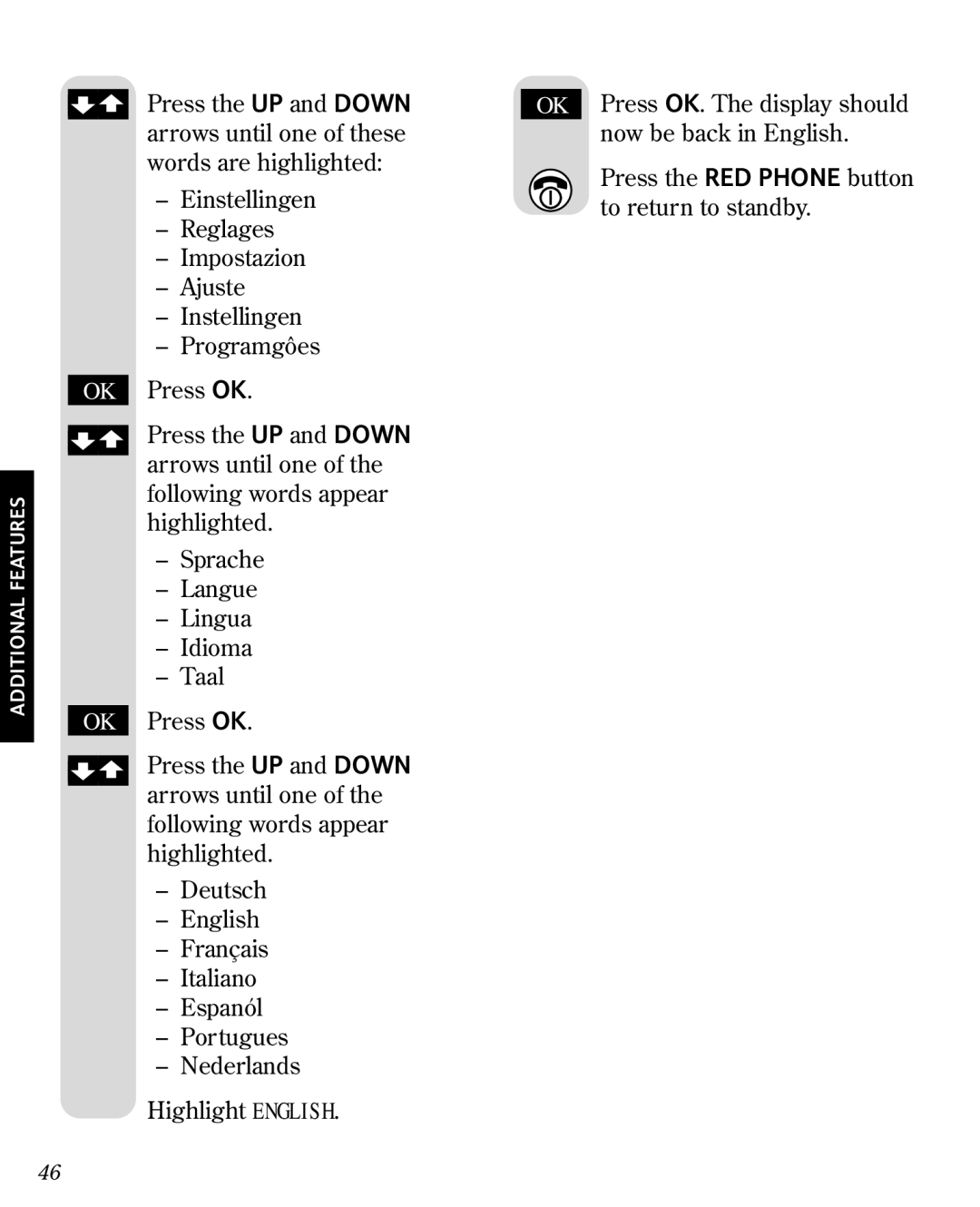ADDITIONAL FEATURES
Press the UP and DOWN | OK | Press OK. The display should | |
arrows until one of these |
|
| now be back in English. |
words are highlighted: |
|
| Press the RED PHONE button |
– Einstellingen |
|
| |
|
| to return to standby. | |
|
| ||
|
|
| |
–Reglages
–Impostazion
–Ajuste
–Instellingen
–Programgôes
OK Press OK.
Press the UP and DOWN arrows until one of the following words appear highlighted.
–Sprache
–Langue
–Lingua
–Idioma
–Taal
OK Press OK.
Press the UP and DOWN arrows until one of the following words appear highlighted.
–Deutsch
–English
–Français
–Italiano
–Espanól
–Portugues
–Nederlands
Highlight ENGLISH.
46