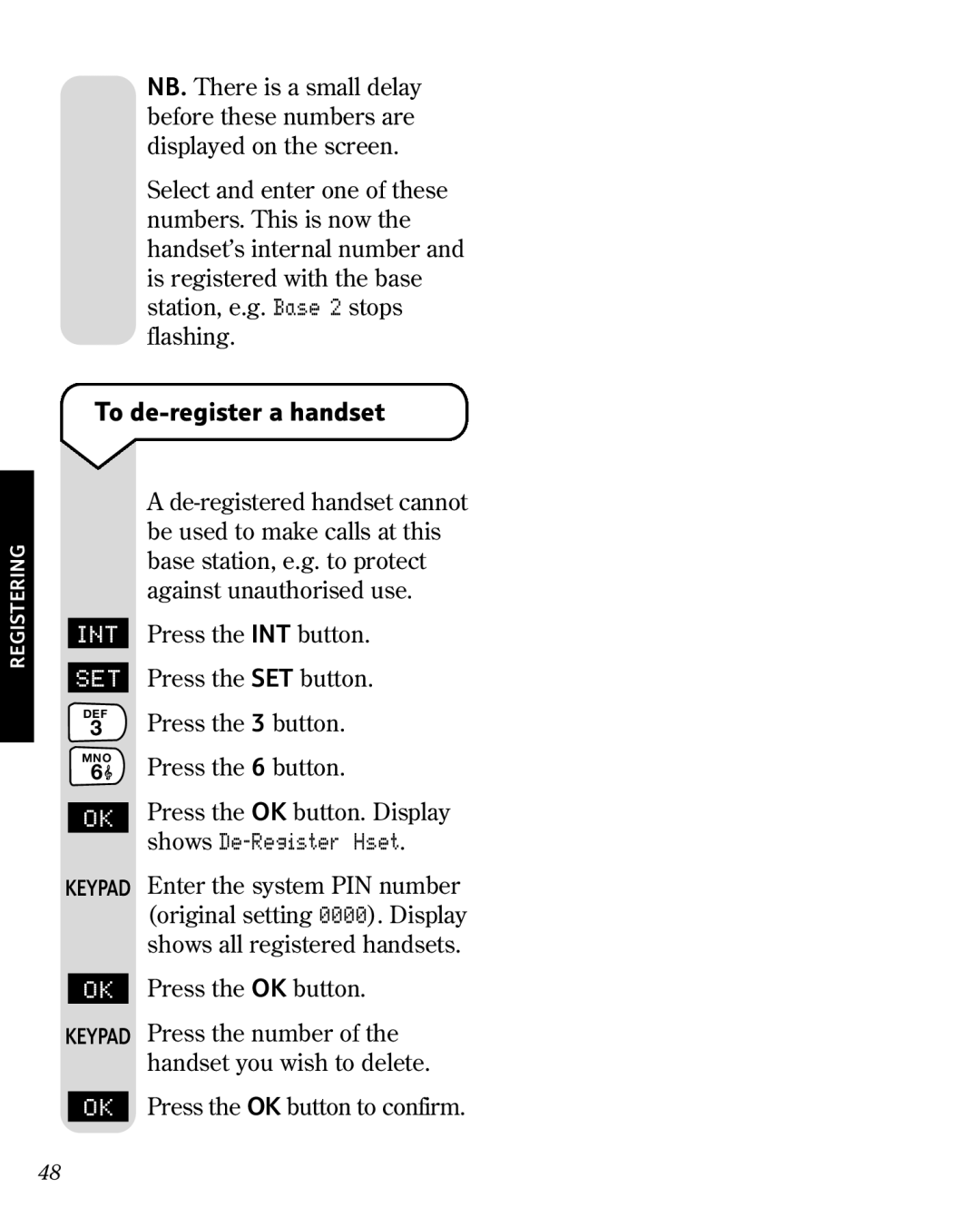NB. There is a small delay before these numbers are displayed on the screen.
Select and enter one of these numbers. This is now the handset’s internal number and is registered with the base station, e.g. Base 2 stops flashing.
To de-register a handset
REGISTERING
INT
SET
DEF
3
MNO
6 ![]()
OK
KEYPAD
OK
KEYPAD
OK
A
Press the INT button.
Press the SET button.
Press the 3 button.
Press the 6 button.
Press the OK button. Display shows
Enter the system PIN number (original setting 0000). Display shows all registered handsets.
Press the OK button.
Press the number of the handset you wish to delete.
Press the OK button to confirm.
48