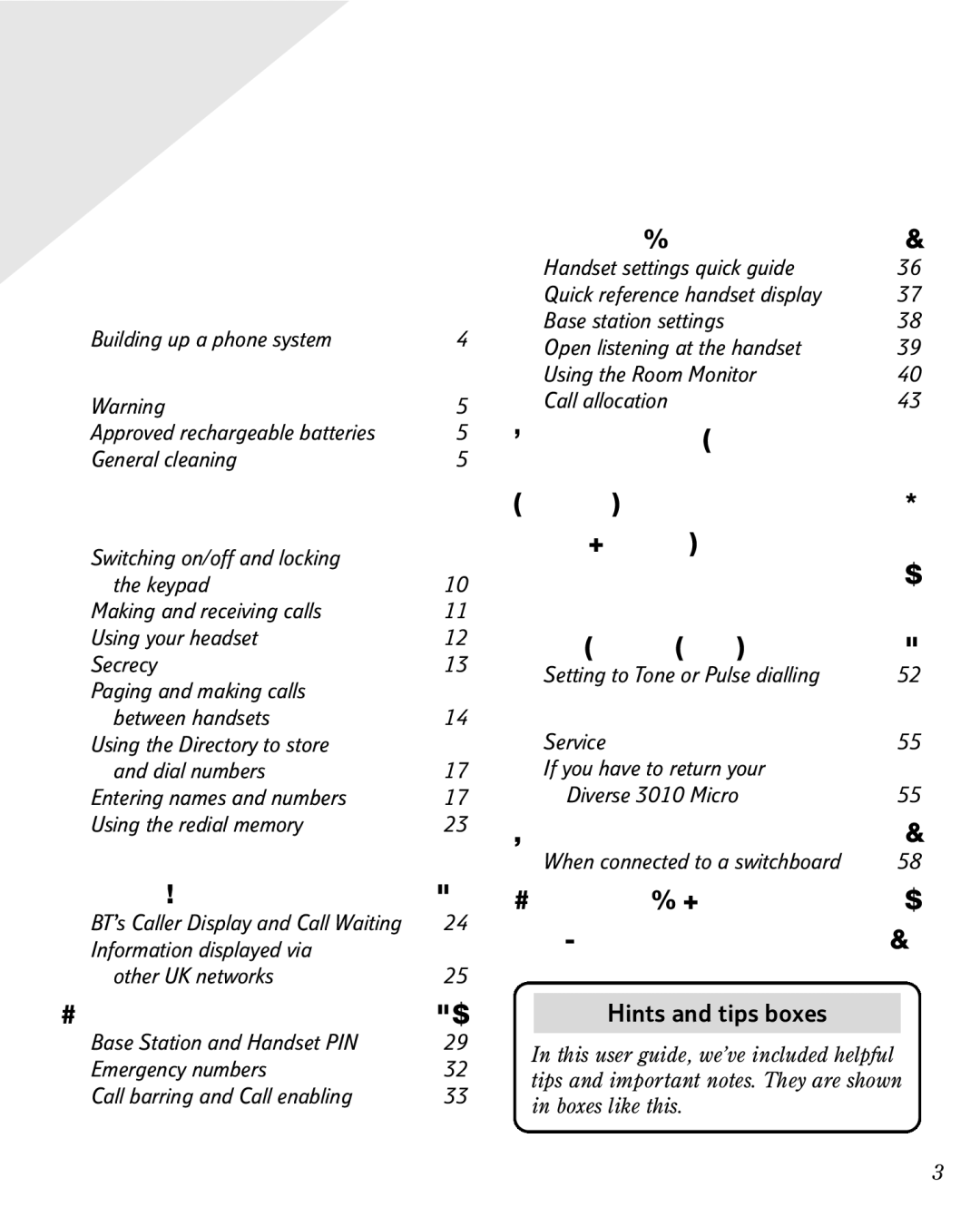In this guide
At a glance
Introducing the
Diverse 3010 Micro
Building up a phone system
Setting up
Warning
Approved rechargeable batteries General cleaning
Using your
Diverse 3010 Micro
Switching on/off and locking the keypad
Making and receiving calls Using your headset Secrecy
Paging and making calls between handsets
Using the Directory to store and dial numbers
Entering names and numbers Using the redial memory
Using Caller Display and Call Waiting
1 | Additional features | 36 | |
| Handset settings quick guide | 36 | |
4 | Quick reference handset display | 37 | |
Base station settings | 38 | ||
4 | |||
Open listening at the handset | 39 | ||
| |||
5 | Using the Room Monitor | 40 | |
5 | Call allocation | 43 |
5Registering a new
5Diverse 3000 Micro handset
10 | with the base station | 47 |
Using multiple base |
| |
|
| |
10 | stations and handsets | 49 |
|
|
11Using your Diverse 3010
12 | Micro with a switchboard | 52 |
13 | Setting to Tone or Pulse dialling | 52 |
| ||
14 | Maintenance | 55 |
| Service | 55 |
17 | If you have to return your |
|
17 | Diverse 3010 Micro | 55 |
23 | Help | 56 |
| When connected to a switchboard | 58 |
24 | Technical information | 59 |
BT’s Caller Display and Call Waiting | 24 | 60 |
Information displayed via | Index | |
|
| |
other UK networks | 25 |
|
Telephone Security
Base Station and Handset PIN Emergency numbers
Call barring and Call enabling
29Hints and tips boxes
29 | In this user guide, we’ve included helpful | |
32 | ||
tips and important notes. They are shown | ||
33 | ||
in boxes like this. | ||
|
3