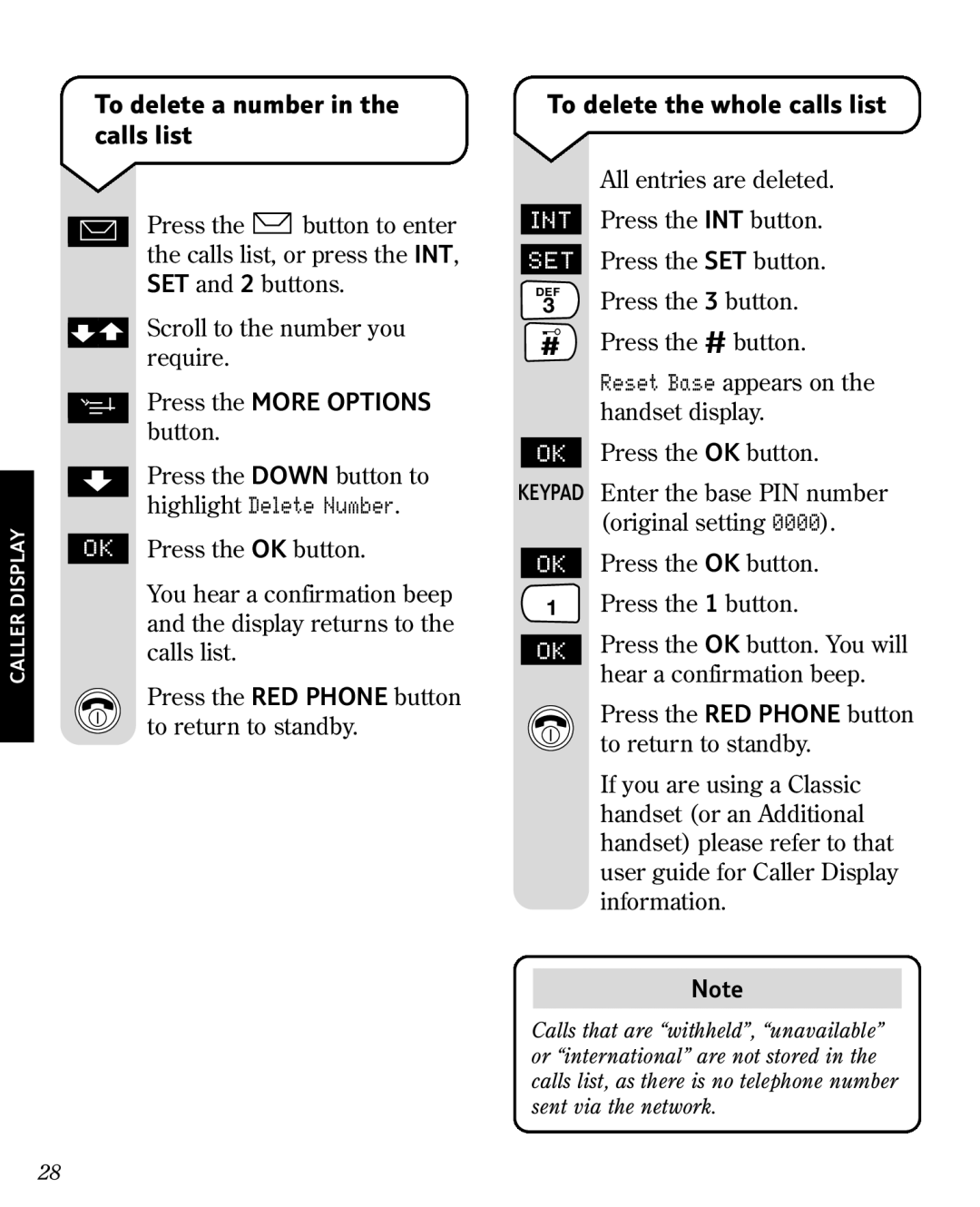CALLER DISPLAY
To delete a number in the calls list
Press the ![]() button to enter the calls list, or press the INT, SET and 2 buttons.
button to enter the calls list, or press the INT, SET and 2 buttons.
Scroll to the number you require.
- | – | Press the MORE OPTIONS |
- | ||
| ||
button.
Press the DOWN button to highlight Delete Number.
OK Press the OK button.
You hear a confirmation beep and the display returns to the calls list.
Press the RED PHONE button to return to standby.
To delete the whole calls list
All entries are deleted.
INT Press the INT button.
SET Press the SET button.
DEF | Press the 3 button. |
3 |
#Press the # button.
Reset Base appears on the handset display.
OK Press the OK button.
KEYPAD Enter the base PIN number (original setting 0000).
OK Press the OK button.
1Press the 1 button.
OK Press the OK button. You will hear a confirmation beep.
Press the RED PHONE button to return to standby.
If you are using a Classic handset (or an Additional handset) please refer to that user guide for Caller Display information.
Note
Calls that are “withheld”, “unavailable” or “international” are not stored in the calls list, as there is no telephone number sent via the network.
28