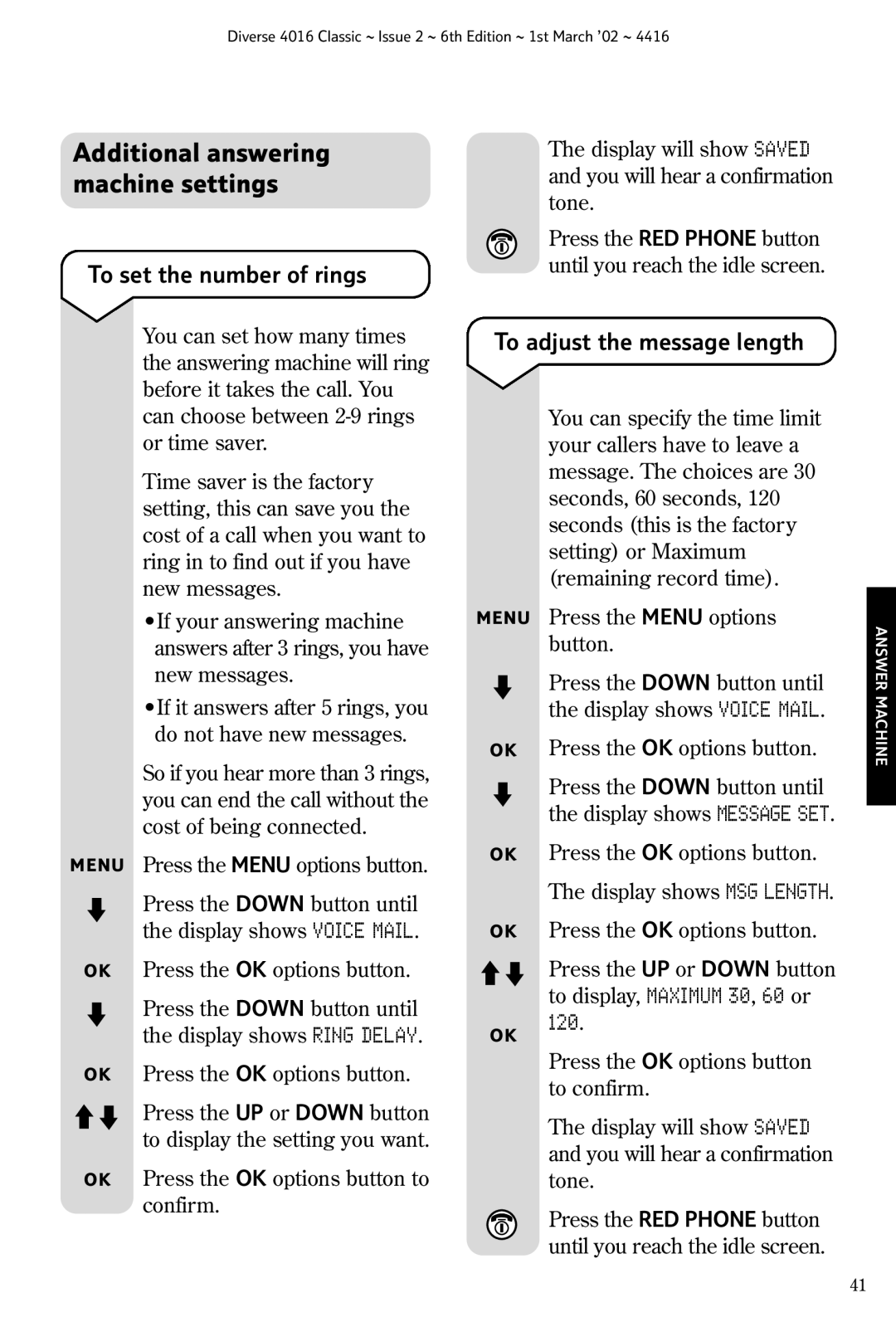Diverse 4016 Classic ~ Issue 2 ~ 6th Edition ~ 1st March ’02 ~ 4416
Additional answering machine settings
To set the number of rings
You can set how many times the answering machine will ring before it takes the call. You can choose between
Time saver is the factory setting, this can save you the cost of a call when you want to ring in to find out if you have new messages.
•If your answering machine answers after 3 rings, you have new messages.
•If it answers after 5 rings, you do not have new messages.
So if you hear more than 3 rings, you can end the call without the cost of being connected.
MENU Press the MENU options button.
Press the DOWN button until the display shows VOICE MAIL.
OK Press the OK options button.
Press the DOWN button until
The display will show SAVED and you will hear a confirmation tone.
Press the RED PHONE button until you reach the idle screen.
To adjust the message length
You can specify the time limit your callers have to leave a message. The choices are 30 seconds, 60 seconds, 120 seconds (this is the factory setting) or Maximum (remaining record time).
MENU Press the MENU options button.
Press the DOWN button until the display shows VOICE MAIL.
OK Press the OK options button.
Press the DOWN button until the display shows MESSAGE SET.
OK Press the OK options button.
The display shows MSG LENGTH.
OK Press the OK options button.
Press the UP or DOWN button to display, MAXIMUM 30, 60 or
ANSWER MACHINE
the display shows RING DELAY.
OK Press the OK options button.
Press the UP or DOWN button to display the setting you want.
OK Press the OK options button to confirm.
OK
120.
Press the OK options button to confirm.
The display will show SAVED and you will hear a confirmation tone.
Press the RED PHONE button until you reach the idle screen.
41