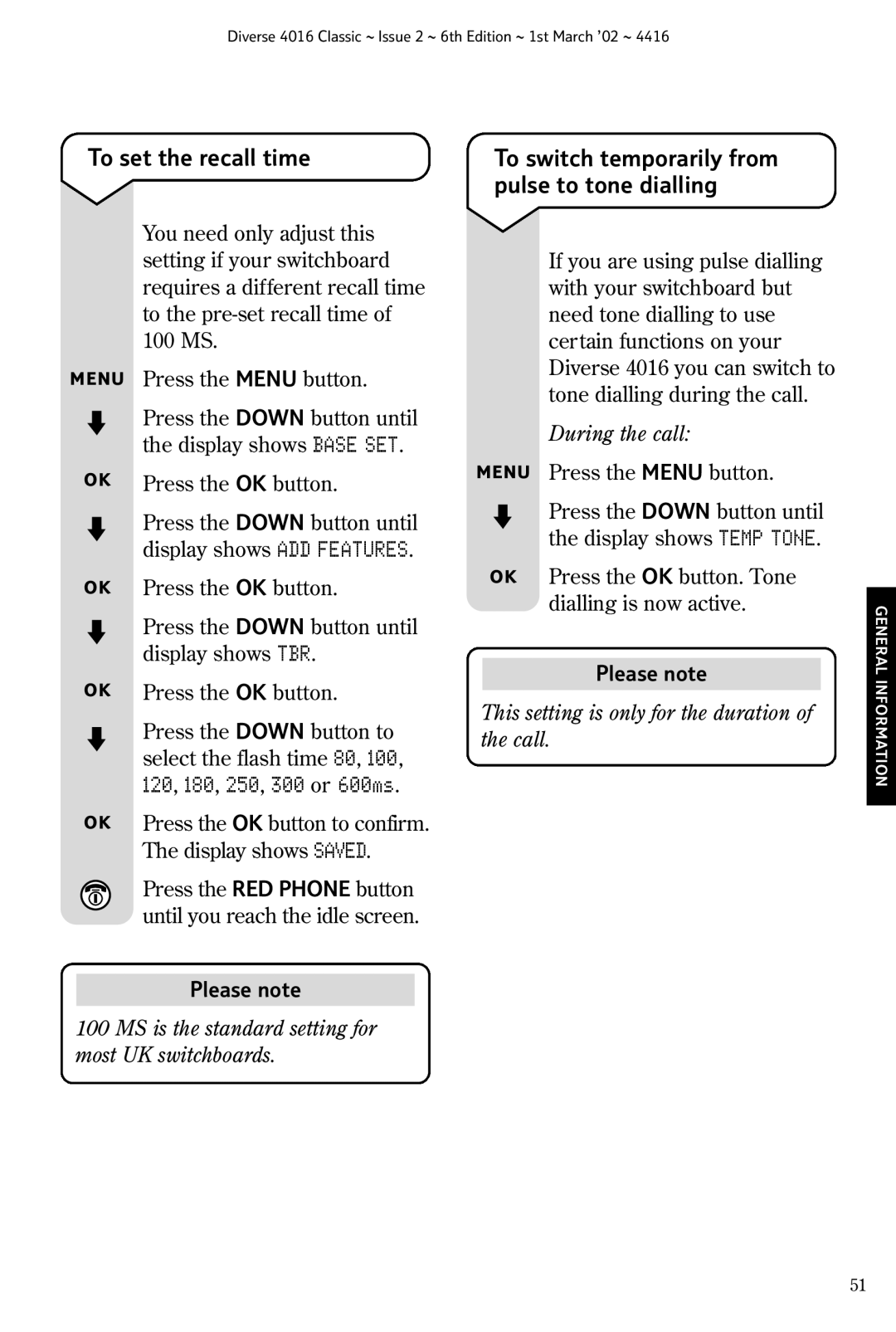Diverse 4016 Classic ~ Issue 2 ~ 6th Edition ~ 1st March ’02 ~ 4416
To set the recall time
You need only adjust this setting if your switchboard requires a different recall time to the
MENU Press the MENU button.
| Press the DOWN button until |
| the display shows BASE SET. |
OK | Press the OK button. |
| Press the DOWN button until |
| display shows ADD FEATURES. |
OK Press the OK button. | |
| Press the DOWN button until |
| display shows TBR. |
OK | Press the OK button. |
| Press the DOWN button to |
| select the flash time 80, 100, |
| 120, 180, 250, 300 or 600ms. |
OK | Press the OK button to confirm. |
| The display shows SAVED. |
Press the RED PHONE button until you reach the idle screen.
Please note
100 MS is the standard setting for most UK switchboards.
To switch temporarily from pulse to tone dialling
If you are using pulse dialling with your switchboard but need tone dialling to use certain functions on your Diverse 4016 you can switch to tone dialling during the call.
During the call:
MENU Press the MENU button.
Press the DOWN button until the display shows TEMP TONE.
OK Press the OK button. Tone dialling is now active.
Please note
This setting is only for the duration of the call.
GENERAL INFORMATION
51