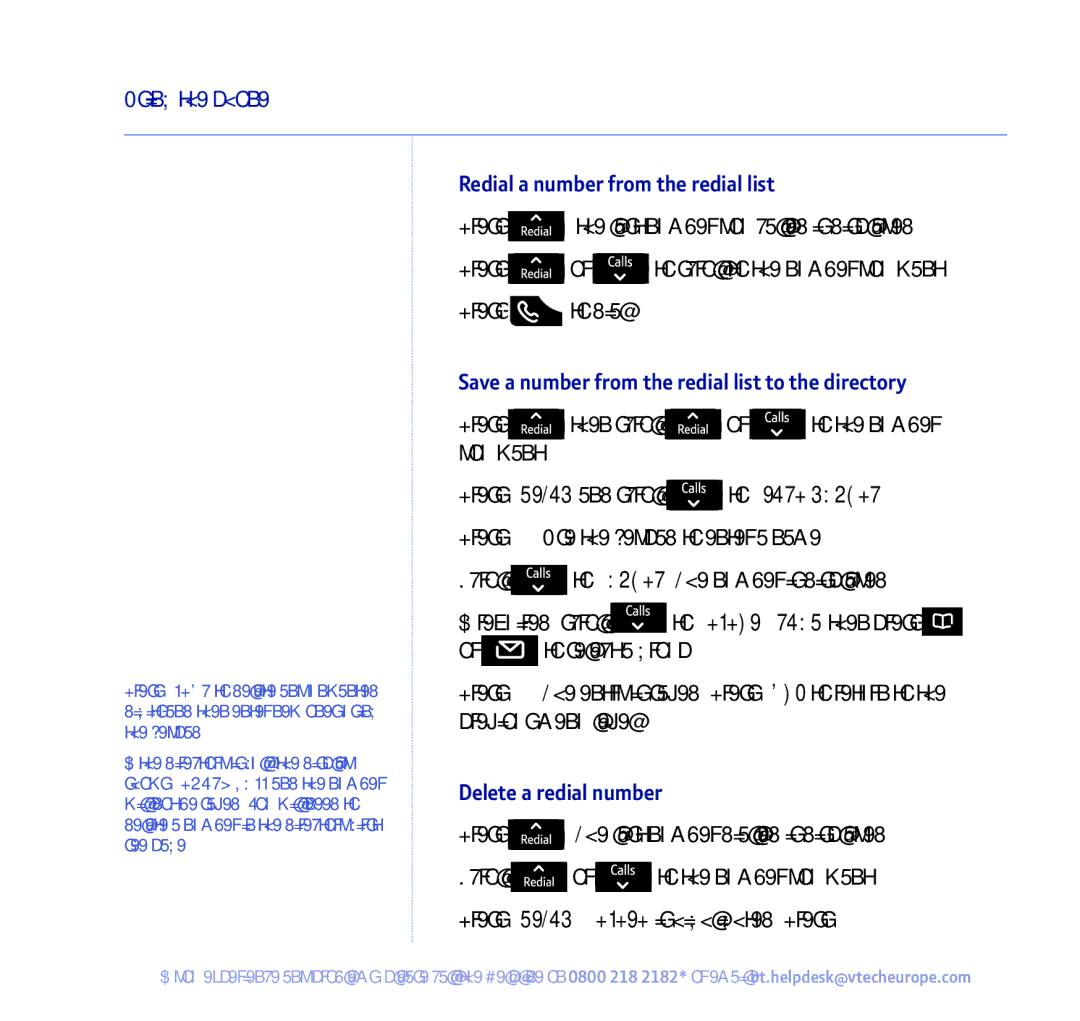20 Using the phone
Press Clear to delete any unwanted digits and then enter new ones using the keypad.
If the directory is full, the display shows Memory full and the number will not be saved. You will need to delete a number in the directory first, see page 26.
Redial a number from the redial list
1.Press ![]() , the last number you called is displayed.
, the last number you called is displayed.
2.Press ![]() or
or ![]() to scroll to the number you want.
to scroll to the number you want.
3.Press ![]() to dial.
to dial.
Save a number from the redial list to the directory
1.Press ![]() then scroll
then scroll ![]() or
or ![]() to the number you want.
to the number you want.
2.Press Option and scroll ![]() to Store number.
to Store number.
3.Press OK. Use the keypad to enter a name.
4.Scroll ![]() to Number. The number is displayed.
to Number. The number is displayed.
5.If required, scroll ![]() to Select Group then press
to Select Group then press ![]()
or ![]() to select a group.
to select a group.
6.Press OK. The entry is saved. Press Back to return to the previous menu level.
Delete a redial number
1.Press ![]() . The last number dialled is displayed.
. The last number dialled is displayed.
2.Scroll ![]() or
or ![]() to the number you want.
to the number you want.
3.Press Option. Delete is highlighted. Press OK.
If you experience any problems, please call the Helpline on 0800 218 2182* or email bt.helpdesk@vtecheurope.com