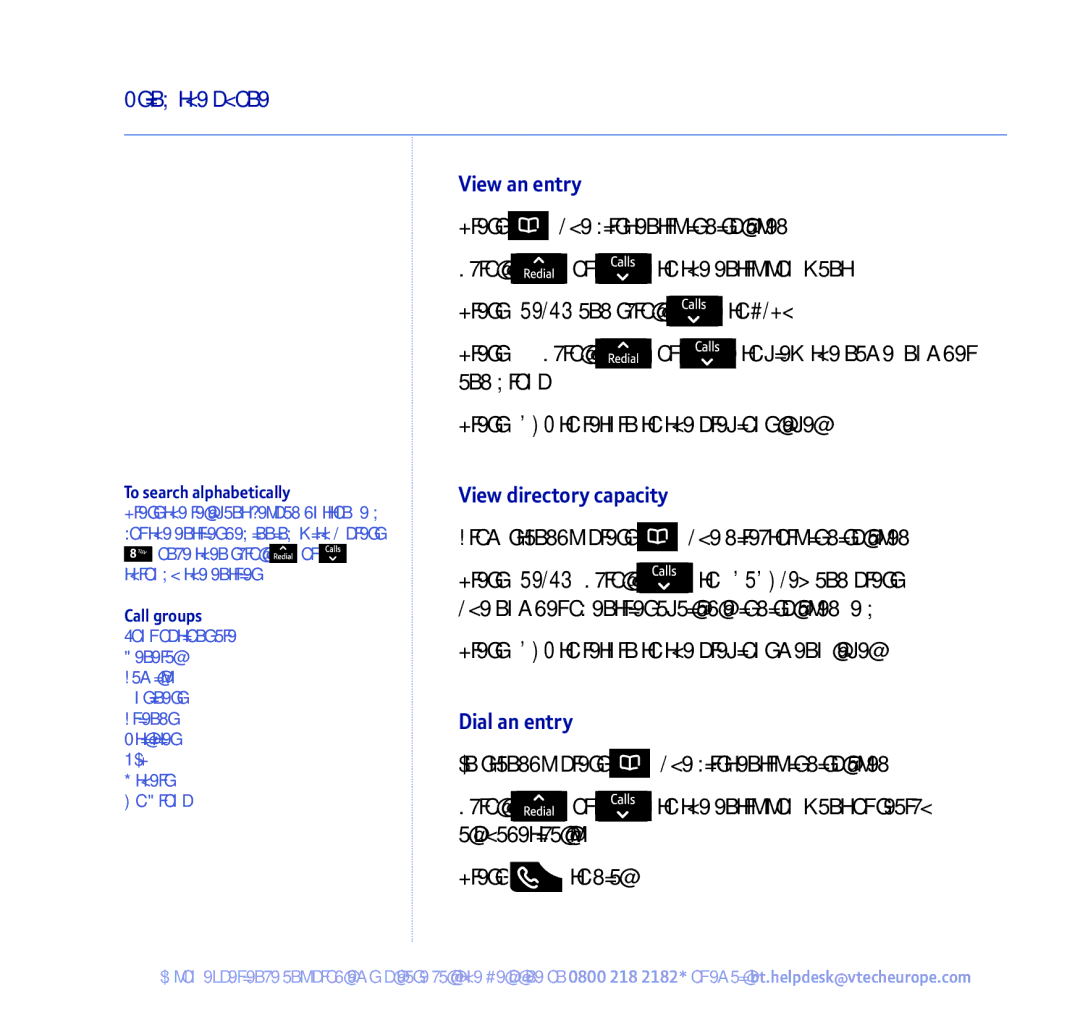24 Using the phone
To search alphabetically
Press the relevant keypad button, e.g. for the entries beginning with T press ![]() once then scroll
once then scroll ![]() or
or ![]() through the entries.
through the entries.
Call groups
Your options are:
General
Family
Business
Friends
Utilities
VIP
Others
No Group
View an entry
1.Press ![]() . The first entry is displayed.
. The first entry is displayed.
2.Scroll ![]() or
or ![]() to the entry you want.
to the entry you want.
3.Press Option and scroll ![]() to View.
to View.
4.Press OK. Scroll ![]() or
or ![]() to view the name, number and group.
to view the name, number and group.
5.Press Back to return to the previous level.
View directory capacity
1.From standby, press  . The directory is displayed.
. The directory is displayed.
2.Press Option. Scroll ![]() to Capacity and press OK. The number of entries available is displayed, e.g. 150/200.
to Capacity and press OK. The number of entries available is displayed, e.g. 150/200.
3.Press Back to return to the previous menu level.
Dial an entry
1.In standby, press ![]() . The first entry is displayed.
. The first entry is displayed.
2.Scroll ![]() or
or ![]() to the entry you want or search alphabetically.
to the entry you want or search alphabetically.
3.Press ![]() to dial.
to dial.
If you experience any problems, please call the Helpline on 0800 218 2182* or email bt.helpdesk@vtecheurope.com