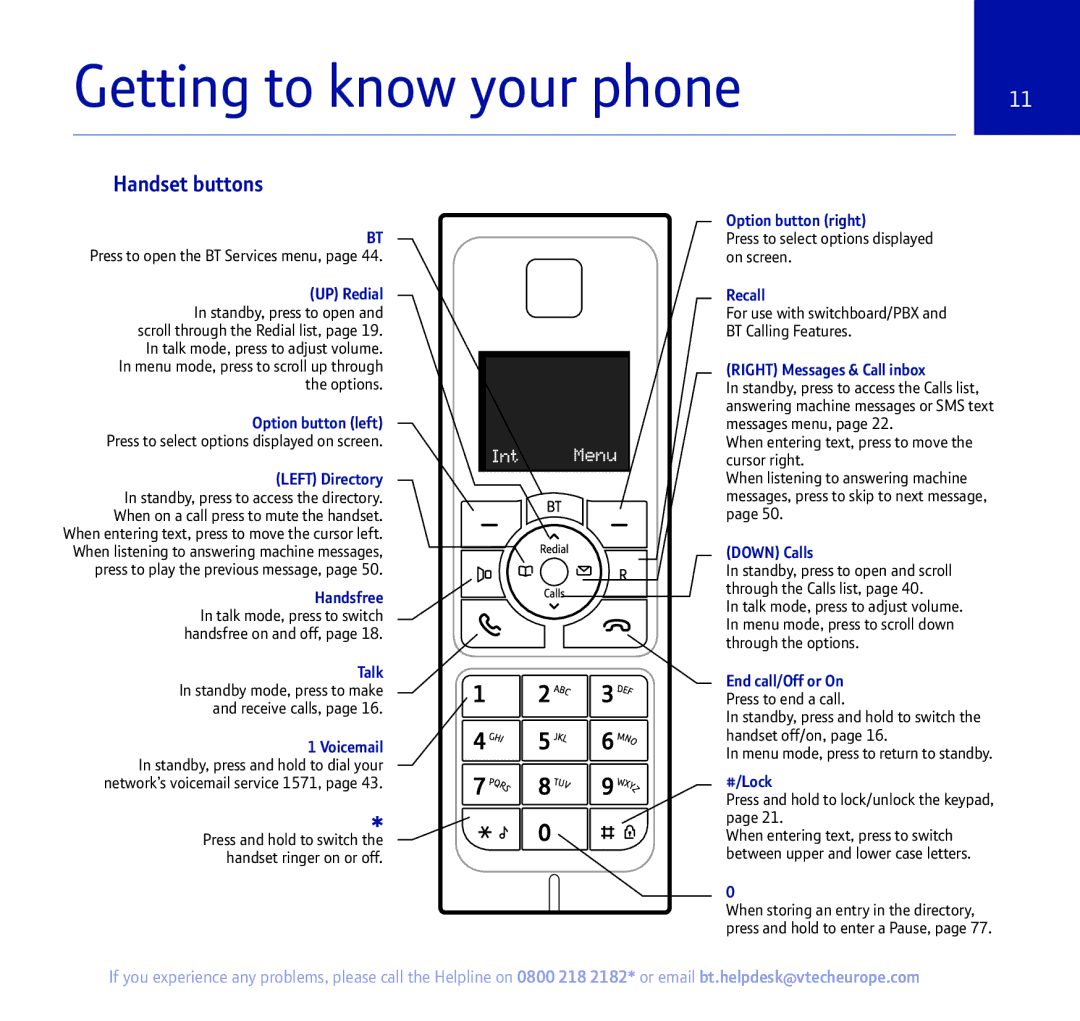Getting to know your phone | 11 | |
|
|
|
Handset buttons
BT Press to open the BT Services menu, page 44.
(UP) Redial In standby, press to open and scroll through the Redial list, page 19.
In talk mode, press to adjust volume. In menu mode, press to scroll up through the options.
Option button (left) Press to select options displayed on screen.
(LEFT) Directory In standby, press to access the directory.
When on a call press to mute the handset. When entering text, press to move the cursor left.
When listening to answering machine messages, press to play the previous message, page 50.
Handsfree In talk mode, press to switch handsfree on and off, page 18.
Talk In standby mode, press to make and receive calls, page 16.
1 Voicemail In standby, press and hold to dial your network’s voicemail service 1571, page 43.
✱
Press and hold to switch the handset ringer on or off.
Int Menu
Option button (right)
Press to select options displayed on screen.
Recall
For use with switchboard/PBX and BT Calling Features.
(RIGHT) Messages & Call inbox
In standby, press to access the Calls list, answering machine messages or SMS text messages menu, page 22.
When entering text, press to move the cursor right.
When listening to answering machine messages, press to skip to next message, page 50.
(DOWN) Calls
In standby, press to open and scroll through the Calls list, page 40.
In talk mode, press to adjust volume. In menu mode, press to scroll down through the options.
End call/Off or On Press to end a call.
In standby, press and hold to switch the handset off/on, page 16.
In menu mode, press to return to standby.
#/Lock
Press and hold to lock/unlock the keypad, page 21.
When entering text, press to switch between upper and lower case letters.
0
When storing an entry in the directory, press and hold to enter a Pause, page 77.
If you experience any problems, please call the Helpline on 0800 218 2182* or email bt.helpdesk@vtecheurope.com