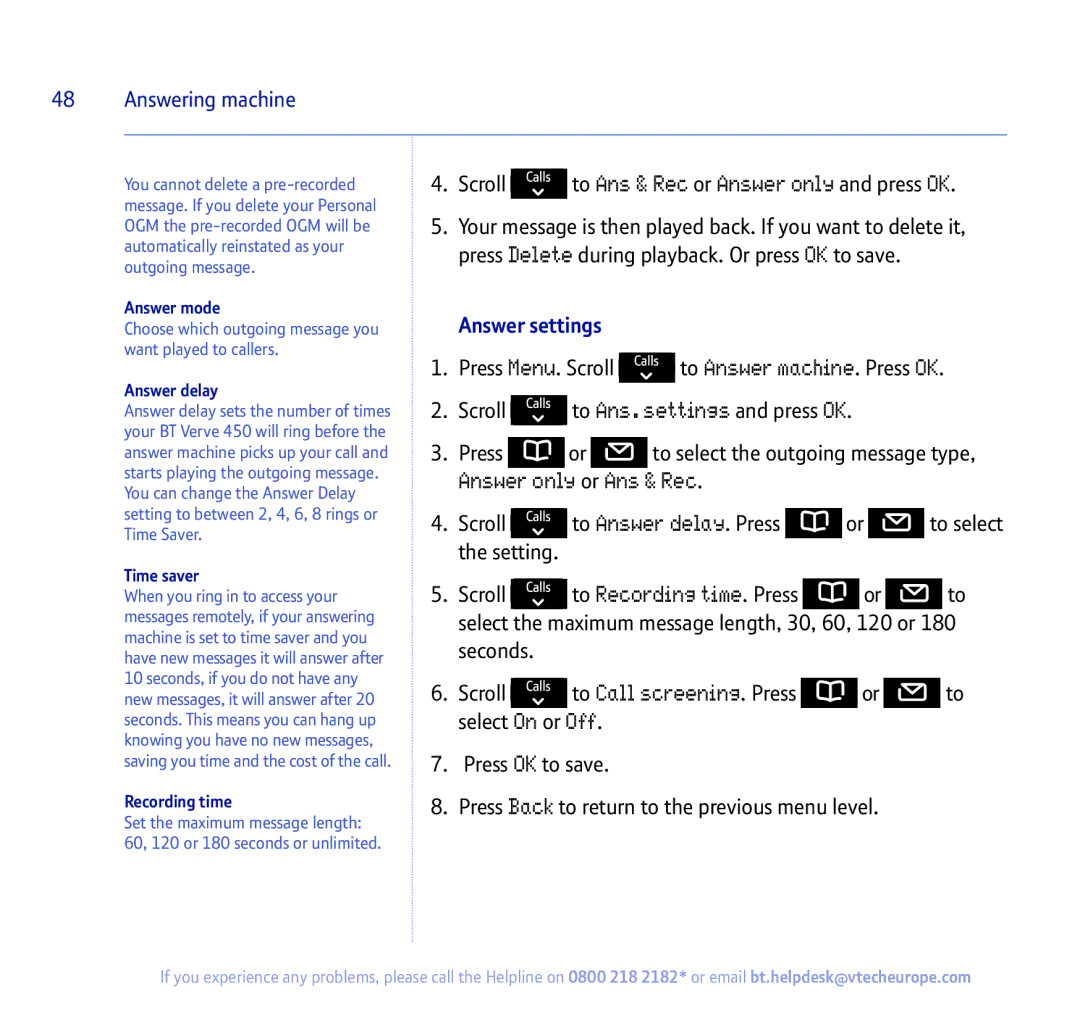48 Answering machine
You cannot delete a
Answer mode
Choose which outgoing message you want played to callers.
Answer delay
Answer delay sets the number of times your BT Verve 450 will ring before the answer machine picks up your call and starts playing the outgoing message.
You can change the Answer Delay setting to between 2, 4, 6, 8 rings or Time Saver.
Time saver
When you ring in to access your messages remotely, if your answering machine is set to time saver and you have new messages it will answer after 10 seconds, if you do not have any new messages, it will answer after 20 seconds. This means you can hang up knowing you have no new messages, saving you time and the cost of the call.
Recording time
Set the maximum message length: 60, 120 or 180 seconds or unlimited.
4.Scroll ![]() to Ans & Rec or Answer only and press OK.
to Ans & Rec or Answer only and press OK.
5.Your message is then played back. If you want to delete it, press Delete during playback. Or press OK to save.
Answer settings
1.Press Menu. Scroll ![]() to Answer machine. Press OK.
to Answer machine. Press OK.
2.Scroll ![]() to Ans. settings and press OK.
to Ans. settings and press OK.
3.Press ![]() or
or ![]() to select the outgoing message type,
to select the outgoing message type,
Answer only or Ans & Rec.
4.Scroll ![]() to Answer delay. Press
to Answer delay. Press ![]() or
or ![]() to select the setting.
to select the setting.
5.Scroll ![]() to Recording time. Press
to Recording time. Press ![]() or
or ![]() to select the maximum message length, 30, 60, 120 or 180 seconds.
to select the maximum message length, 30, 60, 120 or 180 seconds.
6.Scroll ![]() to Call screening. Press
to Call screening. Press ![]() or
or ![]() to select On or Off.
to select On or Off.
7.Press OK to save.
8.Press Back to return to the previous menu level.
If you experience any problems, please call the Helpline on 0800 218 2182* or email bt.helpdesk@vtecheurope.com