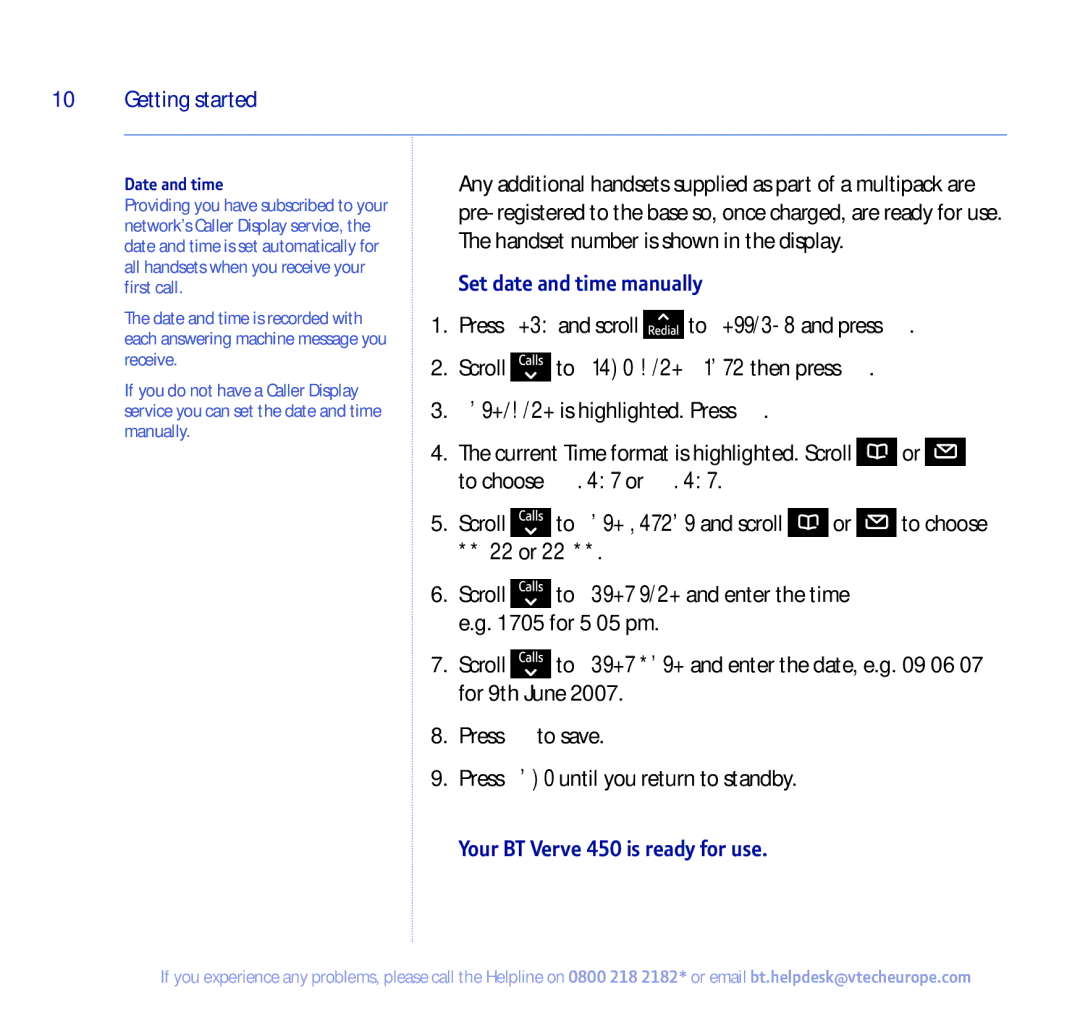10 Getting started
Date and time
Providing you have subscribed to your network’s Caller Display service, the date and time is set automatically for all handsets when you receive your first call.
The date and time is recorded with each answering machine message you receive.
If you do not have a Caller Display service you can set the date and time manually.
Any additional handsets supplied as part of a multipack are
Set date and time manually
1.Press Menu and scroll ![]() to Settings and press OK.
to Settings and press OK.
2.Scroll ![]() to Clock/Time/Alarm then press OK.
to Clock/Time/Alarm then press OK.
3.Date/Time is highlighted. Press OK.
4.The current Time format is highlighted. Scroll ![]() or
or ![]() to choose 24 hour or 12 hour.
to choose 24 hour or 12 hour.
5.Scroll ![]() to Date format and scroll
to Date format and scroll ![]() or
or ![]() to choose dd/mm or mm/dd.
to choose dd/mm or mm/dd.
6.Scroll ![]() to Enter time and enter the time e.g. 1705 for 5 05 pm.
to Enter time and enter the time e.g. 1705 for 5 05 pm.
7.Scroll ![]() to Enter date and enter the date, e.g. 09 06 07 for 9th June 2007.
to Enter date and enter the date, e.g. 09 06 07 for 9th June 2007.
8.Press OK to save.
9.Press Back until you return to standby.
Your BT Verve 450 is ready for use.
If you experience any problems, please call the Helpline on 0800 218 2182* or email bt.helpdesk@vtecheurope.com