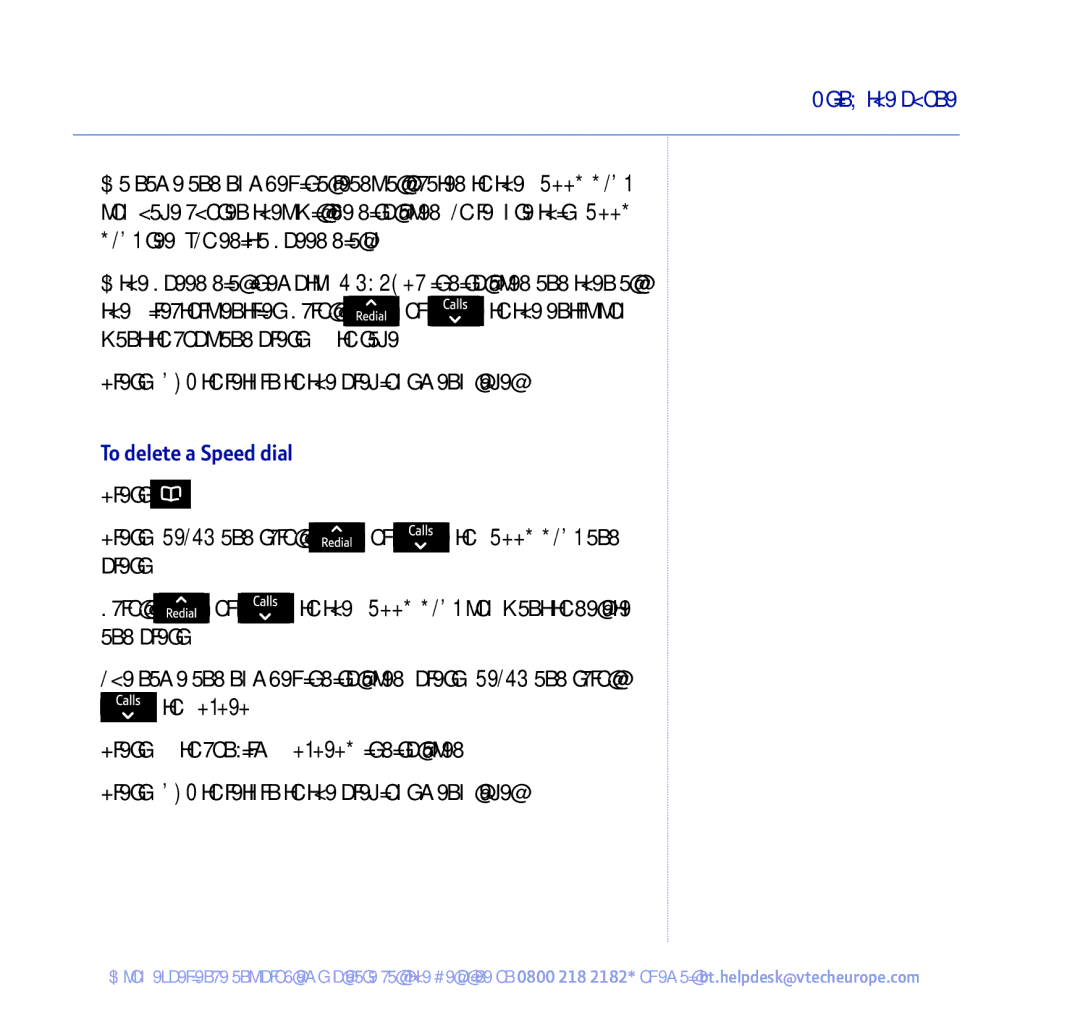Using the phone | 29 |
|
|
4.If a name and number is already allocated to the Speed dial you have chosen they will be displayed. To
5.If the Speed dial is empty No number is displayed and then all
the Directory entries. Scroll ![]() or
or ![]() to the entry you want to copy and press OK to save.
to the entry you want to copy and press OK to save.
6.Press Back to return to the previous menu level.
To delete a Speed dial
1.Press ![]() .
.
2.Press Option and scroll ![]() or
or ![]() to Speed dial and press OK.
to Speed dial and press OK.
3.Scroll ![]() or
or ![]() to the Speed dial you want to delete and press OK.
to the Speed dial you want to delete and press OK.
4.The name and number is displayed, press Option and scroll ![]() to Delete.
to Delete.
5.Press OK to confirm, Deleted is displayed.
6.Press Back to return to the previous menu level.
If you experience any problems, please call the Helpline on 0800 218 2182* or email bt.helpdesk@vtecheurope.com