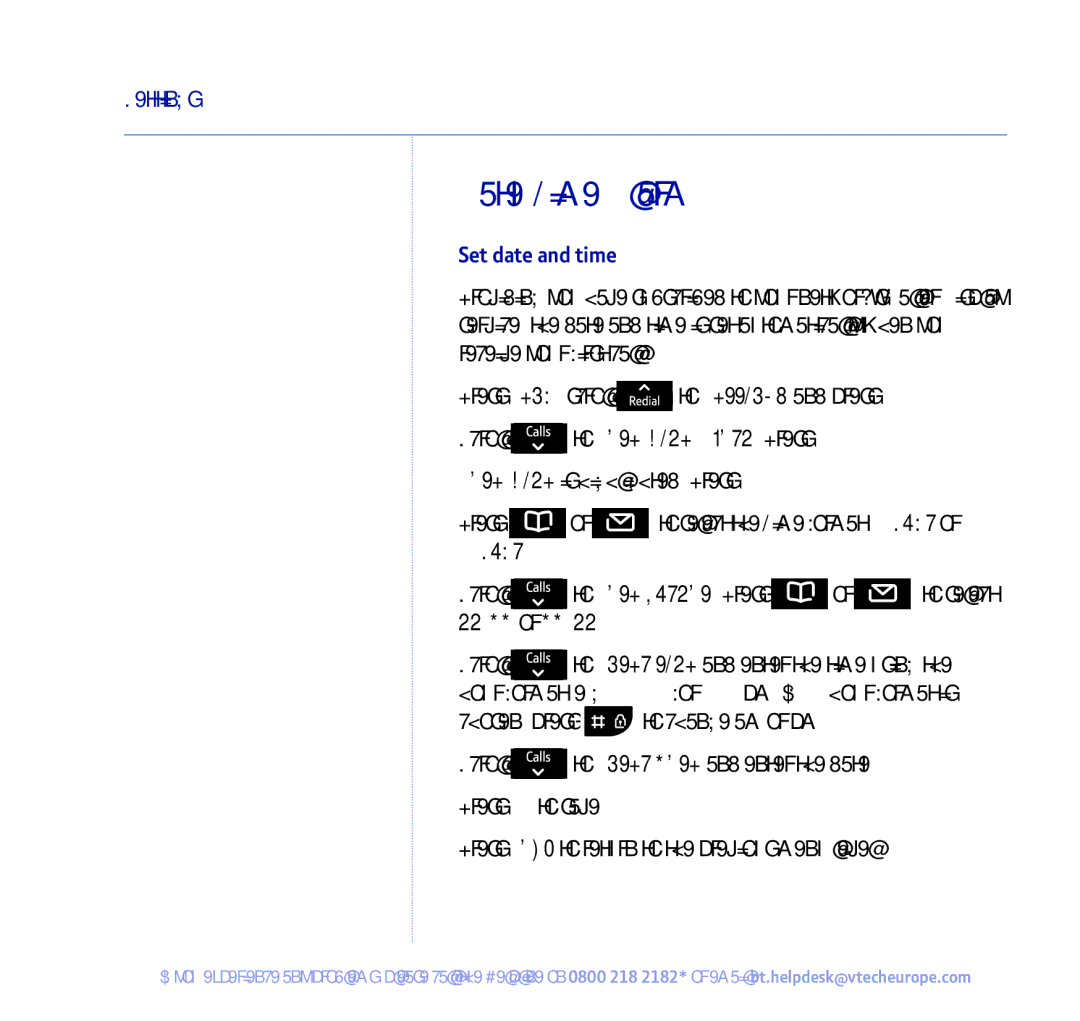38 Settings
Date/Time/Alarm
Set date and time
Providing you have subscribed to your network’s Caller Display service, the date and time is set automatically when you receive your first call.
1.Press Menu, scroll ![]() to Settings and press OK.
to Settings and press OK.
2.Scroll ![]() to Date/Time/Alarm. Press OK.
to Date/Time/Alarm. Press OK.
3.Date/Time is highlighted. Press OK.
4.Press ![]() or
or ![]() to select the Time format 24 hour or
to select the Time format 24 hour or
12 hour.
5.Scroll ![]() to Date format. Press
to Date format. Press ![]() or
or ![]() to select mm/dd or dd/mm.
to select mm/dd or dd/mm.
6.Scroll ![]() to Enter time and enter the time using the 24 hour format, e.g. 17.30 for 5.30pm. If 12 hour format is
to Enter time and enter the time using the 24 hour format, e.g. 17.30 for 5.30pm. If 12 hour format is
chosen, press ![]() to change am or pm.
to change am or pm.
7.Scroll ![]() to Enter date and enter the date.
to Enter date and enter the date.
8.Press OK to save.
9.Press Back to return to the previous menu level.
If you experience any problems, please call the Helpline on 0800 218 2182* or email bt.helpdesk@vtecheurope.com